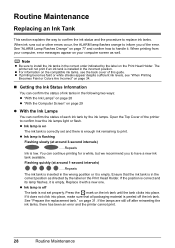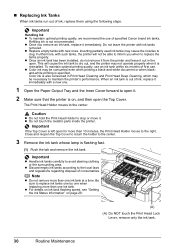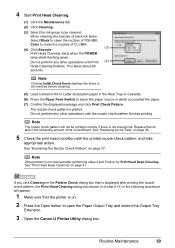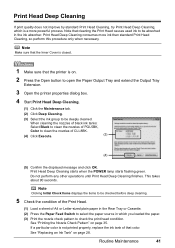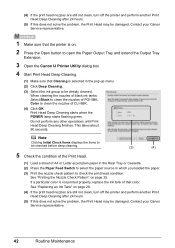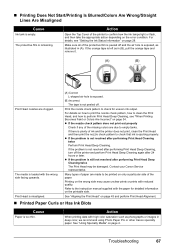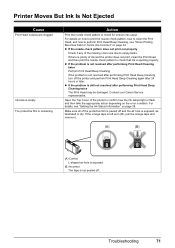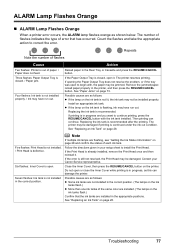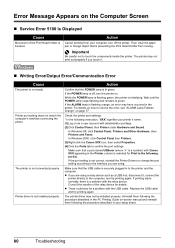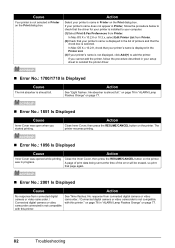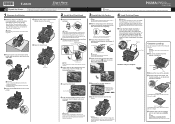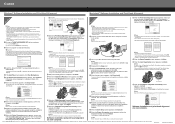Canon iP4500 Support Question
Find answers below for this question about Canon iP4500 - PIXMA Color Inkjet Printer.Need a Canon iP4500 manual? We have 2 online manuals for this item!
Question posted by Kimkjackson on July 15th, 2015
How To Fax On My Printer
The person who posted this question about this Canon product did not include a detailed explanation. Please use the "Request More Information" button to the right if more details would help you to answer this question.
Current Answers
Answer #1: Posted by TechSupport101 on July 15th, 2015 3:48 PM
See either one of the answers on the foregoing links 1] https://www.helpowl.com/q/Canon/Technical-Support/set-printer-fax/999647 2] https://www.helpowl.com/q/Canon/PIXMAMX479/Technical-Support/set-fax/999645
Related Canon iP4500 Manual Pages
Similar Questions
It Does Only Print Photos, Not Text And It Doesn't Notice The Cd-printer
It does only print photos, not text and it doesn´t notice the CD-printerIt is win Vista
It does only print photos, not text and it doesn´t notice the CD-printerIt is win Vista
(Posted by sylviaspost 2 years ago)
Y Printer Has Not Worked Since January Of This Year (2014. I Have A Pixma All In
I have a cits anon all in one printer, it scans and faxes and prints. Well it stopped printing the f...
I have a cits anon all in one printer, it scans and faxes and prints. Well it stopped printing the f...
(Posted by typist1968 9 years ago)
Error E161-403e Call For Service Canon Ipf710 - Imageprograf Color Inkjet
(Posted by josesuarez88 10 years ago)
I Wont To Find The Set Up For Scaner And Printer Pixma Mp 150 Suitable 64bit
I have the scaner and printer Canon Pixma MP 150. I can't install the cd in my compjuter with Windws...
I have the scaner and printer Canon Pixma MP 150. I can't install the cd in my compjuter with Windws...
(Posted by lindita 11 years ago)
How Can I,myself, Clear The Ink Sump On My Canon Pixma Mp 210 Printer?
(Posted by nineak 12 years ago)