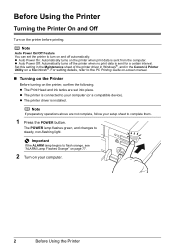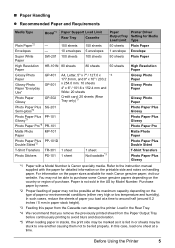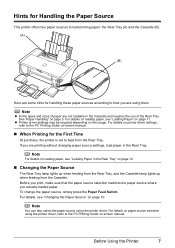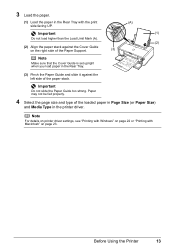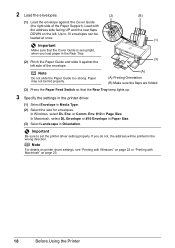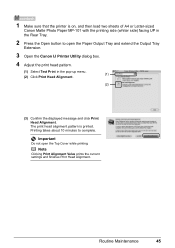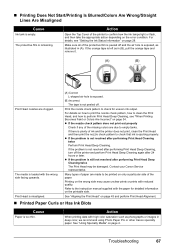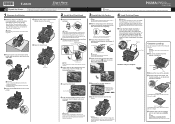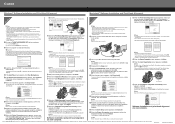Canon iP4500 Support Question
Find answers below for this question about Canon iP4500 - PIXMA Color Inkjet Printer.Need a Canon iP4500 manual? We have 2 online manuals for this item!
Question posted by lindita on January 5th, 2013
I Wont To Find The Set Up For Scaner And Printer Pixma Mp 150 Suitable 64bit
I have the scaner and printer Canon Pixma MP 150. I can't install the cd in my compjuter with Windws 7, it's not compatible, suitable for 64 bit.May I have the set up for 64 bit.
Current Answers
Related Canon iP4500 Manual Pages
Similar Questions
Black And White Print Option Canon Pixma Mp 990 Series All In One
i no longer have the black and white print option when I try to print. The presets says: default set...
i no longer have the black and white print option when I try to print. The presets says: default set...
(Posted by wewin 9 years ago)
The Printer Is Showing Yalow Light
(Posted by tegradvd 9 years ago)
Pixma Mp 150 Printer/copier/scan
this machine will copy fine but will not print from computer email .new ink cartridges have been in...
this machine will copy fine but will not print from computer email .new ink cartridges have been in...
(Posted by elkramer 12 years ago)
How Can I,myself, Clear The Ink Sump On My Canon Pixma Mp 210 Printer?
(Posted by nineak 12 years ago)