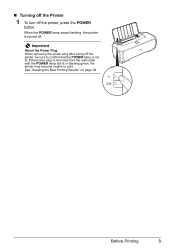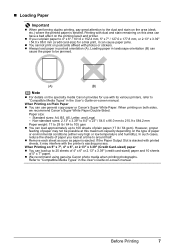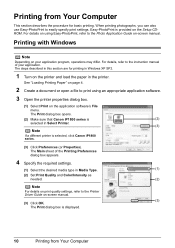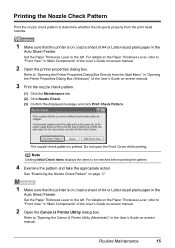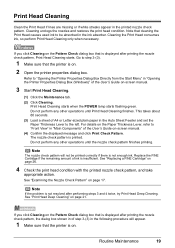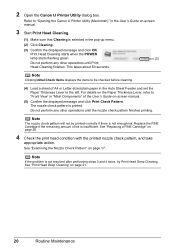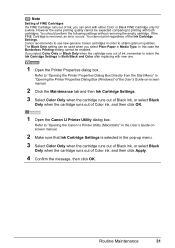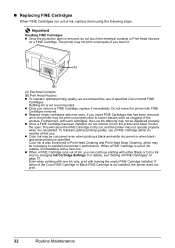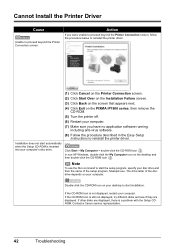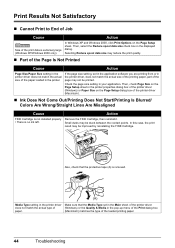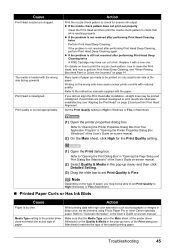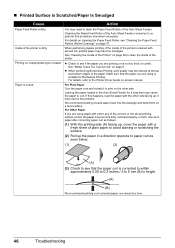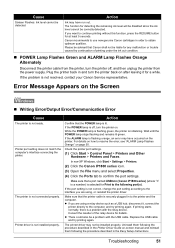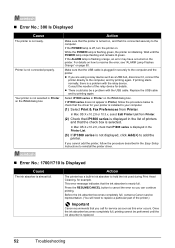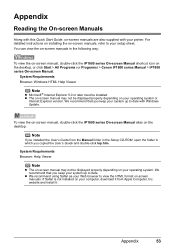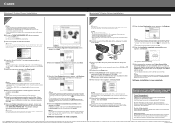Canon iP1800 Support Question
Find answers below for this question about Canon iP1800 - PIXMA Color Inkjet Printer.Need a Canon iP1800 manual? We have 2 online manuals for this item!
Question posted by Angie105 on September 13th, 2014
Canon Mx470 Keeps Pausing
I am trying to print photos from my iphoto on macbook. The printer is pausing after every photo and taking a long time for every picture- keeps spooling. I restarted the printer and checkes network settings. everything seems to be connected ok.
Current Answers
Answer #1: Posted by Odin on September 13th, 2014 7:39 AM
A third-party security program may be at fault. See this Canon page.
Hope this is useful. Please don't forget to click the Accept This Answer button if you do accept it. My aim is to provide reliable helpful answers, not just a lot of them. See https://www.helpowl.com/profile/Odin.
Related Canon iP1800 Manual Pages
Similar Questions
It Does Only Print Photos, Not Text And It Doesn't Notice The Cd-printer
It does only print photos, not text and it doesn´t notice the CD-printerIt is win Vista
It does only print photos, not text and it doesn´t notice the CD-printerIt is win Vista
(Posted by sylviaspost 2 years ago)
My Printer Does Not Exist In My Computer, & Yet I Have Been Printing Up Until Th
How Do I Fix This??? Where Do I Go To Re Connect It To My Computer?the Printer Is A Ip1800 Inkjet Pi...
How Do I Fix This??? Where Do I Go To Re Connect It To My Computer?the Printer Is A Ip1800 Inkjet Pi...
(Posted by 55jillann 8 years ago)
Error E161-403e Call For Service Canon Ipf710 - Imageprograf Color Inkjet
(Posted by josesuarez88 10 years ago)
Printer Claims 'paper Is Jammed' When No Paper Is In The Printer
Printer claims "Paper is jammed" when no paper is in the printer
Printer claims "Paper is jammed" when no paper is in the printer
(Posted by asupe 12 years ago)