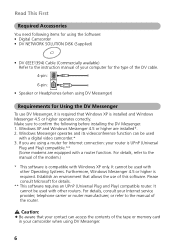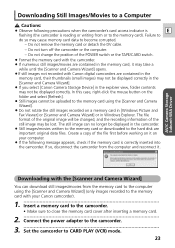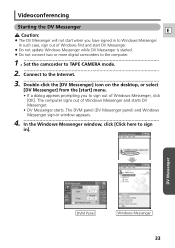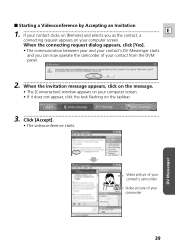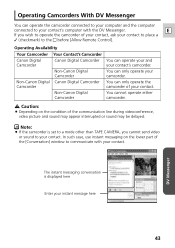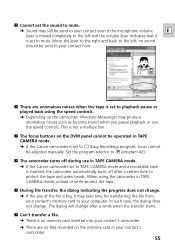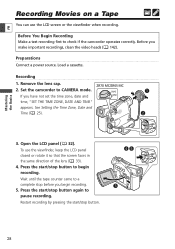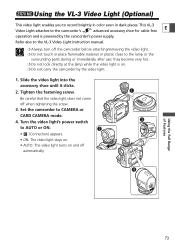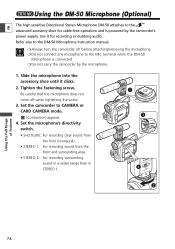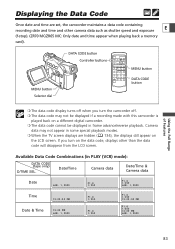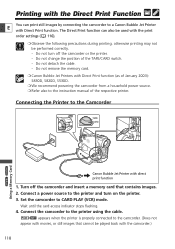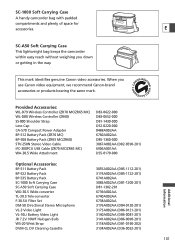Canon ZR60 Support Question
Find answers below for this question about Canon ZR60 - MiniDV Digital Camcorder.Need a Canon ZR60 manual? We have 2 online manuals for this item!
Question posted by rvalahu on August 24th, 2020
'remove The Cassette ' Message.
Current Answers
Answer #1: Posted by techyagent on August 24th, 2020 7:07 AM
No cassette, or the cassette is protected.
< Solution >
- Load a cassette.
- Check whether the position of the protect switch is set to REC.
The backup battery (CR1616 lithium button battery) is not installed, or it needs to be replaced.
< Solution >
- Insert the battery.
- Replace the battery.Battery is exhausted.
< Solution >
- Replace or charge the battery pack.
Condensation is detected.
< Solution >
- Remove the cassette immediately and leave the cassette compartment open. After the condensation warning stops flashing, wait for 1 more hour before resuming use.
If these problems persist even after attempting the solutions described above, please contact the nearest Canon service center.
Thanks
Techygirl
Related Canon ZR60 Manual Pages
Similar Questions
i need software driver disc for ZR300 video camera using on windows 10 computer
What type of cable do I need to purchase to upload my Canon ZR60 mini tape videos to my laptop compu...
I have a Canon FS30 video camera (approx. 3 years old). I had never had problems before, but today, ...
My Canon HG20 video camera zooms all the way in once I turn it on. IfI remove/replace the battery ...