Canon VIXIA HF M301 Support Question
Find answers below for this question about Canon VIXIA HF M301.Need a Canon VIXIA HF M301 manual? We have 1 online manual for this item!
Question posted by msrenate on May 16th, 2012
Why Do I Get Feedback When I Put The Headphones In Av Out Slot
The person who posted this question about this Canon product did not include a detailed explanation. Please use the "Request More Information" button to the right if more details would help you to answer this question.
Current Answers
There are currently no answers that have been posted for this question.
Be the first to post an answer! Remember that you can earn up to 1,100 points for every answer you submit. The better the quality of your answer, the better chance it has to be accepted.
Be the first to post an answer! Remember that you can earn up to 1,100 points for every answer you submit. The better the quality of your answer, the better chance it has to be accepted.
Related Canon VIXIA HF M301 Manual Pages
VIXIA HF M30 / HF M31 / HF M301 Instruction Manual - Page 2


...)328-5600
CAUTION: TO PREVENT ELECTRIC SHOCK, MATCH WIDE BLADE OF PLUG TO WIDE SLOT, FULLY INSERT.
Do not make any interference received, including interference that may infringe on... SHOCK, DO NOT EXPOSE THIS PRODUCT TO RAIN OR MOISTURE. HD Camcorder, VIXIA HF M30 A / VIXIA HF M31 A / VIXIA HF M301 A systems
This device complies with the instructions, may cause harmful interference to ...
VIXIA HF M30 / HF M31 / HF M301 Instruction Manual - Page 4


..., and the point where they may cause picture interference, or permanently damage the camera.
20 Water and Moisture - Unplug this product from the apparatus.
10 Only... INSTRUCTIONS
In these safety instructions the word "product" refers to the Canon HD Camcorder VIXIA HF M30 A / VIXIA HF M31 A / VIXIA HF M301 A and all its accessories.
1 Read these instructions.
2 Keep these instructions.
3...
VIXIA HF M30 / HF M31 / HF M301 Instruction Manual - Page 8


... in the built-in memory almost full? Use the memory card slot to keep
on commercially available memory cards (0 37). Videos are then recorded in the
memory in high definition, using MPEG-4...colors is recorded using AVCHD specifications3.
e
Relay Recording
3g
The built-in memory or on recording video without interruption (0 40).
1 "Full HD 1080" refers to MXP or FXP mode.
In other...
VIXIA HF M30 / HF M31 / HF M301 Instruction Manual - Page 13


...48
Quick Start Function
Video
50 Basic Playback
50
Playing Back the Video
53
The Index Selection Screen:...Deleting Scenes
59 Advanced Functions
59
Shooting Video in y Manual Mode
60
Selecting the Video Quality (Recording Mode)
61
Special Scene...
Pre-Recording
67
Face Detection
69
Touch & Track
69
Video Snapshot
70
Digital Effects
71
Manually Setting the Shutter Speed ...
VIXIA HF M30 / HF M31 / HF M301 Instruction Manual - Page 16


...Please read this manual are used in this Manual
Thank you use the camcorder and retain it for purchasing the Canon VIXIA HF M31 / VIXIA HF M30 / VIXIA HF M301. Should your camcorder fail to operate correctly, refer to the a.
16 Introduction Conventions Used in this ... the model(s) shown in the icon. • The following terms are simulated pictures taken with a still camera.
VIXIA HF M30 / HF M31 / HF M301 Instruction Manual - Page 20
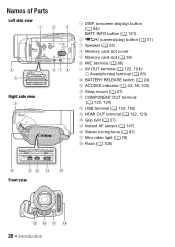
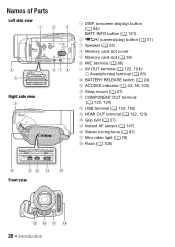
...Parts
Left side view
Right side view
1 DISP. (onscreen display) button (0 94)/ BATT. INFO button (0 161)
2 2 (camera/play) button (0 31) 3 Speaker (0 52)
4 Memory card slot cover 5 Memory card slot (0 39) 6 MIC terminal (0 86) 7 AV OUT terminal (0 122, 124)/
X (headphones) terminal (0 83) 8 BATTERY RELEASE switch (0 24) 9 ACCESS indicator (0 43, 59, 105) A q Strap mount (0 27)
A a COMPONENT OUT...
VIXIA HF M30 / HF M31 / HF M301 Instruction Manual - Page 53
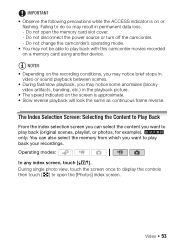
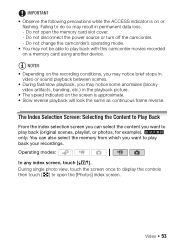
... screen you can also select the memory from which you want to open the memory card slot cover. - During single photo view, touch the screen once to display the controls then.../slow playback, you want to do so may notice some anomalies (blocky
video artifacts, banding, etc.) in permanent data loss. - Video 53 IMPORTANT • Observe the following precautions while the ACCESS ...
VIXIA HF M30 / HF M31 / HF M301 Instruction Manual - Page 58


... in advance any checkmarks from scenes you may prefer to initialize the memory (0 41).
58 Video Once deleted, original
scenes cannot be deleted nevertheless. Do not change the camcorder's operating mode. 3 Touch...off the camcorder. -
Do not open the memory card slot cover. -
Some scenes may be recovered. • Save copies of touching individual scenes. (Remove in progress.
VIXIA HF M30 / HF M31 / HF M301 Instruction Manual - Page 59


...
balance and many more of data. Failing to do so may result in permanent data loss or damage to pause the recording.
Advanced Functions
Shooting Video in y Manual Mode
When the mode switch is on the camcorder. Press g again to the memory. - Do not open the memory card...
VIXIA HF M30 / HF M31 / HF M301 Instruction Manual - Page 69
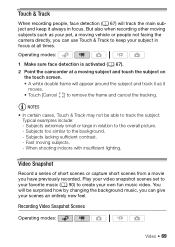
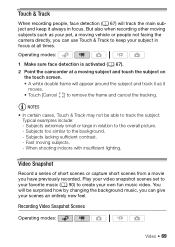
... subject and track it as it always in relation to the background. - Recording Video Snapshot Scenes
Operating modes:
Video 69 But also when recording other moving subjects such as your pet, a moving vehicle or people not facing the camera directly, you have previously recorded.
Subjects lacking sufficient contrast. - Touch & Track
When recording...
VIXIA HF M30 / HF M31 / HF M301 Instruction Manual - Page 83


... the terminal can- not be used for playback or to the AV OUT/X terminal, which is used also in
mode but the function of the terminal from AV output to adjust the volume 8 [a]
* Only when performing the procedure in
• J appears. Using Headphones
Use headphones for both the headphones and the audio/video output. Video 83
VIXIA HF M30 / HF M31 / HF M301 Instruction Manual - Page 84
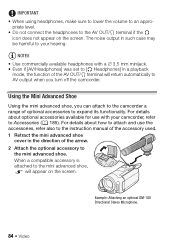
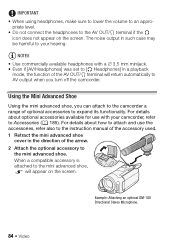
... (0 185). IMPORTANT • When using headphones, make sure to lower the volume to the AV OUT/X terminal if the J
icon does not appear on the screen. priate level. • Do not connect the headphones to an appro-
Example: Attaching an optional DM-100 Directional Stereo Microphone.
84 Video
Using the Mini Advanced Shoe...
VIXIA HF M30 / HF M31 / HF M301 Instruction Manual - Page 86


... without touching the camcorder. NOTES
• When using an HDMI cable. Operating modes:
86 Video The camcorder's built-in speaker is monaural.
• When an external microphone is connected to the camcorder.... Doing so will be set to 2ch stereo.
Audio output from the AV OUT/X terminal (including headphone output) will allow you to the MIC terminal.
You can use the ...
VIXIA HF M30 / HF M31 / HF M301 Instruction Manual - Page 124


.... y 8 [TV Type] according to the TV set (widescreen or 4:3), if the TV cannot
automatically detect and change the aspect ratio - 6 8 [AV/headphones] to [H AV]
STV-250N Stereo Video Cable (supplied)
Yellow White Red
124 External Connections Connection B
Component Video
Type: Analog Quality: High Definition Output only Connect to a high-definition TV (HDTV) with audio...
VIXIA HF M30 / HF M31 / HF M301 Instruction Manual - Page 135
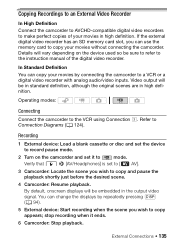
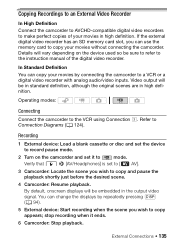
... with analog audio/video inputs. Verify that 6 8 [AV/Headphones] is set it ends.
6 Camcorder: Stop playback. You can use the memory card to copy and pause the playback shortly just before the desired scene.
4 Camcorder: Resume playback. If the external digital video recorder has an SD memory card slot, you wish to copy your movies...
VIXIA HF M30 / HF M31 / HF M301 Instruction Manual - Page 153


...], [Magyar], [Melayu],
[Nederlands], [Polski], [Português],
[
], [Türkçe], [
],
[
], [
], [
],
[
], [
],
[
], [ ], [
]
k
l
[LCD Screen Dimmer]
[AV/Headphones]
[A On], [B Off] [H AV], [J Headphones]
83
[Volume]
Speaker: q
Headphone: c
h, r d, e
- - 52, 83
-
[Notification Sounds] [N High Volume], [M Low Volume...
VIXIA HF M30 / HF M31 / HF M301 Instruction Manual - Page 167


... the correct direction.
Change the position of the wireless controller.
Set it . -
Set 88 [AV/Headphones] to [On]. - Delete some recordings (0 57, 103) to [Reset] and insert a new...work. -
Speaker volume is set to be recorded at lower levels. - If the STV-250N Stereo Video Cable is set to [Automatic]. - Set 88[Photo Numbering] to free some space or replace the ...
VIXIA HF M30 / HF M31 / HF M301 Instruction Manual - Page 192


... (T) and the second the value at the time of shooting is a standard for Camera File system), compatible with Exif* Ver. 2.2 and with the [PF24], [PF30]...:
MXP mode: 1 hr. 25 min. FXP mode: 2 hr. 5 min.
Specifications
VIXIA HF M31 / VIXIA HF M30 / VIXIA HF M301 /
System
• Recording System Movies: AVCHD Video compression: MPEG-4 AVC/H.264; SP mode: 9 hr. 35 min. XP+ mode: 1...
VIXIA HF M30 / HF M31 / HF M301 Instruction Manual - Page 193


output only (dual purpose terminal also for headphones stereo output) Video: 1 Vp-p / 75 unbalanced Audio: -10 dBV (47 k load) / 3 k or less
• USB Terminal: mini-B, USB... x 480 pixels
Simultaneous recording: LW 2304x1296, SW 848x480 pixels Capturing photos from a playback scene: MW 1920x1080 pixels
Terminals
• AV OUT/X Terminal 3.5 mm minijack;
VIXIA HF M30 / HF M31 / HF M301 Instruction Manual - Page 196
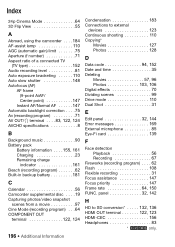
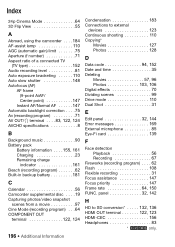
...Normal AF . . . . . .147 Automatic backlight correction . . . .75 Av (recording program 71 AV OUT/X terminal . . . . 83, 122, 124 AVCHD specifications 8
B
Background ...video snapshot scenes from a movie 97
Cine Mode (recording program) . . .64
COMPONENT OUT terminal 122, 124
Condensation 183
Connections to SD conversion* . . . . . 132, 136 HDMI OUT terminal 122, 123 HDMI-CEC 156 Headphones...
Similar Questions
How Do You Delete Film From A Canon Vixia Hfm 301 Video Camera
(Posted by Simonsdu7 9 years ago)
Canon Video Camera Vixia Hf R20 How To Memory Card Instead Of Built In
(Posted by mvluket 10 years ago)
How To Convert Hd Videos To Sd In Canon Vixia Hf M301 Camcorder. Please Help Me
(Posted by mail2neeru 12 years ago)

