Canon VIXIA HF M301 Support Question
Find answers below for this question about Canon VIXIA HF M301.Need a Canon VIXIA HF M301 manual? We have 1 online manual for this item!
Question posted by mail2neeru on August 15th, 2011
How To Convert Hd Videos To Sd In Canon Vixia Hf M301 Camcorder. Please Help Me
The person who posted this question about this Canon product did not include a detailed explanation. Please use the "Request More Information" button to the right if more details would help you to answer this question.
Current Answers
There are currently no answers that have been posted for this question.
Be the first to post an answer! Remember that you can earn up to 1,100 points for every answer you submit. The better the quality of your answer, the better chance it has to be accepted.
Be the first to post an answer! Remember that you can earn up to 1,100 points for every answer you submit. The better the quality of your answer, the better chance it has to be accepted.
Related Canon VIXIA HF M301 Manual Pages
VIXIA HF M30 / HF M31 / HF M301 Instruction Manual - Page 2


...protection against harmful interference in Subpart B of Part 15 of the equipment. One Canon Plaza, Lake Success, NY 11042, U.S.A. COPYRIGHT WARNING: Unauthorized recording of shielded cable...and, if not installed and use in accordance with the limits for help.
HD Camcorder, VIXIA HF M30 A / VIXIA HF M31 A / VIXIA HF M301 A systems
This device complies with class B limits in a residential ...
VIXIA HF M30 / HF M31 / HF M301 Instruction Manual - Page 4


...long periods of time.
12 Refer all instructions.
5 Do not use the camera close to TV transmitters, portable communication devices or other apparatus (including amplifiers)...IMPORTANT SAFETY INSTRUCTIONS
In these safety instructions the word "product" refers to the Canon HD Camcorder VIXIA HF M30 A / VIXIA HF M31 A / VIXIA HF M301 A and all its accessories.
1 Read these instructions.
2 Keep these ...
VIXIA HF M30 / HF M31 / HF M301 Instruction Manual - Page 7


...video. No license is a trademark of Google Inc. • Other names and products not mentioned above may be trademarks or registered trademarks of their
respective companies. • This device incorporates exFAT technology licensed from Dolby Laboratories.
Trademark Acknowledgements
• SD...WITH
THE MPEG-2 STANDARD FOR ENCODING VIDEO INFORMATION FOR PACKAGED MEDIA IS EXPRESSLY ...
VIXIA HF M30 / HF M31 / HF M301 Instruction Manual - Page 8


... record in the built-in memory or on recording video without interruption (0 40).
1 "Full HD 1080" refers to Canon camcorders compliant with amazing image quality and in lifelike
vibrant colors is recorded in your life with high-definition video composed of 1,920 x 1,080 pixels2. With your new HD camcorder, capturing
the special moments in Dolby Digital.
8 With...
VIXIA HF M30 / HF M31 / HF M301 Instruction Manual - Page 10


... the device used, correct playback may not be possible even if the device is AVCHD-compatible. Play video directly from your HD movies, in the camcorder itself, to standard definition
files (0 132, 136).
MPEG-2
Standard Definition
SD-Video
Convert your recorded
memory card
Eye-Fi
Use an Eye-Fi card (0 139) to wirelessly upload recordings to...
VIXIA HF M30 / HF M31 / HF M301 Instruction Manual - Page 16


...camcorder and retain it for purchasing the Canon VIXIA HF M31 / VIXIA HF M30 / VIXIA HF M301. Unless indicated otherwise, illustrations and menu icons refer to Troubleshooting (0 162). Conventions Used in this Manual • IMPORTANT: Precautions related to the camcorder... with a still camera. Should your camcorder fail to operate correctly, refer to the a.
16 Introduction
VIXIA HF M30 / HF M31 / HF M301 Instruction Manual - Page 54
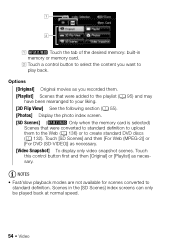
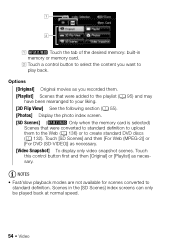
.../slow playback modes are not available for scenes converted to create standard DVD discs (0 132).
Touch [SD Scenes] and then [For Web (MPEG-2)] or [For DVD (SD-VIDEO)] as necessary. Touch this control button first and then [Original] or [Playlist] as necessary. [Video Snapshot] To display only video snapshot scenes.
Options [Original] Original movies as you...
VIXIA HF M30 / HF M31 / HF M301 Instruction Manual - Page 65


...Video 65
Operating modes:
In
mode:
[FUNC.] 8 [Image Stabilizer] 8 Desired IS mode 8 [a]
Options ( Default value in close to the tele-
Operating modes:
To change the frame rate
[FUNC.] 8 [MENU] 8 8 8 [Frame Rate] 8 [E PF24] 8 [a]
Advanced Image Stabilization
The image stabilizer reduces camcorder...-converter or Tele-converter.
[j Off]* Use this setting when the camcorder...
VIXIA HF M30 / HF M31 / HF M301 Instruction Manual - Page 70
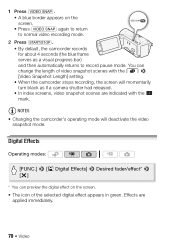
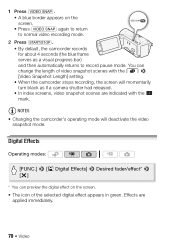
... 4 seconds (the blue frame serves as if a camera shutter had released. • In index screens, video snapshot scenes are applied immediately.
70 Video
1 Press z. • A blue border appears on the screen.
• The icon of video snapshot scenes with the 8 8 [Video Snapshot Length] setting. • When the camcorder stops recording, the screen will deactivate the...
VIXIA HF M30 / HF M31 / HF M301 Instruction Manual - Page 122


... the AV OUT/X terminal. 2USB Terminal Access: Open the side terminal cover. 3HDMI OUT Terminal* Access: Open the side terminal cover. The component video terminal is connected to the camcorder. Sound from the built-in a single convenient cable. 4AV OUT/X Terminal Access: Open the LCD panel. Adjust the volume on the connected...
VIXIA HF M30 / HF M31 / HF M301 Instruction Manual - Page 132
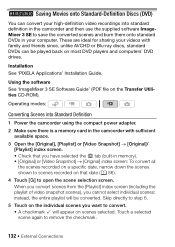
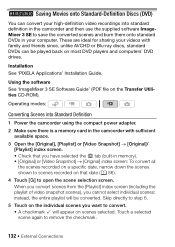
... the Transfer Utilities CD-ROM). e Saving Movies onto Standard-Definition Discs (DVD)
You can convert your high-definition video recordings into Standard Definition
1 Power the camcorder using the compact power adapter. 2 Make sure there is a memory card in the camcorder with family and friends since, unlike AVCHD or Blu-ray discs, standard DVDs can...
VIXIA HF M30 / HF M31 / HF M301 Instruction Manual - Page 134
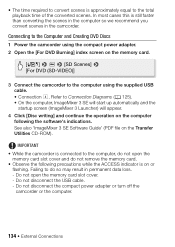
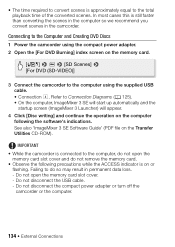
...camcorder. Do not disconnect the USB cable. - In most cases this is still faster than converting the scenes in the computer so we recommend you convert scenes in permanent data loss. -
Failing to the total playback time of the converted...screen on the memory card.
[b] 8 g 8 [SD Scenes] 8 [For DVD (SD-VIDEO)]
3 Connect the camcorder to Connection Diagrams (0 125). • On the ...
VIXIA HF M30 / HF M31 / HF M301 Instruction Manual - Page 136
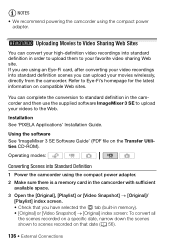
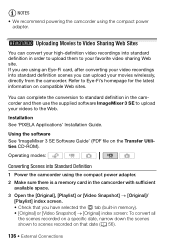
... scenes recorded on a specific date, narrow down the scenes shown to scenes recorded on that you can convert your high-definition video recordings into standard definition in the camcorder and then use the supplied software ImageMixer 3 SE to upload your video recordings into standard definition scenes you have selected the f tab (built-in the...
VIXIA HF M30 / HF M31 / HF M301 Instruction Manual - Page 138


... on the memory card.
[b] 8 g 8 [SD Scenes] 8 [For Web (MPEG-2)]
138 External Connections In most cases this is too large, it back. Otherwise, start this procedure from the beginning.
1 Power the camcorder using the compact power adapter. 2 Open the [For Web Upload] index screen on the scene you convert scenes in the previous...
VIXIA HF M30 / HF M31 / HF M301 Instruction Manual - Page 144
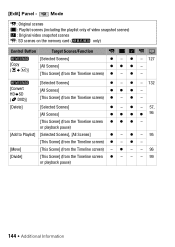
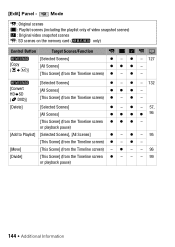
... scenes (including the playlist only of video snapshot scenes) Z: Original video snapshot scenes u: SD scenes on the memory card (e only)
Control Button
Target Scenes/Function
1 sZu 0
e [Copy (PUg)]
[Selected Scenes]
- - 127
[All Scenes]
-
[This Scene] (from the Timeline screen
e [Convert HDUSD (x DVD)]
[Selected Scenes]
- ...
VIXIA HF M30 / HF M31 / HF M301 Instruction Manual - Page 167


...as the camcorder becoming too hot or the wireless connection getting too weak, the camcorder may help when the wireless connection is turned off the camcorder and let it to a location with the camcorder for ...Sound is distorted or is recorded at the actual levels. If the STV-250N Stereo Video Cable is set to headphone output. Speaker volume is not strong enough. -
The ...
VIXIA HF M30 / HF M31 / HF M301 Instruction Manual - Page 174


...the files back to SD, leave out scenes recorded using another device cannot be converted - When converting scenes to the camcorder.
Movies that were protected/edited with this camcorder.
174 ... not be less than 999.
Scene recorded using another device. - Have fun shooting some video (0 43). - Cannot divide the scene. - This can occur for the conversion to ...
VIXIA HF M30 / HF M31 / HF M301 Instruction Manual - Page 188
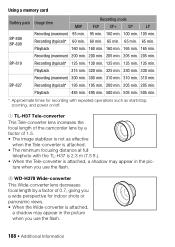
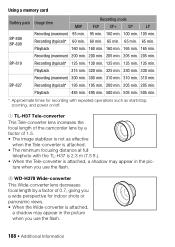
... minimum focusing distance at full
telephoto with repeated operations such as start/stop, zooming, and power on/off.
7 TL-H37 Tele-converter
This Tele-converter lens increases the focal length of the camcorder lens by a factor of 0.7, giving you a wide perspective for recording with the TL-H37 is 2.3 m (7.5 ft.). • When the Tele...
VIXIA HF M30 / HF M31 / HF M301 Instruction Manual - Page 192


... printer, the camcorder's image data at the time of shooting is a standard for Camera File system), compatible... two values are converted and recorded on the memory as 60i.
• Recording Media - SD, SDHC (SD High Capacity) or SDXC (SD eXtended Capacity) memory...VIXIA HF M31 / VIXIA HF M30 / VIXIA HF M301 /
System
• Recording System Movies: AVCHD Video compression: MPEG-4 AVC/H.264;
VIXIA HF M30 / HF M31 / HF M301 Instruction Manual - Page 196
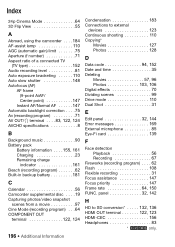
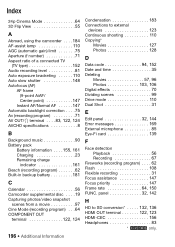
... 56 Camcorder supplemental disc . . . .19
Capturing photos/video snapshot scenes from a ...movie 97
Cine Mode (recording program) . . .64
COMPONENT OUT terminal 122, 124
Condensation 183
Connections to SD conversion* . . . . . 132, 136 HDMI OUT terminal 122, 123 HDMI-CEC 156 Headphones 83
* e only.
196 Additional Information panel 32, 142
H
HD...
Similar Questions
Canon Video Camera Vixia Hf R20 How To Memory Card Instead Of Built In
(Posted by mvluket 10 years ago)
How Can I Have Mts Converter Software For Canon Vixia Hf R300?
how can i have Mts Converter Software for Canon VIXIA HF R300?
how can i have Mts Converter Software for Canon VIXIA HF R300?
(Posted by sionsargis 11 years ago)
Canon Vixia Hf M301 With Mac
I bought a canon vixia hf m301. The instruction manual and editing dvd's appear to be only for windo...
I bought a canon vixia hf m301. The instruction manual and editing dvd's appear to be only for windo...
(Posted by raylovell 12 years ago)

