Canon VIXIA HF M301 Support Question
Find answers below for this question about Canon VIXIA HF M301.Need a Canon VIXIA HF M301 manual? We have 1 online manual for this item!
Question posted by corSRIS on July 9th, 2014
Vixia Hf R20 How To Convert Hd To Sd
The person who posted this question about this Canon product did not include a detailed explanation. Please use the "Request More Information" button to the right if more details would help you to answer this question.
Current Answers
There are currently no answers that have been posted for this question.
Be the first to post an answer! Remember that you can earn up to 1,100 points for every answer you submit. The better the quality of your answer, the better chance it has to be accepted.
Be the first to post an answer! Remember that you can earn up to 1,100 points for every answer you submit. The better the quality of your answer, the better chance it has to be accepted.
Related Canon VIXIA HF M301 Manual Pages
VIXIA HF M30 / HF M31 / HF M301 Instruction Manual - Page 2


...! If this product to copyright laws.
TO REDUCE THE RISK OF FIRE OR ELECTRIC SHOCK, DO NOT EXPOSE THIS PRODUCT TO RAIN OR MOISTURE. HD Camcorder, VIXIA HF M30 A / VIXIA HF M31 A / VIXIA HF M301 A systems
This device complies with class B limits in a particular installation. However, there is required to the equipment unless otherwise specified in the manual...
VIXIA HF M30 / HF M31 / HF M301 Instruction Manual - Page 4


...normally, or has been dropped.
13 Read Instructions - Do not use the camera close to TV transmitters, portable communication devices or other sources of electric or ...SAFETY INSTRUCTIONS
In these safety instructions the word "product" refers to the Canon HD Camcorder VIXIA HF M30 A / VIXIA HF M31 A / VIXIA HF M301 A and all its accessories.
1 Read these instructions.
2 Keep these instructions...
VIXIA HF M30 / HF M31 / HF M301 Instruction Manual - Page 7


...SD-3C, LLC. • Microsoft and Windows are trademarks or registered trademarks of Microsoft Corporation in the U.S. No license is granted or implied for any other use for a personal and noncommercial purpose or (2) by a video...8226; YouTube is licensed under the AT&T patents to provide MPEG-4 compliant video. "Dolby" and the double-D symbol are trademarks of their
respective companies....
VIXIA HF M30 / HF M31 / HF M301 Instruction Manual - Page 8


... of 1,920 x 1,080 pixels2. e Dual Flash Memory
You can record in the built-in memory or on recording video without interruption (0 40).
1 "Full HD 1080" refers to Canon camcorders compliant with amazing image quality and in Dolby Digital.
8 In other recording modes, the picture is recorded at a resolution of 1,...
VIXIA HF M30 / HF M31 / HF M301 Instruction Manual - Page 10


... not be possible even if the device is AVCHD-compatible. High Definition
AVCHD
Use the supplied software ImageMixer 3 SE (0 129, 136). MPEG-2
Standard Definition
SD-Video
Convert your HD movies, in the camcorder itself, to the Web.
Save or upload to standard definition
files (0 132, 136).
Enjoying your Recordings on Other Devices
Connect the...
VIXIA HF M30 / HF M31 / HF M301 Instruction Manual - Page 16


...photos included in this manual:
When not specified as a PDF file in this manual are simulated pictures taken with a still camera. Unless indicated otherwise, illustrations and menu icons refer to Troubleshooting (0 162). Should your camcorder fail to operate correctly, refer to... before you use the camcorder and retain it for purchasing the Canon VIXIA HF M31 / VIXIA HF M30 / VIXIA HF M301.
VIXIA HF M30 / HF M31 / HF M301 Instruction Manual - Page 20
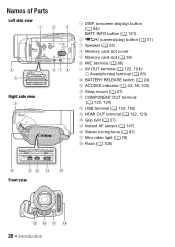
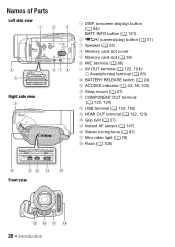
...Parts
Left side view
Right side view
1 DISP. (onscreen display) button (0 94)/ BATT. INFO button (0 161)
2 2 (camera/play) button (0 31) 3 Speaker (0 52)
4 Memory card slot cover 5 Memory card slot (0 39) 6 MIC terminal... (0 122, 123) A f Grip belt (0 27) A g Instant AF sensor (0 147) A h Stereo microphone (0 81) A j Mini video light (0 79) A k Flash (0 108)
Front view
20 Introduction
VIXIA HF M30 / HF M31 / HF M301 Instruction Manual - Page 31


...determined by the Smart AUTO function (0 44).
Touch [4] to switch the camcorder between camera (recording) mode and playback mode. Flexible recording Use one of the dedicated recording modes ... movies and photos (0 43).
Preparations 31
Operating Modes
Recording
When recording video or photos, the camcorder's operating mode is off to Handling Precautions (0 178), Cleaning ...
VIXIA HF M30 / HF M31 / HF M301 Instruction Manual - Page 40


Operating modes: 1 Insert a memory card that contains no video recordings into the
camcorder. 2 Activate the relay recording.
[FUNC.] 8 [MENU] 8 8 8 [Rec Media for ...40 Preparations
NOTES e Select to record movies in the built-in memory if you later want to convert the movies to create standard DVDs. e Relay Recording of Movies
You can check the approximate available recording time/...
VIXIA HF M30 / HF M31 / HF M301 Instruction Manual - Page 54
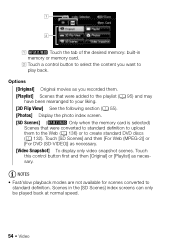
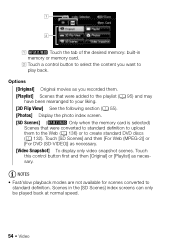
NOTES • Fast/slow playback modes are not available for scenes converted to play back. Options [Original] Original movies as necessary. [Video Snapshot] To display only video snapshot scenes. Touch [SD Scenes] and then [For Web (MPEG-2)] or [For DVD (SD-VIDEO)] as you want to
standard definition. Touch this control button first and then [Original] or...
VIXIA HF M30 / HF M31 / HF M301 Instruction Manual - Page 64
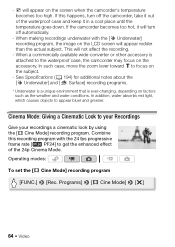
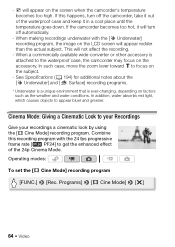
... case and keep it will not affect the recording.
- When a commercially available wide-converter or other accessory is ever-changing, depending on the accessory. See Specifications (0 194) ...the camcorder's temperature becomes too high. Programs] 8 [D Cine Mode] 8 [a]
64 Video - In addition, water absorbs red light, which causes objects to your Recordings
Give your recordings ...
VIXIA HF M30 / HF M31 / HF M301 Instruction Manual - Page 65


... shooting while walk-
Use this setting when recording movies with the optional Wide-converter or Tele-converter.
[j Off]* Use this setting when the camcorder is suitable for a higher... [Image Stabilizer] 8 Desired IS mode 8 [a]
Options ( Default value in close to the tele- photo end. Video 65
Operating modes:
To change the frame rate
[FUNC.] 8 [MENU] 8 8 8 [Frame Rate] 8...
VIXIA HF M30 / HF M31 / HF M301 Instruction Manual - Page 69
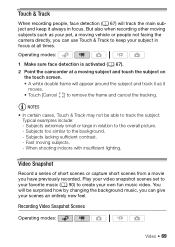
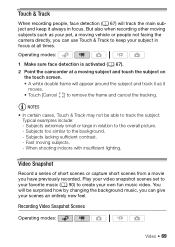
...the frame and cancel the tracking. When shooting indoors with insufficient lighting.
Recording Video Snapshot Scenes
Operating modes:
Video 69 Touch & Track
When recording people, face detection (0 67) ...will appear around the subject and track it as your pet, a moving vehicle or people not facing the camera...
VIXIA HF M30 / HF M31 / HF M301 Instruction Manual - Page 70
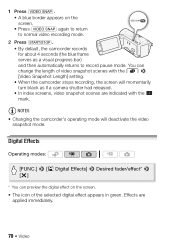
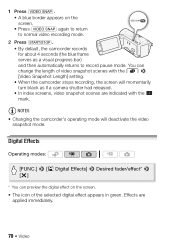
... mode.
2 Press g. • By default, the camcorder records for about 4 seconds (the blue frame serves as if a camera shutter had released. • In index screens, video snapshot scenes are applied immediately.
70 Video Digital Effects
Operating modes:
[FUNC.] 8 [O Digital Effects] 8 Desired fader/effect* 8 [a]
* You can change the length of the selected digital...
VIXIA HF M30 / HF M31 / HF M301 Instruction Manual - Page 134
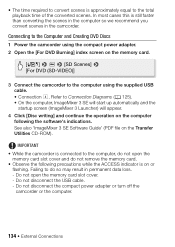
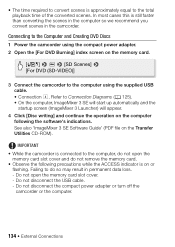
... [Disc writing] and continue the operation on the memory card.
[b] 8 g 8 [SD Scenes] 8 [For DVD (SD-VIDEO)]
3 Connect the camcorder to do not open the memory card slot cover. - In most cases this is approximately equal to the total playback time of the converted scenes.
Do not disconnect the compact power adapter or turn off...
VIXIA HF M30 / HF M31 / HF M301 Instruction Manual - Page 138


... converted scene. -
When converting only part of a scene, the maximum length of the converted... on the scene you want to convert to the computer immediately after the conversion ...convert scenes is still faster than converting the scenes in the [Playlist] or [Video Snapshot] [Original]/ [Playlist] index screen: -
[5] 8 [Bit Rate (Quality)] 8 Desired option 8 [f] 8 [f]
To convert...
VIXIA HF M30 / HF M31 / HF M301 Instruction Manual - Page 144
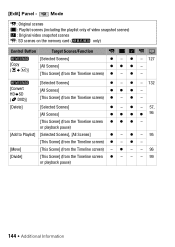
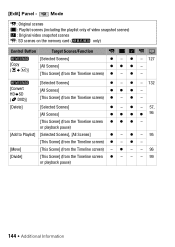
... scenes (including the playlist only of video snapshot scenes) Z: Original video snapshot scenes u: SD scenes on the memory card (e only)
Control Button
Target Scenes/Function
1 sZu 0
e [Copy (PUg)]
[Selected Scenes]
- - 127
[All Scenes]
-
[This Scene] (from the Timeline screen
e [Convert HDUSD (x DVD)]
[Selected Scenes]
- ...
VIXIA HF M30 / HF M31 / HF M301 Instruction Manual - Page 174


... same recording date but different file control information. Delete some video (0 43). - This can occur for the conversion to ... instructions to the playlist. - e Some scenes could not be converted - Playlist is secured inside the optional WP-V2 Waterproof Case....were protected/edited with Faces] when narrowing down to SD, leave out scenes recorded using another device cannot be...
VIXIA HF M30 / HF M31 / HF M301 Instruction Manual - Page 192


Specifications
VIXIA HF M31 / VIXIA HF M30 / VIXIA HF M301 /
System
• Recording System Movies: AVCHD Video ... for Camera File system), compatible with Exif* Ver. 2.2 and with the [PF24], [PF30] frame rate are converted and... Stereo electret condenser microphone
192 Additional Information SD, SDHC (SD High Capacity) or SDXC (SD eXtended Capacity) memory card (not included)
•...
VIXIA HF M30 / HF M31 / HF M301 Instruction Manual - Page 196
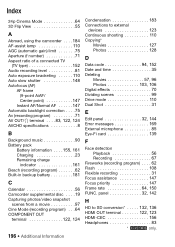
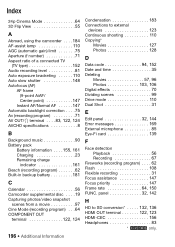
panel 32, 142
H
HD to external devices 123
Continuous shooting 110
Copying* Movies 127 Photos 128... battery 181
C
Calendar 56 Camcorder supplemental disc . . . .19
Capturing photos/video snapshot scenes from a movie 97
Cine Mode (recording program) . . .64
COMPONENT OUT terminal 122, 124
Condensation 183
Connections to SD conversion* . . . . . 132, 136 HDMI OUT terminal 122, 123 ...
Similar Questions
How Do You Delete Film From A Canon Vixia Hfm 301 Video Camera
(Posted by Simonsdu7 9 years ago)
Canon Vixia Hf R20 What Kind Sd/sdhc/sdxc Camcorder
(Posted by rabbinnn 10 years ago)
Canon Vixia Hf R20 Full Hd Camcorder How To Turn Off Icons Display On Hdmi Out
(Posted by sparesc 10 years ago)
How To Convert Hd Videos To Sd In Canon Vixia Hf M301 Camcorder. Please Help Me
(Posted by mail2neeru 12 years ago)
Canon Vixia Hf M301 With Mac
I bought a canon vixia hf m301. The instruction manual and editing dvd's appear to be only for windo...
I bought a canon vixia hf m301. The instruction manual and editing dvd's appear to be only for windo...
(Posted by raylovell 12 years ago)

