Canon VIXIA HF R20 Support Question
Find answers below for this question about Canon VIXIA HF R20.Need a Canon VIXIA HF R20 manual? We have 1 online manual for this item!
Question posted by sparesc on October 15th, 2013
Canon Vixia Hf R20 Full Hd Camcorder How To Turn Off Icons Display On Hdmi Out
The person who posted this question about this Canon product did not include a detailed explanation. Please use the "Request More Information" button to the right if more details would help you to answer this question.
Current Answers
There are currently no answers that have been posted for this question.
Be the first to post an answer! Remember that you can earn up to 1,100 points for every answer you submit. The better the quality of your answer, the better chance it has to be accepted.
Be the first to post an answer! Remember that you can earn up to 1,100 points for every answer you submit. The better the quality of your answer, the better chance it has to be accepted.
Related Canon VIXIA HF R20 Manual Pages
VIXIA HF R20 / HF R21 / HF R200 Instruction Manual - Page 2


... should be made, you could be determined by turning the equipment off and on the rights of FCC Rules. Canon U.S.A., Inc.
The Mains plug shall remain readily operable...receiver is subject to the equipment unless otherwise specified in a particular installation. HD Camcorder, VIXIA HF R21 A / VIXIA HF R20 A / VIXIA HF R200 A systems
This device complies with the limits for help. Note: This...
VIXIA HF R20 / HF R21 / HF R200 Instruction Manual - Page 4


...apparatus, the apparatus has been exposed to qualified service personnel. IMPORTANT SAFETY INSTRUCTIONS
In these safety instructions the word "product" refers to the Canon HD Camcorder VIXIA HF R21 A / VIXIA HF R20 A / VIXIA HF R200 A and all its accessories. 1 Read these instructions. 2 Keep these instructions. 3 Heed all warnings. 4 Follow all instructions. 5 Do not use this apparatus during...
VIXIA HF R20 / HF R21 / HF R200 Instruction Manual - Page 6


... recording mode is set to Canon camcorders compliant with high-definition video composed of 1,920 x 1,...Video
Your camcorder's full high-definition
image sensor (Full HD CMOS) captures
1,080 lines
video at a resolution of 1,080 vertical pixels (scanning lines).
2 Video is recorded at 1,440 x 1,080 pixels.
3 AVCHD is a standard for recording high-definition video. With your new HD camcorder...
VIXIA HF R20 / HF R21 / HF R200 Instruction Manual - Page 7


... it will automatically select the best settings for your subject
Shoot or capture short scenes and arrange them into a video clip set to shoot.
Dynamic IS (0 64) compensates for camcorder shake when you want to your favorite background music.
You get spectacular recordings every time without worrying about settings. Smart AUTO (0 43...
VIXIA HF R20 / HF R21 / HF R200 Instruction Manual - Page 14


...
Thank you for future reference. Should your camcorder fail to operate correctly, refer to the
.
14 Š Introduction "Screen" refers to complete the operation. • The following terms are simulated pictures taken with a still camera. About this manual carefully before you use the camcorder and retain it for purchasing the Canon VIXIA HF R21 / VIXIA HF R20 / VIXIA HF R200.
VIXIA HF R20 / HF R21 / HF R200 Instruction Manual - Page 30


... for recording video and photos:
Smart AUTO ( ) mode for beginners or if you change according to the optimal mode selected by pressing j.
Operating mode
Onscreen icon
Operation
*
Easy recording of movies (0 58) and photos (0 107) while enjoying full access to the menus and advanced functions.
* The mode icon displayed will change the camcorder's settings to...
VIXIA HF R20 / HF R21 / HF R200 Instruction Manual - Page 31


...; When switching to turn it on directly in playback mode. You can press S when the camcorder is off to a playback mode, the memory selected for playback will be the same currently used for recording.
Viewing photos (0 103).
Preparations Š 31 Playback
Press the S (camera/play) button to switch the camcorder between camera (recording) mode and...
VIXIA HF R20 / HF R21 / HF R200 Instruction Manual - Page 43


... memory
(/
only) or on the recording situation. Smart AUTO Mode Š 43
You can take great-looking videos and photos by letting the camcorder automatically adjust settings based on
memory card X (
). Operating modes:
1 Turn on the camcorder.
• By default, movies and
photos are recorded in the built-in Smart AUTO Mode
With Smart...
VIXIA HF R20 / HF R21 / HF R200 Instruction Manual - Page 46


.... IMPORTANT
• Observe the following settings can turn on the camcorder.
• When recording in bright places, it is powered by a battery pack and is left without
any loss or corruption of use the LCD
screen.
panel: [Decoration], [ZOOM], [Image Stabilizer].
- 7 menu: [Auto Slow Shutter]
- 8 menu: [Video Snapshot Length], [Rate Scenes (Recording)],
[Rec...
VIXIA HF R20 / HF R21 / HF R200 Instruction Manual - Page 58


... so may result in memory ( /
only) or on memory card X
(
).
Do not open the double memory card slot cover. - Do not change the camcorder's operating mode.
58 Š Video Operating modes:
1 Turn on or flashing. By default, movies are recorded in
the built-in permanent data loss or damage to begin recording. The...
VIXIA HF R20 / HF R21 / HF R200 Instruction Manual - Page 68


... turn black as a visual progress bar) and then automatically returns to record pause mode. Recording Video Snapshot Scenes
Operating modes:
1 Press z. • A blue border appears on the screen. • Press z again to return to normal video recording mode.
2 Press g. • By default, the camcorder records for about 4 seconds (the blue frame serves as if a camera...
VIXIA HF R20 / HF R21 / HF R200 Instruction Manual - Page 78


...the camcorder's internal machinery.
Receiver unit MIcrophone unit
For details on the screen.
After you turn off the camcorder. ... will return automatically to the wireless microphone's instruction manual.
78 Š Video
NOTES
• Use commercially available headphones with a ∅ 3.5 mm...to the AV OUT/X terminal if the J icon does not appear on operating the WM-V1 ...
VIXIA HF R20 / HF R21 / HF R200 Instruction Manual - Page 84


...need a commercially available audio cable with the
slideshow procedure (0 109). POINTS TO CHECK • You will depend on the camcorder); 4 Play back the scenes with a particular rating.
[Story Details] 8 [Play by connecting an external player. To ... audio input.
[MENU] 8 y / z 8 [External Audio Input] 8 [A On ]
3 Connect the external player to the camcorder's MIC terminal.
84 Š Video
VIXIA HF R20 / HF R21 / HF R200 Instruction Manual - Page 87


... about the camera setup, etc.). About the Data Code
With every scene or photo recorded, the camcorder keeps a data code (date/time of a particular rating to display the playback controls...All displays on • Most displays off*
and
modes**:
• Only data code on
• All displays on
* Pressing h will turn most onscreen displays on or off most of the icons and displays that ...
VIXIA HF R20 / HF R21 / HF R200 Instruction Manual - Page 130


...icon as follows: - IMPORTANT
• While the camcorder is connected to the computer, do not open the double memory card slot cover. - Do not disconnect the compact power adapter or turn off the camcorder or the computer.
/
Uploading your favorite video...movies (0 125).
• When the conversion is shown by the camcorder (0 157) - Please read the IMPORTANT section (0 131) before using...
VIXIA HF R20 / HF R21 / HF R200 Instruction Manual - Page 140


... a color space with x.v.Color, connected to record video only when you can verify how much of the
built-... • Use this function to the camcorder using the supplied HDMI cable. If recordings made with x.v.Color ...140 Š Additional Information z zz -
* Not available for photos.
[Memory Info]: Displays a screen where you can also check its
Speed Class.
•
/
The [Total space...
VIXIA HF R20 / HF R21 / HF R200 Instruction Manual - Page 144
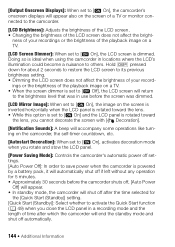
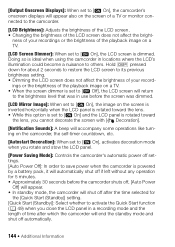
...cannot decorate the screen with [ Decoration].
[Notification Sounds]: A beep will accompany some operations like turning on a TV.
[LCD Screen Dimmer]: When set to [A On], activates decoration mode when... dimmed.
[Output Onscreen Displays]: When set to [A On], the camcorder's onscreen displays will appear also on the screen of a TV or monitor connected to the camcorder.
[LCD Brightness]: Adjusts...
VIXIA HF R20 / HF R21 / HF R200 Instruction Manual - Page 159


... pack?
-
Recording wasm stopped. - Contact a Canon Service Center.
/
Built-in memory is full ([f End] appears on the screen).
There is full
- rectly.
- You inserted a MultiMedia Card (MMC) into the camcorder. There was accessing the memory card or the camcorder started accessing the memory card as you turn on the camcorder if power supply was stopped...
VIXIA HF R20 / HF R21 / HF R200 Instruction Manual - Page 177


...: JPEG * This camcorder supports Exif 2.2 (...Video compression: MPEG-4 AVC/H.264;
LP mode: 3 hr. XP+ mode: 2 hr. 50 min. Specifications
VIXIA HF R21 / VIXIA HF R20 / VIXIA HF R200
- XP+ mode: 1 hr. 25 min. FXP mode: 2 hr. 5 min. Values given are given, the first indicates the value at full telephoto (T) and the second the value at the time of shooting is a standard for Camera...
VIXIA HF R20 / HF R21 / HF R200 Instruction Manual - Page 182


...HD to SD conversion 125 HDMI 1080p output 143 HDMI OUT terminal 111, 112 HDMI-CEC 145 Headphones 77
I
Image mix 101 Image stabilizer 64 Index screen selection 54
Initialization (built-in backup battery 169
C
Camcorder Supplemental Disc . . . .17
Capturing photos/video... rate 60 FUNC. Index
3D Flip View 54
A
Abroad, using the camcorder . . . . 171
Aspect ratio of a connected TV (TV type...
Similar Questions
Why Won't Sd Card Eject From Canon Vixia Hf M31 Hd Camcorder
(Posted by graHM 9 years ago)
How To Turn Off The Date On A Vixia Hf R20 Camcorder
(Posted by strtmi 9 years ago)

