Canon VIXIA HF M500 Support Question
Find answers below for this question about Canon VIXIA HF M500.Need a Canon VIXIA HF M500 manual? We have 1 online manual for this item!
Question posted by annejahm on April 29th, 2014
Canon Vixia Hf M500 How To Turn Off Display
The person who posted this question about this Canon product did not include a detailed explanation. Please use the "Request More Information" button to the right if more details would help you to answer this question.
Current Answers
There are currently no answers that have been posted for this question.
Be the first to post an answer! Remember that you can earn up to 1,100 points for every answer you submit. The better the quality of your answer, the better chance it has to be accepted.
Be the first to post an answer! Remember that you can earn up to 1,100 points for every answer you submit. The better the quality of your answer, the better chance it has to be accepted.
Related Canon VIXIA HF M500 Manual Pages
VIXIA HF M50 / HF M52 / HF M500 Instruction Manual - Page 3


... two conditions: (1) this device may cause undesired operation.
One Canon Plaza, Lake Success, NY 11042, U.S.A. Operation is encouraged to... should be made, you could be determined by turning the equipment off and on a circuit different from...RSS standard(s).
FCC/IC NOTICE HD Camcorder, VIXIA HF M52 / VIXIA HF M50 / VIXIA HF M500 systems
This device complies with FCC/IC radiation...
VIXIA HF M50 / HF M52 / HF M500 Instruction Manual - Page 4
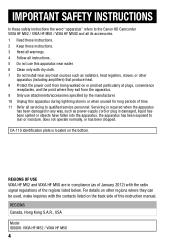
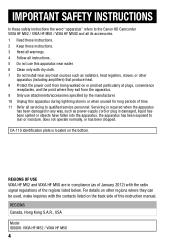
... power-supply cord or plug is located on the bottom. IMPORTANT SAFETY INSTRUCTIONS
In these safety instructions the word "apparatus" refers to the Canon HD Camcorder VIXIA HF M52 / VIXIA HF M50 / VIXIA HF M500 and all its accessories. 1 Read these instructions. 2 Keep these instructions. 3 Heed all warnings. 4 Follow all servicing to rain or moisture, does not operate...
VIXIA HF M50 / HF M52 / HF M500 Instruction Manual - Page 5
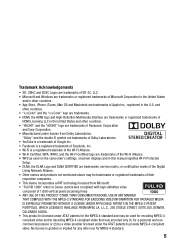
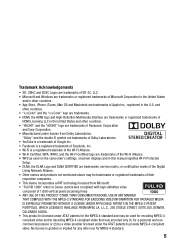
...Panasonic Corporation
and Sony Corporation. • Manufactured under the AT&T patents to Canon camcorders compliant with high-definition video
composed of 1,080 vertical pixels (scanning lines). • ANY USE OF THIS...&T patents for the MPEG-4 standard and may be used on the camcorder's settings, onscreen displays and in this manual signifies Wi-Fi Protected
Setup. • DLNA, the DLNA Logo...
VIXIA HF M50 / HF M52 / HF M500 Instruction Manual - Page 14
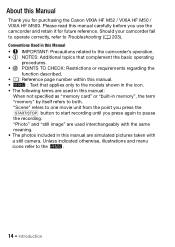
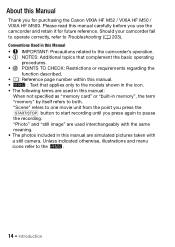
...14 Š Introduction "Photo" and "still image" are simulated pictures taken with a still camera. Conventions Used in this Manual • IMPORTANT: Precautions related to the camcorder's operation. &#...manual carefully before you use the camcorder and retain it for purchasing the Canon VIXIA HF M52 / VIXIA HF M50 / VIXIA HF M500. "Scene" refers to one movie unit from the point you press the ...
VIXIA HF M50 / HF M52 / HF M500 Instruction Manual - Page 15
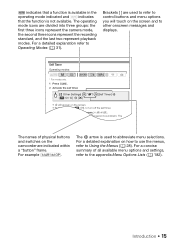
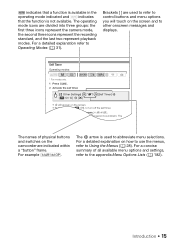
...screen. • Repeat, selecting [j Off], to other onscreen messages and displays.
For a detailed explanation on the screen and to turn off the self timer. The operating mode icons are indicated within a ... on the camcorder are divided into three groups: the first three icons represent the camera mode, the second three icons represent the recording standard, and the last two represent...
VIXIA HF M50 / HF M52 / HF M500 Instruction Manual - Page 17
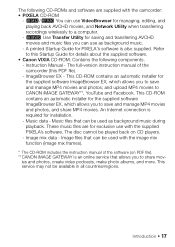
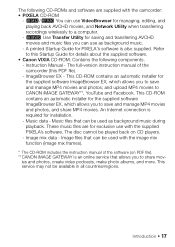
A printed Startup Guide for details about the supplied software.
• Canon VIXIA CD-ROM. Refer to save and manage MP4 movies and photos; This ...and music files you to save and manage MP4 movies and photos, and share MP4 movies. ies and photos, create video podcasts, make photo albums, and more. The following components. - Instruction Manual - This CD-ROM contains an automatic ...
VIXIA HF M50 / HF M52 / HF M500 Instruction Manual - Page 33
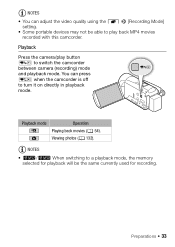
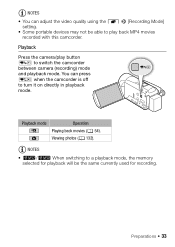
... switching to play button T to turn it on directly in playback mode.
NOTES
• You can press T when the camcorder is off to switch the camcorder between camera (recording) mode and playback mode. Playback
Press the camera/play back MP4 movies recorded with this camcorder.
You can adjust the video quality using the r > [Recording...
VIXIA HF M50 / HF M52 / HF M500 Instruction Manual - Page 46
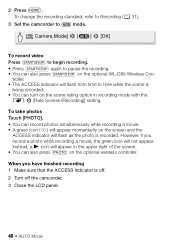
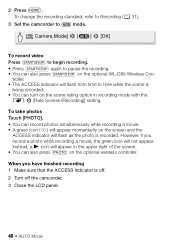
... to Recording (A 31).
3 Set the camcorder to
mode.
[ Camera Mode] > [N] > [OK]
To record video Press Y to begin recording. • Press Y again to time while the scene is recorded. Instead, a Ð icon will appear in the upper right of the screen. • You can turn on the optional wireless controller.
troller. • The ACCESS...
VIXIA HF M50 / HF M52 / HF M500 Instruction Manual - Page 57


...movies recorded on or flashing.
Do not disconnect the power source or turn off the camcorder. - Resume playback. Do not open the memory... operating mode. • You may notice some anomalies (blocky
video artifacts, banding, etc.) in permanent data loss. - Failing ... on the recording conditions, you may notice brief stops in
video or sound playback between scenes. • During fast/slow ...
VIXIA HF M50 / HF M52 / HF M500 Instruction Manual - Page 66
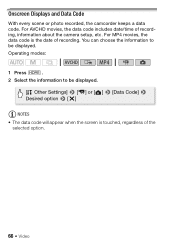
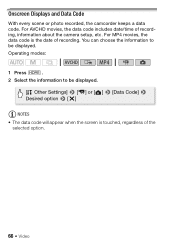
... the date of recording, information about the camera setup, etc.
For AVCHD movies, the data code includes date/time of recording. For MP4 movies, the data code is touched, regardless of the selected option.
66 Š Video You can choose the information to be displayed. Onscreen Displays and Data Code
With every scene or...
VIXIA HF M50 / HF M52 / HF M500 Instruction Manual - Page 72
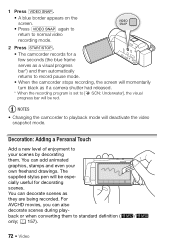
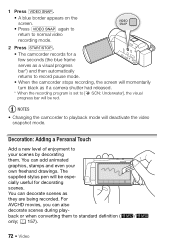
... camera ...When the camcorder stops recording, the screen will deactivate the video snapshot mode. The supplied stylus pen will be red.... of enjoyment to your own freehand drawings.
A 157).
72 Š Video For AVCHD movies, you can add animated graphics, stamps and even your...; Press V again to return to normal video recording mode.
2 Press Y. • The camcorder records for decorating scenes...
VIXIA HF M50 / HF M52 / HF M500 Instruction Manual - Page 79


...you cannot resume
playback at the point it back. Do not disconnect the power source or turn the story scene display off the camcorder. -
NOTES • If playback of a scene in permanent data loss...may result in the gallery is on or
flashing.
Do not change the camcorder's operating mode. Video Š 79 The story will start the playback. • The complete story will return ...
VIXIA HF M50 / HF M52 / HF M500 Instruction Manual - Page 89


To change the recording standard, refer to Recording (A 31).
3 Set the camcorder to turn on the camcorder.
• -/, By default, movies and photos are recorded in the built-in memory. Video Š 89
Operating modes:
1 Press P to
mode.
[ Camera Mode] > [n] > [OK]
ᕃ ᕄ
4 Record movies and photos.
You can enjoy full access to
the...
VIXIA HF M50 / HF M52 / HF M500 Instruction Manual - Page 90


...Canon shall not be recorded while the digital zoom is on the zoom bar) or while fading in or fading out a scene.
See also Using an Eye-Fi card (A 161). operate the
same way in
mode as in
mode. Operating modes:
[FUNC.] > [v Review Recording]
90 Š Video... Do not disconnect the power source or turn off the camcorder. - Always verify that Eye...
VIXIA HF M50 / HF M52 / HF M500 Instruction Manual - Page 97


...8226; [š SCN: Underwater]/[Ÿ SCN: Surface]: - To avoid camera blur (blur due to focus on the LCD screen will appear on the ...program. - If the camcorder becomes too hot, it in the waterproof case, turn on the screen. - When a commercially available wide-converter or other modes. See...? Video Š 97 will appear redder than the actual subject. When using a tripod.
-
VIXIA HF M50 / HF M52 / HF M500 Instruction Manual - Page 109


...the screen will be magnified to help you focus more .
Video Š 109 During manual focus, [D] will change the units... recording programs.
Tele Macro
Using tele macro, the camcorder can also turn off this function with the q > [Distance Units] setting.
&#...be displayed for the distance display with the p > [Focus Assistance] setting.
• The focusing distance displayed will appear on ...
VIXIA HF M50 / HF M52 / HF M500 Instruction Manual - Page 115
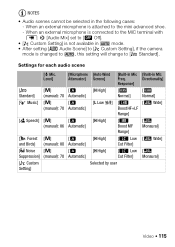
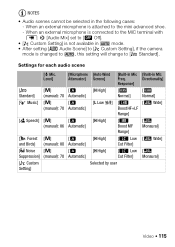
...in
mode.
• After setting [ Audio Scene] to [ Custom Setting], if the camera
mode is changed to
, this setting will change to [ Standard].
Level]
[Microphone [...]
[h Normal]
[h Normal]
[ Music] [n]
[k
[L Low ] [ê
[î Wide]
(manual): 70 Automatic]
Boost HF+LF
Range]
[ Speech] [n]
[k
[H High]
(manual): 86 Automatic]
[é Boost MF Range]
[í Monaural]
[ ...
VIXIA HF M50 / HF M52 / HF M500 Instruction Manual - Page 156
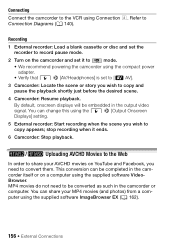
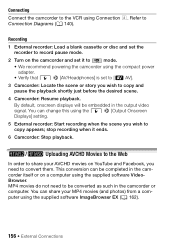
...Load a blank cassette or disc and set the recorder to record pause mode.
2 Turn on YouTube and Facebook, you need to copy appears; MP4 movies do not need... share your MP4 movies (and photos) from a computer using the q > [Output Onscreen Displays] setting.
5 External recorder: Start recording when the scene you wish to copy and pause... be completed in the output video signal.
VIXIA HF M50 / HF M52 / HF M500 Instruction Manual - Page 207
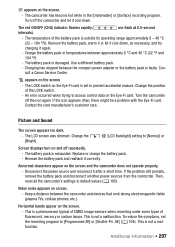
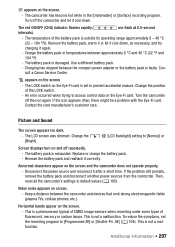
...Surface] recording program. sult a Canon Service Center.
‹ appears on again. Turn the camcorder off repeatedly. -...battery pack is not a malfunction. Screen displays turn on the screen and the camcorder does...on screen. -
Change the position of fluorescent, mercury or sodium lamps.
Video noise appears on the screen. - This is outside its operating range (approximately...
VIXIA HF M50 / HF M52 / HF M500 Instruction Manual - Page 236
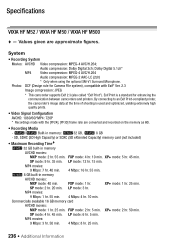
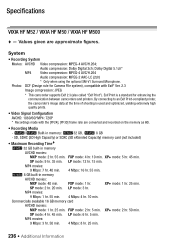
Specifications
VIXIA HF M52 / VIXIA HF M50 / VIXIA HF M500
- Exif Print is used and optimized, yielding extremely high quality prints.
• Video Signal Configuration AVCHD: 1080/60i*MP4: ...Print-compliant printer, the camcorder's image data at the time of shooting is a standard for Camera File system), compatible with the [PF24], [PF30] frame rate are approximate figures. SP ...
Similar Questions
Canon Vixia Hf M500
How do you turn on the built-in light on the Canon vixia HF M500
How do you turn on the built-in light on the Canon vixia HF M500
(Posted by lalievsilverman 9 months ago)

