Canon VIXIA HF M301 Support Question
Find answers below for this question about Canon VIXIA HF M301.Need a Canon VIXIA HF M301 manual? We have 1 online manual for this item!
Question posted by graHM on September 9th, 2014
Why Won't Sd Card Eject From Canon Vixia Hf M31 Hd Camcorder
The person who posted this question about this Canon product did not include a detailed explanation. Please use the "Request More Information" button to the right if more details would help you to answer this question.
Current Answers
There are currently no answers that have been posted for this question.
Be the first to post an answer! Remember that you can earn up to 1,100 points for every answer you submit. The better the quality of your answer, the better chance it has to be accepted.
Be the first to post an answer! Remember that you can earn up to 1,100 points for every answer you submit. The better the quality of your answer, the better chance it has to be accepted.
Related Canon VIXIA HF M301 Manual Pages
VIXIA HF M30 / HF M31 / HF M301 Instruction Manual - Page 2


... Canon Plaza, Lake Success, NY 11042, U.S.A. Tel No. (516)328-5600
CAUTION: TO PREVENT ELECTRIC SHOCK, MATCH WIDE BLADE OF PLUG TO WIDE SLOT, FULLY INSERT.
HD Camcorder, VIXIA HF M30 A / VIXIA HF M31 A / VIXIA HF M301 ... required to comply with the instructions, may cause harmful interference to copyright laws. Canon U.S.A., Inc.
TO REDUCE THE RISK OF FIRE OR ELECTRIC SHOCK, DO NOT ...
VIXIA HF M30 / HF M31 / HF M301 Instruction Manual - Page 4


...be retained for future reference.
15 Heed Warnings - Do not use the camera close to TV transmitters, portable communication devices or other . Unplug this product ... SAFETY INSTRUCTIONS
In these safety instructions the word "product" refers to the Canon HD Camcorder VIXIA HF M30 A / VIXIA HF M31 A / VIXIA HF M301 A and all its accessories.
1 Read these instructions.
2 Keep these instructions...
VIXIA HF M30 / HF M31 / HF M301 Instruction Manual - Page 8


... recorded in the
memory in memory or on recording video without interruption (0 40).
1 "Full HD 1080" refers to MXP or FXP mode. In other recording modes, the picture is recorded at this resolution only when the recording mode is set to Canon camcorders compliant with amazing image quality and in Dolby Digital.
8
e Dual Flash...
VIXIA HF M30 / HF M31 / HF M301 Instruction Manual - Page 10


..., 136). MPEG-2
Standard Definition
SD-Video
Convert your HD movies, in the camcorder itself, to your computer or a video sharing Web site. Play video directly from your Recordings on Other Devices
Connect the camcorder to an HDTV (0 125)
SD
AVCHD-compatible HDTVs and
digital recorders with an SD memory card slot4. Enjoying your recorded
memory card
Eye-Fi
Use an Eye...
VIXIA HF M30 / HF M31 / HF M301 Instruction Manual - Page 16


... Manual
Thank you use the camcorder and retain it for purchasing the Canon VIXIA HF M31 / VIXIA HF M30 / VIXIA HF M301. Please read this manual:
When not specified as "memory card" or "built-in this manual...Refer to the 'Photo Application' Instruction Manual,
included as a PDF file in the supplied Camcorder Supplemental Disc. • e : Text that applies only to the model(s) shown in the icon...
VIXIA HF M30 / HF M31 / HF M301 Instruction Manual - Page 37
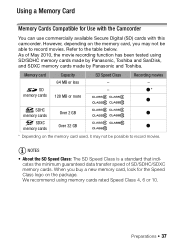
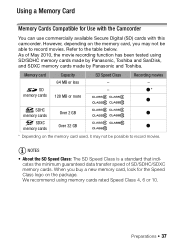
... memory card used, it may not be possible to the table below. Refer to record movies. Using a Memory Card
Memory Cards Compatible for the Speed Class logo on the package. However, depending on the memory card, you buy a new memory card, look for Use with the Camcorder
You can use commercially available Secure Digital (SD) cards with this camcorder.
VIXIA HF M30 / HF M31 / HF M301 Instruction Manual - Page 41


... the recordings it contains. e
[FUNC.]* 8 [MENU] 8 6 8 [Initialize f/g] 8 [f Built-in memory comes pre-initialized and contains music files for recording movies. Changing the camcorder's operating mode. - Opening the memory card slot cover. - e At the time of purchase, the built-in Mem.] or [g Mem. Changing the position of the following actions will deactivate the...
VIXIA HF M30 / HF M31 / HF M301 Instruction Manual - Page 42


... files from the [MUSIC] folder on the supplied Camcorder Supplemental Disc to the 'ImageMixer 3 SE Software Guide' (PDF file). - Refer to the card. (e The music files that come pre-installed in...Preparations Make sure you save important recordings in progress. For details, refer to a memory card after it is in advance using the [Complete Initialization] option can be recovered. nal ...
VIXIA HF M30 / HF M31 / HF M301 Instruction Manual - Page 46


...camcorder will flash on an Eye-Fi card, photos will be uploaded automatically if you can be difficult to use . If the subject is not suitable for 5 minutes. Set the
camcorder...], [Auto Slow Shutter], [POWERED IS
Button].
- 8 menu: [Video Snapshot Length], [Rec Media for Movies]*,
[Recording Mode], [Rec Media...Canon shall not be liable for any operation for autofocus, h turns yellow.
VIXIA HF M30 / HF M31 / HF M301 Instruction Manual - Page 54
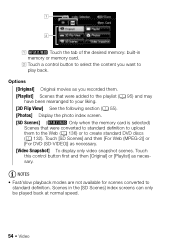
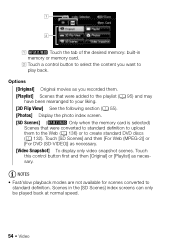
...] as necessary. [Video Snapshot] To display only video snapshot scenes. Scenes in memory or memory card. Touch [SD Scenes] and then [For Web (MPEG-2)] or [For DVD (SD-VIDEO)] as necessary. NOTES...See the following section (0 55). [Photos] Display the photo index screen. [SD Scenes] (e Only when the memory card is selected) Scenes that were converted to standard definition to upload them to ...
VIXIA HF M30 / HF M31 / HF M301 Instruction Manual - Page 59


...recording. Do not change the camcorder's operating mode.
• Be sure to y (Manual mode), you with
the settings.
ence. Canon shall not be used to...camcorder. - Even in
mode, though, the camcorder can help you can select the memory that will be liable for any loss or corruption of the camcorder's settings to do so may result in memory.
Advanced Functions
Shooting Video...
VIXIA HF M30 / HF M31 / HF M301 Instruction Manual - Page 120


...Print Orders from those recorded on the camcorder and restore the USB connection. Print ...SD memory card slot of copies as a print order. Check that you have selected the g tab (memory card).
120 Photos Later, you are viewing photos recorded on the memory card. (g appears next to the photo number.)
2 Touch the screen to display the playback controls. 3 Mark the photo with a Canon...
VIXIA HF M30 / HF M31 / HF M301 Instruction Manual - Page 131
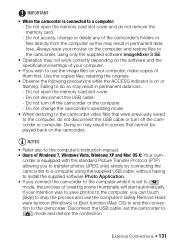
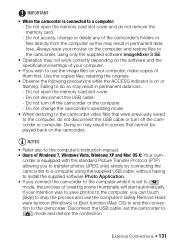
... restoring to the camcorder video files that cannot be played back on your movies on or flashing. Do not disconnect the USB cable. - Do not turn off the camcorder or the computer. - Always save photos to the computer, you wish to use the computer's Safely Remove Hardware function (Windows) or Eject function (Mac OS...
VIXIA HF M30 / HF M31 / HF M301 Instruction Manual - Page 134
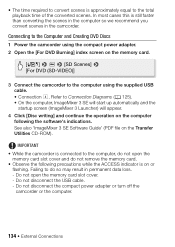
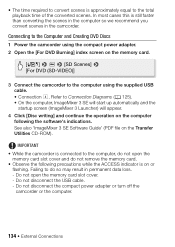
... will start up automatically and the startup screen (ImageMixer 3 Launcher) will appear.
4 Click [Disc writing] and continue the operation on the memory card.
[b] 8 g 8 [SD Scenes] 8 [For DVD (SD-VIDEO)]
3 Connect the camcorder to the computer using the compact power adapter. 2 Open the [For DVD Burning] index screen on the computer following precautions while the ACCESS...
VIXIA HF M30 / HF M31 / HF M301 Instruction Manual - Page 135
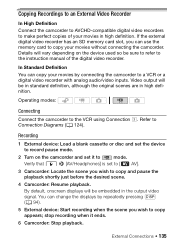
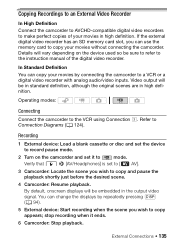
If the external digital video recorder has an SD memory card slot, you can use the memory card to
mode.
In Standard Definition You can change the displays by connecting the camcorder to copy and pause the playback shortly just before the desired scene.
4 Camcorder: Resume playback.
Recording
1 External device: Load a blank cassette or disc and set...
VIXIA HF M30 / HF M31 / HF M301 Instruction Manual - Page 138


... convert only part of a scene Instead of steps 4 and 5 above, touch on the memory card.
[b] 8 g 8 [SD Scenes] 8 [For Web (MPEG-2)]
138 External Connections
If the converted scene is still...- All the scenes are connecting the camcorder to the total playback time of the original sound.
• When converting scenes in the [Playlist] or [Video Snapshot] [Original]/ [Playlist]...
VIXIA HF M30 / HF M31 / HF M301 Instruction Manual - Page 162


... correctly inserted into the camcoder? (0 39) Playback • Did you are recording on a memory card, is below 0 °C (32 °F), warm it before going on to [Underwater] or [Surface], the camcorder may have a problem with your dealer or a Canon Service Center if the problem persists. Trouble? please read the "CHECK THIS FIRST" box...
VIXIA HF M30 / HF M31 / HF M301 Instruction Manual - Page 169
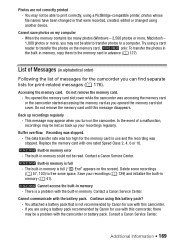
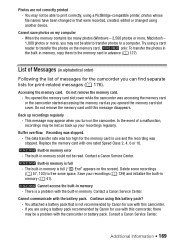
... memory could not be a problem with the camcorder or battery pack.
Try using a card reader to transfer the photos on my computer - Do not remove the memory card. - Recording was accessing the memory card or the camcorder started accessing the memory card as you are not correctly printed - Contact a Canon Service Center. There is full -
The data...
VIXIA HF M30 / HF M31 / HF M301 Instruction Manual - Page 184
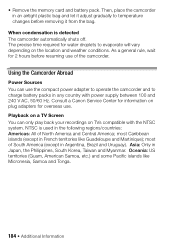
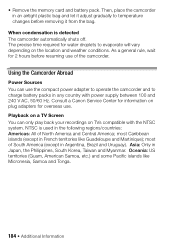
... islands (except in the following regions/countries: Americas: All of the camcorder. NTSC is detected The camcorder automatically shuts off. When condensation is used in French territories like Micronesia,...8226; Remove the memory card and battery pack. Then, place the camcorder in Japan, the Philippines, South Korea, Taiwan and Myanmar. Consult a Canon Service Center for information on...
VIXIA HF M30 / HF M31 / HF M301 Instruction Manual - Page 192


...; Microphone: Stereo electret condenser microphone
192 Additional Information Specifications
VIXIA HF M31 / VIXIA HF M30 / VIXIA HF M301 /
System
• Recording System Movies: AVCHD Video compression: MPEG-4 AVC/H.264; Audio compression: Dolby Digital 2ch; By connecting to an Exif Print-compliant printer, the camcorder's image data at full
wide-angle (W).
• LCD Touch...
Similar Questions
How To Manually Switch To Built In Memory To Sd Card Vixia Hf30
(Posted by CellJonA 9 years ago)
How To Manually Switch Internal Memory To Sd Card Vixia Hf30
(Posted by DAYwaism 10 years ago)
How To Transfer Videos To Sd Card Canon Vixia Hf R20
(Posted by Gpudidh 10 years ago)
How To Convert Hd Videos To Sd In Canon Vixia Hf M301 Camcorder. Please Help Me
(Posted by mail2neeru 12 years ago)

