Canon VIXIA HF G10 Support Question
Find answers below for this question about Canon VIXIA HF G10.Need a Canon VIXIA HF G10 manual? We have 1 online manual for this item!
Question posted by awillal on October 17th, 2013
How To Use Canon Vixia Hf G10 In Night
The person who posted this question about this Canon product did not include a detailed explanation. Please use the "Request More Information" button to the right if more details would help you to answer this question.
Current Answers
There are currently no answers that have been posted for this question.
Be the first to post an answer! Remember that you can earn up to 1,100 points for every answer you submit. The better the quality of your answer, the better chance it has to be accepted.
Be the first to post an answer! Remember that you can earn up to 1,100 points for every answer you submit. The better the quality of your answer, the better chance it has to be accepted.
Related Canon VIXIA HF G10 Manual Pages
VIXIA HF G10 Instruction Manual - Page 2


...the equipment unless otherwise specified in case of the FCC Rules. HD Camcorder, VIXIA HF G10 A systems
This device complies with arrowhead symbol, within an equilateral triangle, is ...occur in accordance with the instructions, may cause undesired operation. One Canon Plaza, Lake Success, NY 11042, U.S.A.
Canon U.S.A., Inc. Use only the same type of batteries. • Do not expose...
VIXIA HF G10 Instruction Manual - Page 3


...insert the plug fully into the power outlet only one way. Do not use the camera close to TV transmitters, portable communication devices or other ). Do not place...- IMPORTANT SAFETY INSTRUCTIONS
In these safety instructions the word "product" refers to the Canon HD Camcorder VIXIA HF G10 A and all its accessories.
1 Read these instructions.
2 Keep these instructions.
3 Heed all...
VIXIA HF G10 Instruction Manual - Page 4


... Inc. • Other names and products not mentioned above may be used replacement parts that are specified by Canon or that are covered by a qualified technician to restore the product to...c. d. The product should be sure the service technician has used for encoding MPEG-4 compliant video and/or decoding MPEG-4 compliant video that the product is granted or implied for service.
31 ...
VIXIA HF G10 Instruction Manual - Page 5


...camera but switch to shoot with the desired exposure. You get spectacular recordings every time without interruption.
The advanced image stabilization (0 54) will ensure that you can assign certain frequently used functions to shoot.
Shoot cinematic video
Using...that your recordings. Highlights of the VIXIA HF G10
The Canon VIXIA HF G10 HD Camcorder is a high-performance...
VIXIA HF G10 Instruction Manual - Page 8


... Button and Dial 83
Assignable Buttons 84 Changing the Assigned Function 84
Using an Assignable Button 84
Saving and Loading Menu Settings 85
Saving Menu Settings to a Memory
8
Card 85
Loading Camera Settings from a Memory
Card 85
5 Playback 86
Playing Back Video 86 Adjusting the volume 88 3D Flip View 89
The Index...
VIXIA HF G10 Instruction Manual - Page 10


... are simulated pictures taken with a still camera. • Some screenshots in memory", the term "memory" by itself refers to both.
Conventions Used in this Manual
• IMPORTANT: Precautions...1About this ManIunaltroduction
Introduction
About this Manual
Thank you use the camcorder and retain it for purchasing the Canon VIXIA HF G10. Should your camcorder fail to operate correctly, refer...
VIXIA HF G10 Instruction Manual - Page 40


....
• Be sure to save your recordings regularly (0 125), especially after setting the camcorder to get closer shots of use. Canon shall not be liable for any loss or corruption of data.
• Photos recorded on the subject. Do not open ...stands out more. Background (color of the icon) →
Dark (dark blue)
Subject ↓
Spotlight
Night scene
People (stationary)
-
-
VIXIA HF G10 Instruction Manual - Page 72
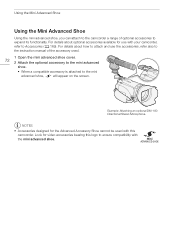
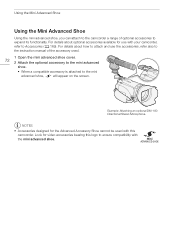
... Microphone. NOTES • Accessories designed for the Advanced Accessory Shoe cannot be used .
1 Open the mini advanced shoe cover.
72 2 Attach the optional ...video accessories bearing this
camcorder.
Look for use the accessories, refer also to the instruction manual of optional accessories to expand its functionality. Using the Mini Advanced Shoe
Using the Mini Advanced Shoe
Using...
VIXIA HF G10 Instruction Manual - Page 85


... setup menus, you adjust the cinema-look filters and other Canon XA10 and VIXIA HF G10 camcorders. Loading
menu settings will restart. If the memory card...Memory Card
85
Menu settings must be reset to the memory card.
4 Touch [OK] and then touch [a]. Loading Camera Settings from other settings in the camcorder that are replaced with menu settings into memory card slot Y.
2 Open the ...
VIXIA HF G10 Instruction Manual - Page 118
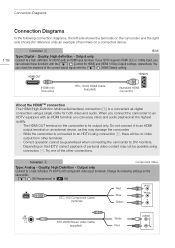
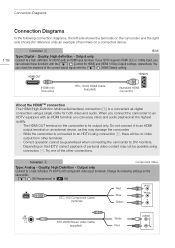
.../S HDMI Cable (supplied)
(standard HDMI connector)
About the HDMITM connection The HDMI (High-Definition Multimedia Interface) connection (A) is a convenient all-digital connection using connection A, there will be no video output from other connections. Connection Diagrams
Connection Diagrams
In the following settings on an external device, as this may not be guaranteed when...
VIXIA HF G10 Instruction Manual - Page 143
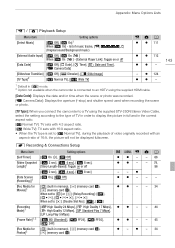
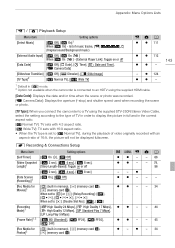
... date and/or time when the scene or photo was recorded. [L Camera Data]: Displays the aperture (f-stop) and shutter speed used when recording the scene or photo.
[TV Type]: When you connect the camcorder to a TV using the supplied STV-250N Stereo Video Cable, select the setting according to the type of TV in...
VIXIA HF G10 Instruction Manual - Page 148


...press any button or turn off the TV will automatically be set to the camcorder's video input. If you can use the up/down/left/right buttons and the OK or SET button on the TV... recordings.
• Depending on the TV set, additional settings may be required on the
TV used to play back your video recordings (made in 1080i) will be converted and output as 1080p.
[HDMI Status]: Displays a...
VIXIA HF G10 Instruction Manual - Page 154
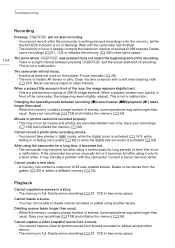
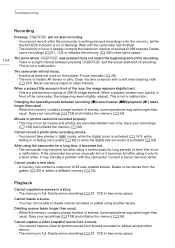
...of the camcorder, the image may seem slightly warped. Cannot capture a video snapshot scene from scenes recorded or edited using another device. Troubleshooting
154
Recording
Pressing g will not focus.
- ...The camcorder may occur as movies and photos are recorded/deleted over time. Consult a Canon Service Center. You may take photos in
mode, while the digital zoom is activated ...
VIXIA HF G10 Instruction Manual - Page 155
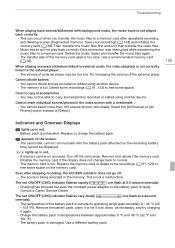
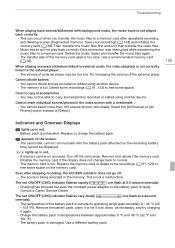
...(
one flash at 0.5-second intervals).
- Consult a Canon Service Center. Replace or charge the battery pack. Initialize ...cool down, as necessary, and try charging
it again.
- Use a different battery pack.
The camcorder cannot communicate with the battery ..., transfer the music files first and only then transfer the video files.
- The volume of external player may not be displayed...
VIXIA HF G10 Instruction Manual - Page 160
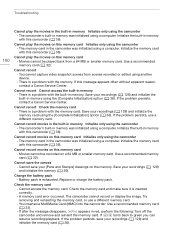
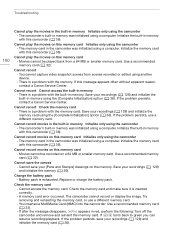
...
If the problem persists, contact a Canon Service Center. If the problem persists, use a different memory card. - Initialize the built-in memory was initialized using a computer. Cannot record movies on... and reinserting the memory card, or use a different memory card. You cannot capture video snapshot scenes from a 64 MB or smaller memory card. Use a recommended memory card (0 32). ...
VIXIA HF G10 Instruction Manual - Page 164


... under direct sunlight), or high humidity. • Do not use ballpoint pens or other hard-tipped tools to operate the touch... the playback immediately and take a rest break as a computer or digital video recorder (0 125) and save them on a regular basis. If the ...on the memory. The touch screen's operation is not waterproof - Canon shall not be able to correctly operate the touch screen with ...
VIXIA HF G10 Instruction Manual - Page 170
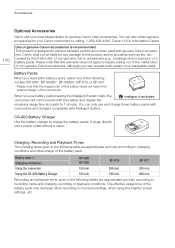
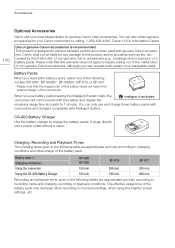
... to repairs arising out of the malfunction of non-genuine Canon accessories, although you may decrease when recording in cold surroundings, when using the brighter screen settings, etc.
It plugs directly into a power outlet without a cable.
Canon shall not be liable for genuine Canon video accessories. You can also obtain genuine accessories for your local...
VIXIA HF G10 Instruction Manual - Page 172


... in color even in dark places. You can be used as a highly directional shotgun microphone (monaural).
VFL-2 Video Flash Light
This video flash light allows you to the camcorder's mini advanced... to the zoom position or use the microphone as a flash with the Tele- WM-V1 Wireless Microphone
Reliably record rich sound even when shooting subjects at night or in dark places.
The...
VIXIA HF G10 Instruction Manual - Page 173
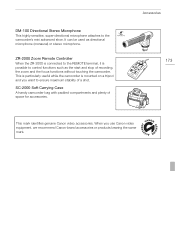
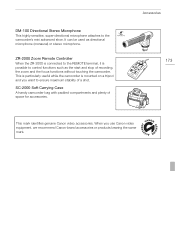
DM-100 Directional Stereo Microphone
This highly sensitive, super-directional microphone attaches to the REMOTE terminal, it is mounted on a tripod and you use Canon video equipment, we recommend Canon-brand accessories or products bearing the same mark.
SC-2000 Soft Carrying Case
A handy camcorder bag with padded compartments and plenty of a shot. Accessories
173...
VIXIA HF G10 Instruction Manual - Page 175


...: 3 hr.
Exif Print is used and optimized, yielding extremely high quality prints.
• Video Signal Configuration 1080/60i* or 1080... at the time of shooting is a standard for Camera File system), compatible with the [PF24], [PF30]... Movies: AVCHD Video compression: MPEG-4 AVC/H.264;
FXP mode: 4 hr. 10 min. XP+ mode: 5 hr. 45 min. Specifications
Specifications
VIXIA HF G10
-...
Similar Questions
How To Use Memory Card Canon Vixia Hf G10 Manual Pdf
(Posted by angajhowe 10 years ago)
How To Use Canon Hf G10 Camcorder Instructional Video
(Posted by Mrxwe 10 years ago)

