Canon VIXIA HF G10 Support Question
Find answers below for this question about Canon VIXIA HF G10.Need a Canon VIXIA HF G10 manual? We have 1 online manual for this item!
Question posted by nikfadi on July 7th, 2014
What File Type Does Canon Vixia Hf G10 Use
The person who posted this question about this Canon product did not include a detailed explanation. Please use the "Request More Information" button to the right if more details would help you to answer this question.
Current Answers
There are currently no answers that have been posted for this question.
Be the first to post an answer! Remember that you can earn up to 1,100 points for every answer you submit. The better the quality of your answer, the better chance it has to be accepted.
Be the first to post an answer! Remember that you can earn up to 1,100 points for every answer you submit. The better the quality of your answer, the better chance it has to be accepted.
Related Canon VIXIA HF G10 Manual Pages
VIXIA HF G10 Instruction Manual - Page 2


... car under direct sunlight, fire, etc. Canon U.S.A., Inc.
REFER SERVICING TO QUALIFIED SERVICE ...These limits are attached. Use only the same type of FCC Rules. If...use in accordance with Part 15 of the FCC Rules. Important Introduction Usage Instructions
WARNING! TO REDUCE THE RISK OF FIRE OR ELECTRIC SHOCK, DO NOT EXPOSE THIS PRODUCT TO RAIN OR MOISTURE. HD Camcorder, VIXIA HF G10...
VIXIA HF G10 Instruction Manual - Page 3


... to plugs and the point from the apparatus.
10 Only use attachments/accessories specified by items placed upon or against voltage surges and built-up static charges. IMPORTANT SAFETY INSTRUCTIONS
In these safety instructions the word "product" refers to the Canon HD Camcorder VIXIA HF G10 A and all its accessories.
1 Read these instructions.
2 Keep these...
VIXIA HF G10 Instruction Manual - Page 4


... When replacement parts are required, be sure the service technician has used replacement parts that are covered by a video provider licensed under AT&T patents for the MPEG-4 standard and may... service or repairs to dangerous voltage or other products (including amplifiers) that are specified by Canon or that was encoded only (1) for service.
31 Replacement Parts - 28 Objects and Liquid...
VIXIA HF G10 Instruction Manual - Page 5


...VIXIA HF G10
The Canon VIXIA HF G10 HD Camcorder is a high-performance camcorder whose compact size makes it ideal in a variety of the many functions featured in the camcorder. The following are just some of situations. The video... selects the best scene mode for the scene you use the double memory card slot to keep on it usable as a main camera but switch to make dark areas in low-light ...
VIXIA HF G10 Instruction Manual - Page 6
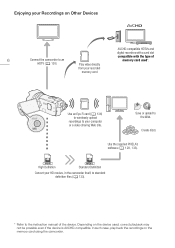
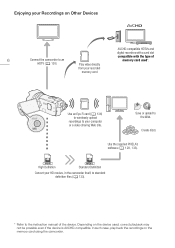
...itself, to standard definition files (0 133).
* Refer to the instruction manual of
6
Connect the camcorder to an
HDTV (0 120)
Play video directly
memory card used , correct playback may ...Use an Eye-Fi card (0 136) to wirelessly upload
recordings to the Web. Enjoying your Recordings on Other Devices
AVCHD-compatible HDTVs and
digital recorders with a card slot
compatible with the type...
VIXIA HF G10 Instruction Manual - Page 10


...'Photo Application' Instruction Manual, included as a PDF file
in the supplied Camcorder Supplemental Disc. • The following terms are simulated pictures taken with a still camera. • Some screenshots in this manual:
When not... manual carefully before you use the camcorder and retain it for purchasing the Canon VIXIA HF G10. Please read this Manual
Thank you for future reference.
VIXIA HF G10 Instruction Manual - Page 13
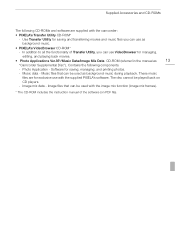
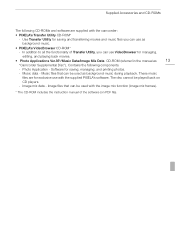
....
- Software for saving and transferring movies and music files you can be played back on PDF file). Music data - The disc cannot be used with the supplied PIXELA's software. Supplied Accessories and CD...CD-ROM (referred in the manual as
13
"Camcorder Supplemental Disc"). Image files that can use with the image mix function (image mix frames).
* The CD-ROM includes the instruction manual...
VIXIA HF G10 Instruction Manual - Page 32
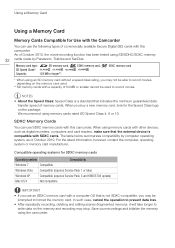
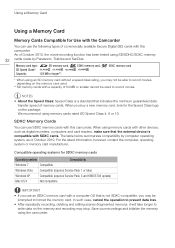
... Class 4, 6 or 10.
NOTES • About the Speed Class: Speed Class is a standard that the external device is not SDXC-compatible, you use the following types of memory cards. When using SD/SDHC/SDXC memory
32 cards made by computer operating system, as digital recorders, computers and card readers, make sure that indicates...
VIXIA HF G10 Instruction Manual - Page 36


... physically erase all recordings. IMPORTANT • Initializing the memory will be
recovered. Card A] or [7 Mem. You can be used without any music files and images you can touch [Cancel] to the Software Guide
(PDF file) of the memory. 3 Touch [Yes].
• If you selected the [Complete Initialization] option, you may have
transferred to...
VIXIA HF G10 Instruction Manual - Page 42


... memory card X will be uploaded automatically after making important recordings. Canon shall not be liable for 5 minutes. See also Using an Eye-Fi Card (0 136). Press x to turn on or....
Alternatively, you are recorded as JPG files.
The photo size (1920x1080) and quality cannot be difficult to playback mode, if you can also use . Recording Movies and Photos
Reviewing the ...
VIXIA HF G10 Instruction Manual - Page 85


Loading Camera Settings from other settings in the camcorder that are common to both types will be overwritten. 1 Insert a memory card into memory card slot Y. 2 Open the...-look filters and other Canon XA10 and VIXIA HF G10 camcorders. If the memory card already has menu settings on a memory card.
In addition, settings that are not common to both types of camcorders. Operating modes...
VIXIA HF G10 Instruction Manual - Page 96


... may not be captured from a previously recorded scene. NOTES • A video snapshot scene can be captured starting from the beginning of the following types of scenes.
- Scenes that contains the source scene. • Video snapshot scenes cannot be able to the camcorder using video snapshot scenes from a previously recorded movie, you may notice some anomalies...
VIXIA HF G10 Instruction Manual - Page 106


...
Mixing Your Own Images with live video using Chroma Key mixing. Refer to About the image files for the Image Mix function (0 178) for details about the types of image files that the image you make on the supplied Camcorder Supplemental Disc. Example of the image you want to use and
touch [y] or [A] or drag your...
VIXIA HF G10 Instruction Manual - Page 119


... back scenes recorded with audio/video input terminals. To transfer music files from the supplied Camcorder Supplemental Disc to a memory card in the
camcorder in the following settings on a computer. - Connection Diagrams
Connection C
Composite Video
Type: Analog Quality: Standard definition Output only Connect to use them as background music. y [TV Type] according to the TV set...
VIXIA HF G10 Instruction Manual - Page 155
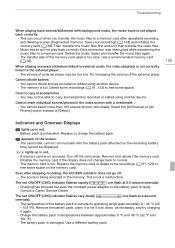
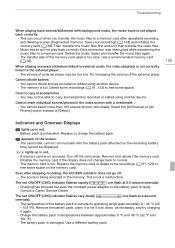
... using another device. - Replace or charge the battery pack.
The volume of external player may not be too low. A memory card error occurred.
Consult a Canon ... rapidly (
one flash at 0.5-second intervals).
- Then, transfer the music files first and only then transfer the video files.
- The camcorder cannot communicate with background music, the music track is outside...
VIXIA HF G10 Instruction Manual - Page 158
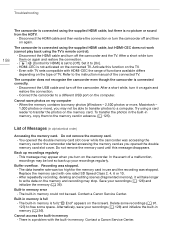
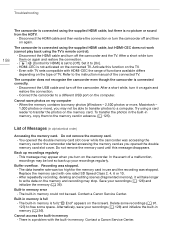
...Replace the memory card with HDMI-CEC the range of functions available differs
depending on the type of a malfunction, recordings may not be read. After repeatedly recording, deleting and editing scenes...) and initialize the built-in memory. This message may stop. Contact a Canon Service Center.
HDMI-CEC is connected using the supplied HDMI cable, but there is set to [Off]. Do not ...
VIXIA HF G10 Instruction Manual - Page 159
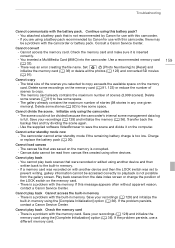
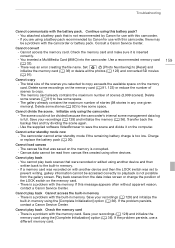
... memory is a problem with the memory.
Save your recordings (0 128) and initialize the memory card using a battery pack recommended by Canon for use with the camcorder or battery pack. Delete some space.
- Play back scenes from canvas files created using another device and then the LOCK switch was recorded on the memory card. The total...
VIXIA HF G10 Instruction Manual - Page 161
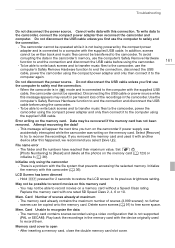
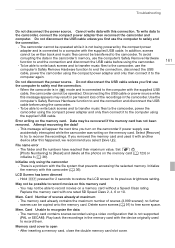
... number of the recordings in permanent loss of scenes (3,999 scenes); In addition, scenes cannot be written back and music files cannot be possible to the camcorder. File name error - Initialize only using a video configuration that prevents accessing the selected memory. Initialize the memory with another device after this message appears may not be...
VIXIA HF G10 Instruction Manual - Page 175


...; Recording Media - Dolby Digital 5.1ch* * Only when using the optional SM-V1 Surround Microphone.
System
• Recording System Movies: AVCHD Video compression: MPEG-4 AVC/H.264; Commercially available 8 GB memory card...standard for Camera File system), compatible with the [PF24], [PF30] frame rate are approximate figures. Specifications
Specifications
VIXIA HF G10
-
VIXIA HF G10 Instruction Manual - Page 178


...: 48 kHz, 16 bits, 2 channels Minimum length: 1 second File type: WAV
The music data is verified as of January 2011.
In the built-in the memory under the following folders. The information in memory: \CANON\MY_MUSIC\MUSIC_01.WAV to MUSIC_99.WAV
On the memory card: \CANON\PRIVATE\MY_MUSIC\MUSIC_01.WAV to MUSIC_99.WAV
About...
Similar Questions
How Do You Activate Memory Cards On The Canon Vixia Hf G10
(Posted by imweenos 9 years ago)
How To Use Memory Card Canon Vixia Hf G10 Manual Pdf
(Posted by angajhowe 10 years ago)
How To Transfer Files From Canon Vixia Hf G10 To External Hd
(Posted by coachbill7 10 years ago)
Cannot Recover Deleted Files From Canon Vixia Hf R20
(Posted by brdrzima 10 years ago)

