Canon VIXIA HF G10 Support Question
Find answers below for this question about Canon VIXIA HF G10.Need a Canon VIXIA HF G10 manual? We have 1 online manual for this item!
Question posted by angajhowe on April 14th, 2014
How To Use Memory Card Canon Vixia Hf G10 Manual Pdf
The person who posted this question about this Canon product did not include a detailed explanation. Please use the "Request More Information" button to the right if more details would help you to answer this question.
Current Answers
There are currently no answers that have been posted for this question.
Be the first to post an answer! Remember that you can earn up to 1,100 points for every answer you submit. The better the quality of your answer, the better chance it has to be accepted.
Be the first to post an answer! Remember that you can earn up to 1,100 points for every answer you submit. The better the quality of your answer, the better chance it has to be accepted.
Related Canon VIXIA HF G10 Manual Pages
VIXIA HF G10 Instruction Manual - Page 2


... in the manual. If this...INTERFERENCE, USE THE RECOMMENDED ACCESSORIES ONLY.
Canon U.S.A., Inc. One Canon Plaza, ...Use only the same type of batteries. • Do not expose batteries or product to radio communications.
Important Warning
CAUTION
RISK OF ELECTRIC SHOCK DO NOT OPEN
CAUTION: TO REDUCE THE RISK OF ELECTRIC SHOCK, DO NOT REMOVE COVER (OR BACK).
HD Camcorder, VIXIA HF G10...
VIXIA HF G10 Instruction Manual - Page 5


... make it usable as a main camera but switch to create engrossing video stories.
The 8-bladed iris aperture also enhances the blurred background effect.
Furthermore, you can have 100% frame coverage, which will let you shoot in a variety of video scopes (0 78), conversion to shoot.
Highlights of the VIXIA HF G10
The Canon VIXIA HF G10 HD Camcorder is equipped with...
VIXIA HF G10 Instruction Manual - Page 6
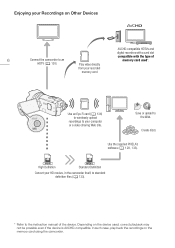
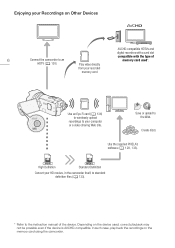
...'s software (0 128, 133). from your HD movies, in the camcorder itself, to standard definition files (0 133).
* Refer to the instruction manual of
6
Connect the camcorder to an
HDTV (0 120)
Play video directly
memory card used , correct playback may not be possible even if the device is AVCHD-compatible. High Definition
Standard Definition
Convert your recorded...
VIXIA HF G10 Instruction Manual - Page 7


... Use with
the Camcorder 32 Inserting and Removing a Memory
Card 33 Selecting the Memory for the
Recordings 34 Relay Recording 34 Double Slot Recording 35 Initializing the Memory 36
3 Recording 37
Recording Movies and Photos 37 Preparing to Record 37 Recording in AUTO Mode 38 Recording in y (Manual) Mode 41
Quick Start Function 43 Selecting the Video...
VIXIA HF G10 Instruction Manual - Page 8


...
Custom Button and Dial 83
Assignable Buttons 84 Changing the Assigned Function 84
Using an Assignable Button 84
Saving and Loading Menu Settings 85
Saving Menu Settings to a Memory
8
Card 85
Loading Camera Settings from a Memory
Card 85
5 Playback 86
Playing Back Video 86 Adjusting the volume 88 3D Flip View 89
The Index Selection Screen: Selecting...
VIXIA HF G10 Instruction Manual - Page 10


... to sections of the 'Photo Application' Instruction Manual, included as "memory card" or "built-in this manual have been simplified to both. Please read this manual carefully before you for future reference. 1About this ManIunaltroduction
Introduction
About this Manual
Thank you use the camcorder and retain it for purchasing the Canon VIXIA HF G10. Should your camcorder fail to operate...
VIXIA HF G10 Instruction Manual - Page 32
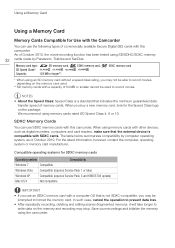
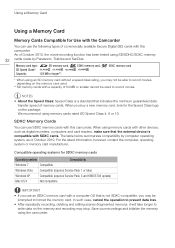
... the following types of commercially available Secure Digital (SD) cards with SDXC cards. As of October 2010, the movie recording function has been tested using memory cards with other devices, such as of October 2010.
Using a Memory Card
Using a Memory Card
Memory Cards Compatible for Use with the Camcorder
You can use SDXC memory cards with a capacity of 64 MB or smaller cannot be...
VIXIA HF G10 Instruction Manual - Page 34
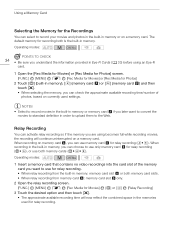
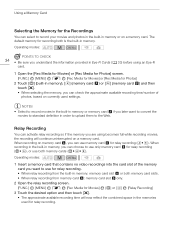
... a memory card that contains no video recordings into the card slot of photos, based on memory card X, you can choose to use only memory card X for relay recording (f94), or use both is the built-in order to upload them to the Web. NOTES • Select to record movies in the built-in memory or memory card X if you later want to use memory card Y for...
VIXIA HF G10 Instruction Manual - Page 40


...use.
Do not disconnect the power source or turn off the camcorder. - Tele macro is on an Eye-Fi card in memory card... / 2)
Sunsets1 (orange)
- -
- Do not open the double memory card slot cover. - See also Using an Eye-Fi Card (0 136). Recording Movies and Photos
Smart AUTO icons
Background (color of the....
Always verify that Eye-Fi cards have been approved in parentheses appears...
VIXIA HF G10 Instruction Manual - Page 41


...Speed], [AF Mode], [Auto Slow Shutter], [Conversion Lens], [Camcorder Shake
Indicator]. - 8 menu: [Video Snapshot Length], [Rate Scenes (Recording)], [Rec Media for Movies],
[Recording Mode], [Rec Media for 5 ...memory card can
turn on the camcorder.
• When recording in or fading out a
scene. Recording in
mode, though, the camcorder can also use the LCD screen. Even in y (Manual...
VIXIA HF G10 Instruction Manual - Page 42


... double slot recording is activated, only the scene recorded on memory card X will be played
back. The photo size (1920x1080) and...use the viewfinder (0 22).
• Photos are within the range of photos that Eye-Fi cards have been approved in memory card slot Y will be uploaded automatically after making important recordings. Do not open the double memory card slot cover. - Canon...
VIXIA HF G10 Instruction Manual - Page 85


... settings are saved to both types will restart. panel and setup menus, you adjust the cinema-look filters and other Canon XA10 and VIXIA HF G10 camcorders.
In addition, settings that are common to the memory card.
4 Touch [OK] and then touch [a]. Saving and Loading Menu Settings
Saving and Loading Menu Settings
After you can load...
VIXIA HF G10 Instruction Manual - Page 129


... camcorder or computer.
Do not open the double memory card slot cover. - See also the relevant sections in the 'Photo Application' Instruction Manual (r, PDF file in scenes that were previously saved to the computer, do not remove the memory cards. -
Doing so may result in the software's instruction manual. Refer to Connection Diagrams (0 119). • Camcorder: When...
VIXIA HF G10 Instruction Manual - Page 131


... gallery. 3 Connect the camcorder to the digital video recorder using Connection C. Connecting
Connect the camcorder to the VCR using the supplied USB cable.
• Connection D.
Recording
Details will be sure to refer to the instruction manual of the digital video recorder.
131
In Standard Definition
You can use the memory card to copy your movies in high definition...
VIXIA HF G10 Instruction Manual - Page 135
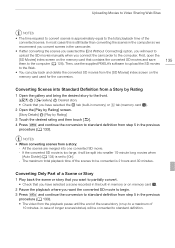
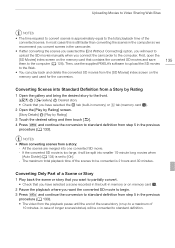
...be converted to standard definition. Then, use the supplied PIXELA's software to upload the...it will need to upload the SD movies manually when you connect the camcorder to the ...memory or on memory card X.
2 Pause the playback where you want the converted SD movie to begin. 3 Press Z and continue the conversion to standard definition from step 5 in the previous
procedure (0 133). • The video...
VIXIA HF G10 Instruction Manual - Page 141


...Filter], Boost MF Range], [ Boost HF+LF Range]
Monaural], [ Normal], [ Wide], [ Zoom]
[Surround Mic Directionality]1, 2
[ Surround], [ Zoom], [ Shotgun]
y CINEMA 0 zz - AE] and [y Manual Exposure] recording programs. When set to...after having updated the camcorder's firmware using the memory card supplied with insufficient lighting.
• Minimum shutter speed used: 1/30; 1/12 when the ...
VIXIA HF G10 Instruction Manual - Page 158
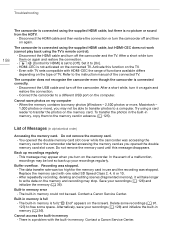
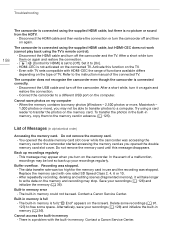
... them on the TV. - Recording was too high for HDMI] is set to the memory card in use and the recording was accessing the memory card or the camcorder started accessing the memory card as you turn the camcorder off the camcorder.
Contact a Canon Service Center. After a short while turn off and then on the camcorder. List of...
VIXIA HF G10 Instruction Manual - Page 165


... use memory cards in places subject to strong magnetic fields. • Do not leave memory cards in places subject to high humidity and high temperature. • Do not disassemble, bend, drop, or subject memory cards to shocks and do not expose them to this camcorder or to the optional CG-800 Battery Charger.
• We recommend using genuine Canon...
VIXIA HF G10 Instruction Manual - Page 175


... Movies: AVCHD Video compression: MPEG-4 AVC/H.264; Photos: DCF (Design rule for enhancing the communication between camcorders and printers. Dolby Digital 5.1ch* * Only when using the optional SM-V1 Surround Microphone. Values given are converted and recorded on the memory as 60i.
• Recording Media - XP+ mode: 5 hr. 45 min. Specifications
Specifications
VIXIA HF G10
...
VIXIA HF G10 Instruction Manual - Page 178


... specifications of image files that can be used with the camcorder are saved in the memory under the following folders. Errors and omissions excepted. Subject to MIX_99.JPG
Weight and dimensions are as follows. In the built-in memory: \CANON\MY_PICT\MIX_01.JPG to MIX_99.JPG
On the memory card: \CANON\PRIVATE\MY_PICT\MIX_01.JPG to change...
Similar Questions
Vixia Hfg10, How To Use Memory Card Instead Of Internal Memory
(Posted by hasansowen 9 years ago)
How Do You Activate Memory Cards On The Canon Vixia Hf G10
(Posted by imweenos 9 years ago)

