Canon VIXIA HF G10 Support Question
Find answers below for this question about Canon VIXIA HF G10.Need a Canon VIXIA HF G10 manual? We have 1 online manual for this item!
Question posted by hasansowen on July 19th, 2014
Vixia Hfg10, How To Use Memory Card Instead Of Internal Memory
The person who posted this question about this Canon product did not include a detailed explanation. Please use the "Request More Information" button to the right if more details would help you to answer this question.
Current Answers
There are currently no answers that have been posted for this question.
Be the first to post an answer! Remember that you can earn up to 1,100 points for every answer you submit. The better the quality of your answer, the better chance it has to be accepted.
Be the first to post an answer! Remember that you can earn up to 1,100 points for every answer you submit. The better the quality of your answer, the better chance it has to be accepted.
Related Canon VIXIA HF G10 Manual Pages
VIXIA HF G10 Instruction Manual - Page 4


... from the wall outlet and all servicing to determine that have the same characteristics as the original part. The product should be used replacement parts that are covered by a video provider licensed under the AT&T patents to qualified service personnel under the following conditions:
a.
Refer all power sources including battery, and refer...
VIXIA HF G10 Instruction Manual - Page 5


... simply touching the screen, you to two memory cards, which will let you shoot in a variety of the many functions featured in
manual focus but is 60 cm (2 ft.) throughout the entire zoom range, which allows you can make dark areas in focus. Shoot cinematic video
Using CINEMA mode and the cinema-look and...
VIXIA HF G10 Instruction Manual - Page 10


... a PDF file
in the supplied Camcorder Supplemental Disc. • The following terms are used in this manual:
When not specified as "memory card" or "built-in this manual are simulated pictures taken with a still camera. • Some screenshots in memory", the term "memory" by itself refers to show only relevant icons. "Scene" refers to one movie...
VIXIA HF G10 Instruction Manual - Page 32
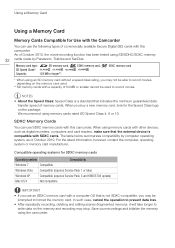
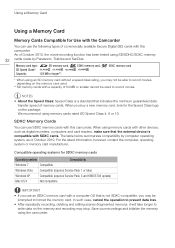
... Service Pack 3 and KB955704 update)
Mac OS X
Not compatible
IMPORTANT
• If you use an SDXC memory card with a computer OS that is compatible with SDXC cards. The table below summarizes compatibility by Panasonic, Toshiba and SanDisk. Using a Memory Card
Using a Memory Card
Memory Cards Compatible for Use with the Camcorder
You can use SDXC memory cards with this camcorder.
VIXIA HF G10 Instruction Manual - Page 34
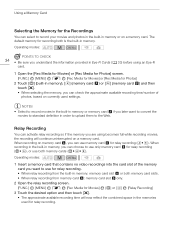
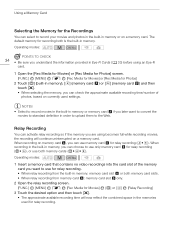
...; Select to record movies in the built-in memory or memory card X if you want to convert the
movies to the Web. Operating modes:
1 Insert a memory card that contains no video recordings into the card slot of photos, based on a memory card. When recording on a memory card. Relay Recording
You can choose to use both is the built-in order to upload...
VIXIA HF G10 Instruction Manual - Page 72
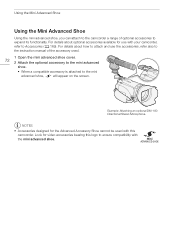
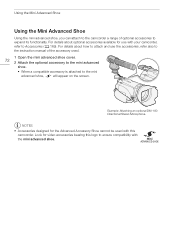
... of the accessory used with the mini advanced shoe.
NOTES • Accessories designed for the Advanced Accessory Shoe cannot be used .
1 Open the...compatible accessory is attached to Accessories (0 169). Look for use the accessories, refer also to the instruction manual of optional accessories...
camcorder. For details about how to attach and use with your camcorder, refer to the mini
advanced ...
VIXIA HF G10 Instruction Manual - Page 88
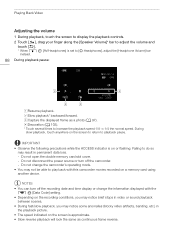
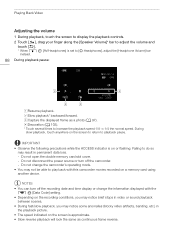
...Headphones], adjust the [Headphone Volume] bar
instead.
88 During playback pause:
AResume playback....video artifacts, banding, etc.) in permanent data loss. - Do not disconnect the power source or turn off the camcorder. - During
slow playback, touch anywhere on or flashing. Do not open the double memory card... The speed indicated on a memory card using another device. BSlow playback* ...
VIXIA HF G10 Instruction Manual - Page 118
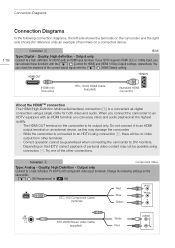
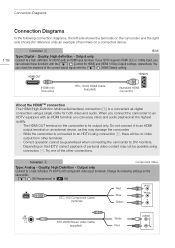
Connection Diagrams
Connection Diagrams
In the following settings on the camcorder: - 6 [AV/Headphones] to an HDTV using connection A, there will be no video output from other connections. When you connect the camcorder to an HDTV equipped with component video input terminals.
Change the following connection diagrams, the left side shows the terminals on an...
VIXIA HF G10 Instruction Manual - Page 141


...be cancelled automatically after having updated the camcorder's firmware using the memory card supplied with insufficient lighting.
• Minimum shutter speed used: 1/30; 1/12 when the frame rate is set... the optical zoom range.
• With the digital zoom the image is selected: [INT] [Internal Microphone]/[MIC Terminal Input]
[EXT],
[Built-in Mic Freq.
[
Response]1
[
[Built-in ...
VIXIA HF G10 Instruction Manual - Page 143
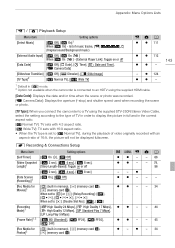
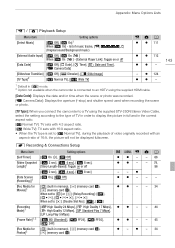
...memory), [4] (memory card X),
Photos]3
[7] (memory card Y)
z - z 124 zz -
1 Default in
mode.
2 Option not available when the camcorder is connected to an HDTV using the supplied HDMI cable.
[Data Code]: Displays the date and/or time when the scene or photo was recorded. [L Camera...is set to [F Normal TV], during the playback of video originally recorded with an
aspect ratio of music tracks, ...
VIXIA HF G10 Instruction Manual - Page 148


... to the TV while it is powered with HDMI-CEC using the supplied
HDMI cable, the video input on without a memory card for
HDMI] to [B Off] and operate the camcorder directly or use the camcorder's wireless controller.
• The remote control of the TV can use the up/down/left/right buttons and the OK or...
VIXIA HF G10 Instruction Manual - Page 153
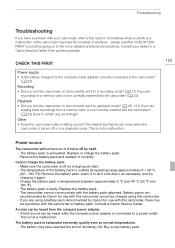
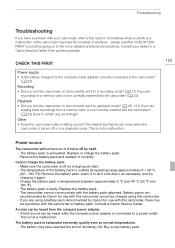
...charge the battery pack. - Consult a Canon Service Center. This is exhausted. The internal lens fixture can be a problem with the camcorder or battery pack. The temperature ... pack is turned off so charging can be charged using a battery pack recommended by Canon for use with this camcorder cannot be heard from a memory card, is connected to this camcorder. - Battery packs not...
VIXIA HF G10 Instruction Manual - Page 155
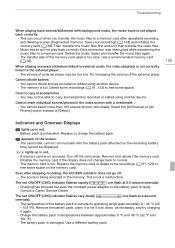
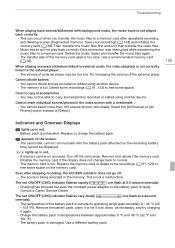
...using another device. Select the [All Scenes] or [All Photos] option instead of [Select].
155
Indicators and Onscreen Displays
lights up in red. - This can occur when you transfer the music files to free some recordings (0 91, 123) to a memory card...transfer the video files.
- Use a recommended memory card (0 32). The memory is faulty. Turn off . - Replace the memory card or ...
VIXIA HF G10 Instruction Manual - Page 158
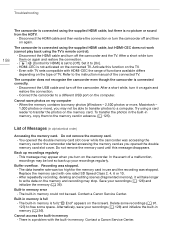
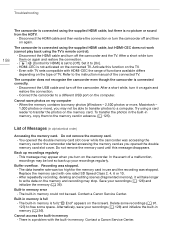
... on again. HDMI-CEC is not activated on the computer. Even with TV sets compatible with the built-in use and the recording was stopped. -
After a short while, turn them to the memory card in advance (0 125).
List of the connected TV. This message may stop. The data transfer rate was too high...
VIXIA HF G10 Instruction Manual - Page 159
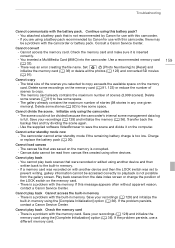
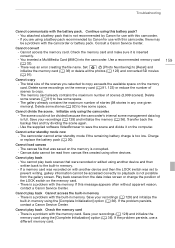
... (0 91). Check the memory card and make sure it on the memory is a problem with the battery pack. Delete some recordings on with this message appears often without apparent reason, contact a Canon Service Center. Use the supplied software VideoBrowser to prevent writing, gallery information cannot be divided because the camcorder's internal scene management data log...
VIXIA HF G10 Instruction Manual - Page 163


...). The camcorder is updating the memory. No scenes have inserted the Eye-Fi card into memory card slot X. The criteria you like (0 110). - This scene was recorded using a video configuration that were not recorded with the device originally used to use the wireless function, insert the Eye-Fi card into memory card slot Y. To record video on the computer screen, close it...
VIXIA HF G10 Instruction Manual - Page 165


... camcorder. Remaining battery time
If the remaining battery time displayed is not correct, charge the battery pack fully. Regarding the use memory cards in places subject to strong magnetic fields. • Do not leave memory cards in high temperatures. Do not leave it near a
heater or inside a car in a dry place at least once a year...
VIXIA HF G10 Instruction Manual - Page 166


... metal tools, as to another person, initialize it again using the [Complete Initialization] option (0 36). This makes recovering the original recordings very difficult. Handling Precautions
• Secure Digital (SD) memory cards have a physical switch to prevent writing on the card so as this device may cause internal injuries. • Keep the battery out of the...
VIXIA HF G10 Instruction Manual - Page 167


.... • Remove the memory card and battery pack. Stop using the camcorder if condensation is dirty, autofocus may not work properly. • Remove any dust or dirt particles using a clean, soft lens-cleaning cloth. • Condensation may cause condensation (water droplets) to evaporate will vary depending on its internal surfaces. Never use of the screen when...
VIXIA HF G10 Instruction Manual - Page 175


... Movies: AVCHD Video compression: MPEG-4 AVC/H.264; LP mode: 12 hr. 15 min. XP+ mode: 5 hr. 45 min. LP mode: 3 hr. By connecting to [Instant AF] or [Medium AF]) or Manual focus
175
Specifications
Specifications
VIXIA HF G10
- Audio compression: Dolby Digital 2ch; Values given are converted and recorded on the memory as 60i...
Similar Questions
How Do I Record To An Sd Card Instead Of Internal Memory On Canon Vixia Hfr20
(Posted by douglmarth 9 years ago)
Vixia R20 How Do You Record To An Sd Card Instead Of The Internal Memory?
(Posted by Cajofa 9 years ago)
How To Use Memory Card Canon Vixia Hf G10 Manual Pdf
(Posted by angajhowe 9 years ago)
Can You Turn Off The Internal Mic Canon Vixia Hfg10
(Posted by lujhant 10 years ago)

