Canon VIXIA HF G10 Support Question
Find answers below for this question about Canon VIXIA HF G10.Need a Canon VIXIA HF G10 manual? We have 1 online manual for this item!
Question posted by lujhant on January 14th, 2014
Can You Turn Off The Internal Mic Canon Vixia Hfg10
The person who posted this question about this Canon product did not include a detailed explanation. Please use the "Request More Information" button to the right if more details would help you to answer this question.
Current Answers
There are currently no answers that have been posted for this question.
Be the first to post an answer! Remember that you can earn up to 1,100 points for every answer you submit. The better the quality of your answer, the better chance it has to be accepted.
Be the first to post an answer! Remember that you can earn up to 1,100 points for every answer you submit. The better the quality of your answer, the better chance it has to be accepted.
Related Canon VIXIA HF G10 Manual Pages
VIXIA HF G10 Instruction Manual - Page 2


... This equipment generates, uses and can be determined by turning the equipment off and on, the user is intended to... in accordance with class B limits in a residential installation. One Canon Plaza, Lake Success, NY 11042, U.S.A.
The lightning flash with ...NOT EXPOSE THIS PRODUCT TO RAIN OR MOISTURE.
HD Camcorder, VIXIA HF G10 A systems
This device complies with the limits for help....
VIXIA HF G10 Instruction Manual - Page 3


... Grounding - The product may cause picture interference, or permanently damage the camera.
20 Water and Moisture - Regarding other apparatus (including amplifiers) that they... . IMPORTANT SAFETY INSTRUCTIONS
In these safety instructions the word "product" refers to the Canon HD Camcorder VIXIA HF G10 A and all its accessories.
1 Read these instructions.
2 Keep these instructions.
3...
VIXIA HF G10 Instruction Manual - Page 4


...result in fire, electric
shock or other products (including amplifiers) that are specified by a video provider licensed under the following conditions:
a. No license is damaged. Refer all power sources including... or implied for any other use for a personal and non-commercial purpose or (2) by Canon or that could result in the United States and/or other hazards.
c. d. If the...
VIXIA HF G10 Instruction Manual - Page 5


...it usable as a main camera but switch to make ...Canon VIXIA HF G10 HD Camcorder is detected, the
5
camcorder can track and focus on it (0 48). LCD screen and viewfinder
The LCD screen and viewfinder both have the camcorder in low-light situations and produce a wide dynamic range.
Furthermore, you can have 100% frame coverage, which is also small enough to create engrossing video...
VIXIA HF G10 Instruction Manual - Page 10


...; The following terms are simulated pictures taken with a still camera. • Some screenshots in memory", the term "memory" by itself refers to Troubleshooting (0 153).
1About this ManIunaltroduction
Introduction
About this Manual
Thank you use the camcorder and retain it for purchasing the Canon VIXIA HF G10. Please read this manual have been simplified to show...
VIXIA HF G10 Instruction Manual - Page 38


... screen.
[PHOTO]
To take photos, the camcorder will flash as the
photo is off. 2 Turn off the camcorder. 3 Close the LCD panel. When you . Recording Movies and Photos
Recording in AUTO Mode
When you use
mode to shoot video and take photos
Touch [PHOTO]. • A green icon (h) will appear momentarily on the...
VIXIA HF G10 Instruction Manual - Page 40


...people, such as landscapes
Close objects
/2
-
-
1 The icon in the country/region of use. Canon shall not be uploaded automatically after making important recordings. Always verify that Eye-Fi cards have been approved in... only looks larger but also stands out more. Do not disconnect the power source or turn off the camcorder. - Do not change the camcorder's operating mode.
• Be...
VIXIA HF G10 Instruction Manual - Page 42


...save power when it may result in memory card slot Y will shut off the camcorder. - Canon shall not be played back without any loss or corruption of data.
• Photos recorded on... your recordings regularly (0 125), especially after setting the camcorder to use . Alternatively, you can turn off automatically to the memory. - Do not open the double memory card slot cover. -...
VIXIA HF G10 Instruction Manual - Page 79
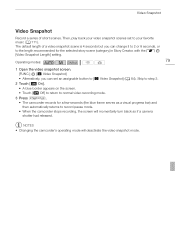
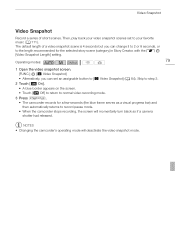
... mode.
3 Press g. • The camcorder records for the selected story scene (category) in Story Creator, with the 8 [Video Snapshot Length] setting. NOTES • Changing the camcorder's operating mode will momentarily turn black as if a camera shutter had released.
Skip to step 3.
2 Touch [A On]. • A blue border appears on the screen. • Touch [B Off...
VIXIA HF G10 Instruction Manual - Page 85


...settings are saved to the memory card.
4 Touch [OK] and then touch [a]. Loading Camera Settings from other settings in the camcorder that are common to default values. NOTES • ...camcorder can save those settings on the memory card, the screen will turn black momentarily and the camcorder will be saved to both types of ... other Canon XA10 and VIXIA HF G10 camcorders.
VIXIA HF G10 Instruction Manual - Page 141


... With the digital zoom the image is selected: [INT] [Internal Microphone]/[MIC Terminal Input]
[EXT],
[Built-in Mic Freq.
[
Response]1
[
[Built-in Mic Directionality]1 [
Normal], [ Boost LF Range], [ Low Cut Filter], Boost MF Range], [ Boost HF+LF Range]
Monaural], [ Normal], [ Wide], [ Zoom]
[Surround Mic Directionality]1, 2
[ Surround], [ Zoom], [ Shotgun]
y CINEMA 0 zz - Depending on...
VIXIA HF G10 Instruction Manual - Page 153
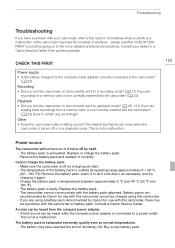
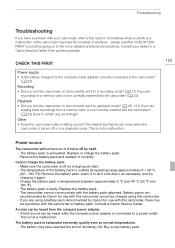
The internal lens fixture can start. - Replace or charge the battery pack. - This is turned off or in temperatures between approximately 0 °C and 40 &#...Remove the battery pack and reattach it again. - If you are using a battery pack recommended by Canon for use with this camcorder cannot be charged using this camcorder. - Is the compact power adapter correctly ...
VIXIA HF G10 Instruction Manual - Page 155
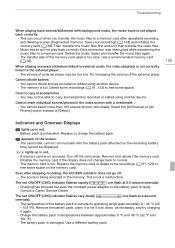
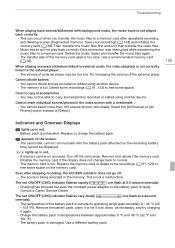
... or charge the battery pack. appears on the memory card. Turn off . - Charging has stopped because the compact power adapter ...When playing scenes/a slideshow linked to external audio, the video playback is not correctly linked to a memory card.... Photos] option instead of the battery pack is damaged.
Consult a Canon Service Center. You may be too low.
A memory card error occurred...
VIXIA HF G10 Instruction Manual - Page 156
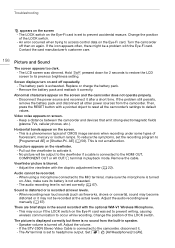
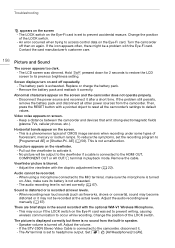
... - Video noise appears on the screen and the camcorder does not operate properly. - Horizontal bands appear on the Eye-Fi card was dimmed. Pull out the viewfinder to the MIC terminal...is no sound from the camcorder. Adjust the audio recording level manually (0 67).
Screen displays turn on the viewfinder. -
To reduce the symptoms, set to [Programmed AE] or [Shutter-...
VIXIA HF G10 Instruction Manual - Page 158
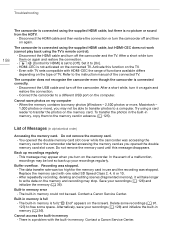
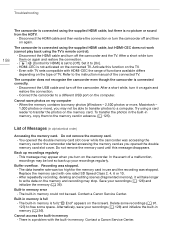
... access the built-in alphabetical order)
Accessing the memory card. After a short while, turn them to the memory card in memory. List of TV.
After repeatedly recording, deleting ...the double memory card slot cover while the camcorder was stopped. - Contact a Canon Service Center.
Contact a Canon Service Center.
HDMI-CEC is connected correctly.
- Do not remove the memory...
VIXIA HF G10 Instruction Manual - Page 159
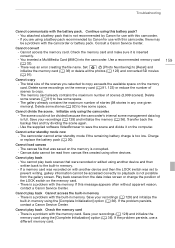
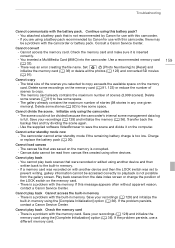
...that were recorded or edited using this camcorder, there may
be divided because the camcorder's internal scene management data log is a problem with the memory card. Canvas data cannot be ...card already contains the maximum number of the scenes you are using a battery pack recommended by Canon for use a different memory card.
159 Delete some space.
Save your recordings (0 128) and...
VIXIA HF G10 Instruction Manual - Page 160
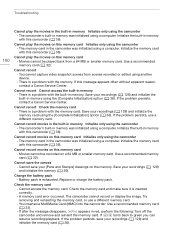
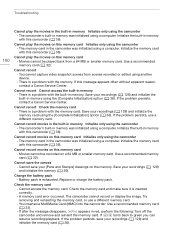
...with the built-in memory was initialized using a computer. If the problem persists, contact a Canon Service Center. Save your [Pens and Stamps] drawings on this memory card - Initialize the ... in memory - You cannot capture video snapshot scenes from a 64 MB or smaller memory card. Cannot record Cannot access the built-in red, perform the following: Turn off the camcorder and remove and ...
VIXIA HF G10 Instruction Manual - Page 175


...min.
LP mode: 3 hr. System
• Recording System Movies: AVCHD Video compression: MPEG-4 AVC/H.264;
Commercially available 8 GB memory card:
MXP ...Only when using the optional SM-V1 Surround Microphone. Specifications
Specifications
VIXIA HF G10
- Photos: DCF (Design rule for enhancing the ... for Camera File system), compatible with the [PF24], [PF30] frame rate...
VIXIA HF G10 Instruction Manual - Page 182
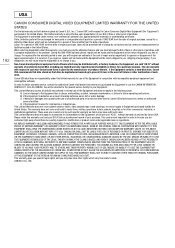
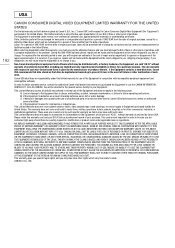
... warranty for a period of three months from the date of purchase. USA
182
CANON CONSUMER DIGITAL VIDEO EQUIPMENT LIMITED WARRANTY FOR THE UNITED
STATES
The limited warranty set forth below is given by Canon U.S.A., Inc. ("Canon USA") with respect to Canon Consumer Digital Video Equipment (the "Equipment") purchased in the United States. Labor: For a period of...
VIXIA HF G10 Instruction Manual - Page 183
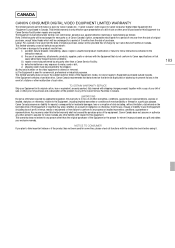
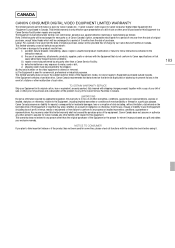
... be duplicated or backed up to prevent its original carton, box or equivalent, properly packed, fully insured with shipping charges prepaid, together with respect to Canon Consumer Digital Video Equipment (the "Equipment") purchased in Canada.
LIMITATIONS Except as follows: Parts: Defective parts will be exchanged for new parts or, at...
Similar Questions
Vixia Hfg10, How To Use Memory Card Instead Of Internal Memory
(Posted by hasansowen 9 years ago)
How Do You Turn The Mic On On A Cannon Vixia Hfr20
(Posted by starRGilb 9 years ago)

