Canon VIXIA HF G10 Support Question
Find answers below for this question about Canon VIXIA HF G10.Need a Canon VIXIA HF G10 manual? We have 1 online manual for this item!
Question posted by 411smekn on September 3rd, 2014
What Size Memory Card For Vixia Hf G10
The person who posted this question about this Canon product did not include a detailed explanation. Please use the "Request More Information" button to the right if more details would help you to answer this question.
Current Answers
There are currently no answers that have been posted for this question.
Be the first to post an answer! Remember that you can earn up to 1,100 points for every answer you submit. The better the quality of your answer, the better chance it has to be accepted.
Be the first to post an answer! Remember that you can earn up to 1,100 points for every answer you submit. The better the quality of your answer, the better chance it has to be accepted.
Related Canon VIXIA HF G10 Manual Pages
VIXIA HF G10 Instruction Manual - Page 2


... splashing. Important Introduction Usage Instructions
WARNING! TO REDUCE THE RISK OF ELECTRIC SHOCK AND TO REDUCE ANNOYING INTERFERENCE, USE THE RECOMMENDED ACCESSORIES ONLY. HD Camcorder, VIXIA HF G10 A systems
This device complies with the limits for help. Do not make any interference received, including interference that may be determined by turning the equipment...
VIXIA HF G10 Instruction Manual - Page 3


...word "product" refers to the Canon HD Camcorder VIXIA HF G10 A and all its accessories.
1 Read these ...force, and uneven surfaces may cause picture interference, or permanently damage the camera.
20 Water and Moisture - The CA-570 Compact Power Adapter is... cords as recommended in wire to an antenna discharge unit, size of grounding conductors, location of power source indicated on or ...
VIXIA HF G10 Instruction Manual - Page 5


... Canon VIXIA HF G10 HD Camcorder is a high-performance camcorder whose compact size makes it (0 48).
Face detection
When a subject's face is detected, the
5
camcorder can have 100% frame coverage, which is 60 cm (2 ft.) throughout the entire zoom range, which allows you can use relay recording (0 34), you can accurately check that captures video...
VIXIA HF G10 Instruction Manual - Page 6
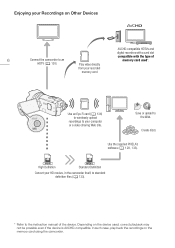
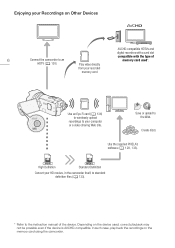
... the device. High Definition
Standard Definition
Convert your HD movies, in the camcorder itself, to standard definition files (0 133).
* Refer to an
HDTV (0 120)
Play video directly
memory card used , correct playback may not be possible even if the device is AVCHD-compatible.
Save or upload to your recorded...
VIXIA HF G10 Instruction Manual - Page 7


... Inserting and Removing a Memory
Card 33 Selecting the Memory for the
Recordings 34 Relay Recording 34 Double Slot Recording 35 Initializing the Memory 36
3 Recording 37
Recording Movies and Photos 37 Preparing to Record 37 Recording in AUTO Mode 38 Recording in y (Manual) Mode 41
Quick Start Function 43 Selecting the Video Quality (Recording
Mode...
VIXIA HF G10 Instruction Manual - Page 8


... Changing the Assigned Function 84
Using an Assignable Button 84
Saving and Loading Menu Settings 85
Saving Menu Settings to a Memory
8
Card 85
Loading Camera Settings from a Memory
Card 85
5 Playback 86
Playing Back Video 86 Adjusting the volume 88 3D Flip View 89
The Index Selection Screen: Selecting the Content to Play Back 90
Deleting...
VIXIA HF G10 Instruction Manual - Page 9
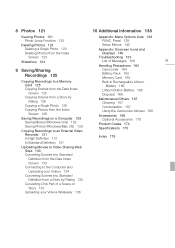
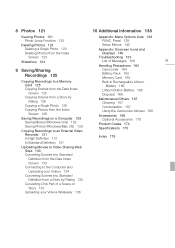
... from the Date Index Screen 133 Connecting to the Computer and Uploading your Videos 134 Converting Scenes into Standard Definition from a Story by Rating 135 Converting Only Part of Messages 158
9
Handling Precautions 164 Camcorder 164
Battery Pack 165
Memory Card 165
Built-in Rechargeable Lithium
Battery 166
Lithium Button Battery 166
Disposal...
VIXIA HF G10 Instruction Manual - Page 10


...The photos included in this manual are used in memory", the term "memory" by itself refers to both. 1About this ...camera. • Some screenshots in this Manual
Thank you use the camcorder and retain it for purchasing the Canon VIXIA HF G10.
Should your camcorder fail to operate correctly, refer
10 to sections of the 'Photo Application' Instruction Manual, included as "memory card...
VIXIA HF G10 Instruction Manual - Page 14
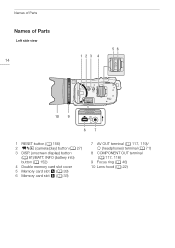
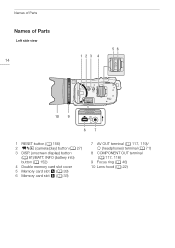
...) button (0 152)
4 Double memory card slot cover 5 Memory card slot X (0 33) 6 Memory card slot Y (0 33)
7 AV OUT terminal (0 117, 119)/ X (headphones) terminal (0 71)
8 COMPONENT OUT terminal (0 117, 118)
9 Focus ring (0 46) 10 Lens hood (0 22) Names of Parts
Names of Parts
Left side view
14
56 123 4
10 9
87
1 RESET button (0 156) 2 2 (camera/play) button (0 27)
3 DISP...
VIXIA HF G10 Instruction Manual - Page 34
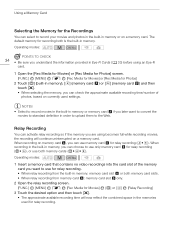
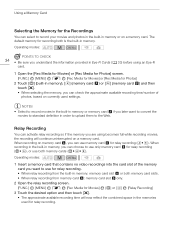
... touch [a]. • The approximate available recording time will continue uninterrupted on a memory card.
Operating modes:
1 Insert a memory card that contains no video recordings into the card slot of photos, based on currently used for relay recording. When recording on memory card X, you are using an Eye-Fi
card.
1 Open the [Rec Media for Movies] or [Rec Media for Photos...
VIXIA HF G10 Instruction Manual - Page 41


..., the sunset or one of the LCD screen with the settings. At
this size, a 1 GB memory card can be recorded will shut off automatically to use the viewfinder (0 22).
41...Zoom Speed], [AF Mode], [Auto Slow Shutter], [Conversion Lens], [Camcorder Shake
Indicator]. - 8 menu: [Video Snapshot Length], [Rate Scenes (Recording)], [Rec Media for Movies],
[Recording Mode], [Rec Media for 5 ...
VIXIA HF G10 Instruction Manual - Page 42


...22).
• Photos are within the range of a configured network. At this size, a 1 GB memory card can hold approximately 670 photos.
IMPORTANT
• Observe the following precautions while the ... left without any operation for any loss or corruption of data.
• Photos recorded on memory card X will shut off the camcorder. - Do not change the camcorder's operating mode.
•...
VIXIA HF G10 Instruction Manual - Page 85


... currently in the FUNC. Loading
menu settings will be reset to the memory card.
4 Touch [OK] and then touch [a]. panel and setup menus, you adjust the cinema-look filters and other Canon XA10 and VIXIA HF G10 camcorders. Operating modes:
Saving Menu Settings to a Memory Card
85
Menu settings must be saved to both types of camcorders.
VIXIA HF G10 Instruction Manual - Page 97


...Video] screen. [MENU] 8 [Photo Capture from a scene with a lot of fast movement may be blurred. • Photos will be changed. To capture the photos
1 Play back the scene or story from which you are within the range of a configured network. Always verify that Eye-Fi cards have been approved in memory card... The size of the captured photos will stop the playback. Capturing Video Snapshot ...
VIXIA HF G10 Instruction Manual - Page 134
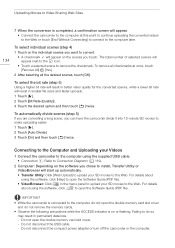
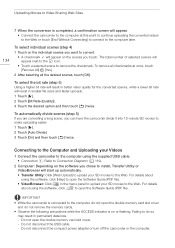
...selecting all checkmarks at this point to continue uploading the converted videos to the Web or touch [End Without Connecting] to ...10-minute SD movies to do not remove the memory cards.
• Observe the following precautions while the ACCESS... the Software Guide (PDF file).
• VideoBrowser: Click
in smaller file sizes and faster uploads. 1 Touch [5].
2 Touch [Bit Rate (Quality)]. 3...
VIXIA HF G10 Instruction Manual - Page 140


...z 60 zz - zz - Setup Menus
7 Camera Setup
Menu item [Digital Zoom]1
Setting options ...memory card Y (7 tab). z z 82 zz - zz - z z 53 z z 51 z z 51
z z 52
zz - Edit Panel - Mode
Control Button [Copy (f97)]*
Index Screen [Select], [All Photos]
Single Photo View
0
z
126
[Copy (497)]* [Delete]
z
123
* Operation not available for the two preexisting stories, [Unsorted] and [Video...
VIXIA HF G10 Instruction Manual - Page 143
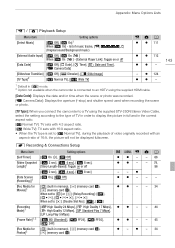
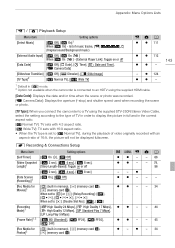
...[Self Timer]
[A On n], [B Off]
z z - - 66
[Video Snapshot [i 2 sec], [j 4 sec], [l 8 sec],
Length]1
[Story Length-Based]: Toggle on or off
z z - - 79, 96
[i 2 sec], [j 4 sec], [l 8 sec]
- -z
[Rate Scenes (Recording)]1
[A On], [B Off]
zz - - -
[Rec Media for Movies]1
[f] (built-in memory), [4] (memory card X), [7] (memory card Y), When set to [f] or [4]: [Relay Recording]: [B], [f94...
VIXIA HF G10 Instruction Manual - Page 144


...from Video]3 [Scan Reverse Rec]1 [Memory Info]
[x.v.Color] [Color Bars & Test Tone]1 [Photo Numbering]3
Setting options [A Single Photo], [B Photo Sequence]
[B Off], [ Vertical], [ Horizontal], [ Both]
[f] (built-in memory or the memory card is... and photo quality/size settings currently in use (l total recording time and k total number of photos) and how much of a memory card you intend to ...
VIXIA HF G10 Instruction Manual - Page 163


... do not disconnect the compact power adapter or remove the battery pack. Change the criteria used to use the wireless function, insert the Eye-Fi card into slot B. -
To record video on this memory card if the recording mode is recommended to select scenes by rating. Movies may not be converted is updating the...
VIXIA HF G10 Instruction Manual - Page 175


...Video Signal Configuration 1080/60i* or 1080/24p (only recordings made with the [24P] frame rate) * Recordings made with Exif* Ver. 2.2 Image compression: JPEG * This camcorder supports Exif 2.2 (also called "Exif Print"). Built-in memory:
MXP mode: 2 hr. 55 min.
SP mode: 9 hr. 35 min. FXP mode: 1 hr. Specifications
Specifications
VIXIA HF G10...a standard for Camera File system), ...
Similar Questions
Vixia Hfg10, How To Use Memory Card Instead Of Internal Memory
(Posted by hasansowen 9 years ago)
How Do You Activate Memory Cards On The Canon Vixia Hf G10
(Posted by imweenos 9 years ago)
How To Use Memory Card Canon Vixia Hf G10 Manual Pdf
(Posted by angajhowe 10 years ago)

