Canon VIXIA HF R300 Support Question
Find answers below for this question about Canon VIXIA HF R300.Need a Canon VIXIA HF R300 manual? We have 1 online manual for this item!
Question posted by Helpvtri on April 12th, 2014
How To Choose Memory Card Vixia Hf R32 Manual
The person who posted this question about this Canon product did not include a detailed explanation. Please use the "Request More Information" button to the right if more details would help you to answer this question.
Current Answers
There are currently no answers that have been posted for this question.
Be the first to post an answer! Remember that you can earn up to 1,100 points for every answer you submit. The better the quality of your answer, the better chance it has to be accepted.
Be the first to post an answer! Remember that you can earn up to 1,100 points for every answer you submit. The better the quality of your answer, the better chance it has to be accepted.
Related Canon VIXIA HF R300 Manual Pages
VIXIA HF R30 / HF R32 / HF R300 Instruction Manual - Page 3


...effects.
FCC/IC NOTICE HD Camcorder, VIXIA HF R32 / VIXIA HF R30 / VIXIA HF R300 systems
This device complies with the instructions, may cause harmful interference to radio communications. Note: This equipment has been tested and found any interference, including interference that may cause undesired operation of radio frequency energy (RF) in the manual. However, there is subject to...
VIXIA HF R30 / HF R32 / HF R300 Instruction Manual - Page 4


...Canada, Hong Kong S.A.R., USA, South Korea
Model ID0002: VIXIA HF R30 / VIXIA HF R32
4
IMPORTANT SAFETY INSTRUCTIONS
In these safety instructions the word "apparatus" refers to the Canon HD Camcorder VIXIA HF R32 / VIXIA HF R30 / VIXIA HF R300 and all its accessories. 1 Read these instructions. 2 ...use attachments/accessories specified by the manufacturer. 10 Unplug this instruction manual.
VIXIA HF R30 / HF R32 / HF R300 Instruction Manual - Page 10
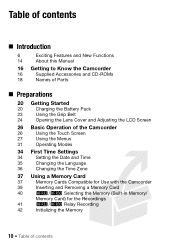
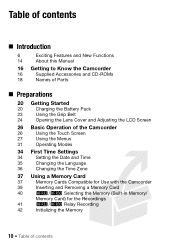
... Introduction
6
Exciting Features and New Functions
14
About this Manual
16 Getting to Know the Camcorder
16
Supplied Accessories and ...36
Changing the Time Zone
37 Using a Memory Card
37
Memory Cards Compatible for Use with the Camcorder
39
Inserting and Removing a Memory Card
40
&/% Selecting the Memory (Built-in Memory/
Memory Card) for the Recordings
41
&/% Relay Recording
42...
VIXIA HF R30 / HF R32 / HF R300 Instruction Manual - Page 12
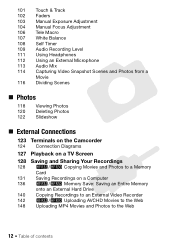
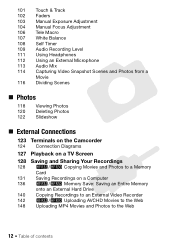
...Manual Exposure Adjustment 104 Manual Focus Adjustment 106 Tele Macro 107 White Balance 108 Self Timer 109 Audio Recording Level 111 Using Headphones 112 Using an External Microphone 113 Audio Mix 114 Capturing Video... to a Memory Card
131 Saving Recordings on a Computer 136 &/% Memory Save: Saving an Entire Memory
onto an External Hard Drive 140 Copying Recordings to an External Video Recorder 142 ...
VIXIA HF R30 / HF R32 / HF R300 Instruction Manual - Page 14


... camcorder and retain it for purchasing the Canon VIXIA HF R32 / VIXIA HF R30 / VIXIA HF R300. Should your camcorder fail to operate correctly, refer to pause the recording. • The photos included in this manual are used in this manual. • & : Text that applies only to the models shown in memory", the term "memory" by itself refers to the &.
14 Š...
VIXIA HF R30 / HF R32 / HF R300 Instruction Manual - Page 41


... becomes full while recording movies, the recording will deactivate the relay recording function: - Operating modes:
1 Insert a memory card that contains no video recordings into the memory card slot.
2 Press
.
3 Activate the relay recording.
[ Other Settings] > r > [Rec Media for Movies] > [&] > [Relay Recording] > [%]* > [X]
* The approximate available recording time will now reflect...
VIXIA HF R30 / HF R32 / HF R300 Instruction Manual - Page 43


...- Mac OS users: Use Finder to transfer music files from the supplied VIXIA CD-ROM to About the music files (A 219) for the folder structure of the memory card. • At the time of the supplied PIXELA's software. - Refer to the memory card: - nal recordings cannot be restored after it with this camcorder. Preparations Š...
VIXIA HF R30 / HF R32 / HF R300 Instruction Manual - Page 83


... track. Video Š 83 Touch again (Ñ) to select the desired music track
!
POINTS TO CHECK
• To play back scenes or a slideshow of photos recorded on the memory card, you can mix the original audio and the background music and adjust the background music mix balance to your preference.
The supplied VIXIA CD...
VIXIA HF R30 / HF R32 / HF R300 Instruction Manual - Page 85


... music files from the supplied VIXIA CD-ROM to play back with background music. Video Š 85 Windows users: Use the supplied software VideoBrowser (&/
% only) or Transfer Utility (' only). Refer to About the music files (A 219) for the folder structure of the memory card. • Transfer music files to the memory card that contains the scene...
VIXIA HF R30 / HF R32 / HF R300 Instruction Manual - Page 127


... the camcorder and the TV.
2 Connect the camcorder to the instruction manual of the TV manually.
* Refer to the TV. Refer to widescreen mode if it to which you play video directly from your memory card on AVCHDcompatible HDTVs and digital recorders with a card slot compatible with family and friends.
Otherwise, change the aspect ratio of...
VIXIA HF R30 / HF R32 / HF R300 Instruction Manual - Page 132


...Refer to
open the Software Guide (PDF file).
• Transfer Utility (' only) : Click [Video file import] to start transferring files.
Saving AVCHD Movies (Windows only)
With the supplied software VideoBrowser...pack, previously saved video files cannot be transferred back to the camcorder and music files cannot be transferred from the supplied VIXIA CD-ROM to a memory card in the Software...
VIXIA HF R30 / HF R32 / HF R300 Instruction Manual - Page 135
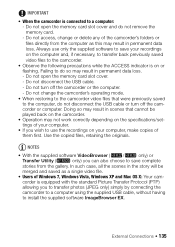
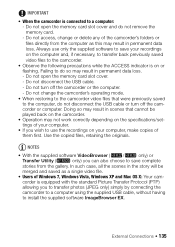
... saved video files to a computer: - Failing to do not disconnect the USB cable or turn off the camcorder or computer. Do not open the memory card slot cover and do not remove the memory card. -...only) or Transfer Utility (' only) you can also choose to save your computer, make copies of the camcorder's folders or files directly from the gallery. Do not open the memory card slot cover. -
VIXIA HF R30 / HF R32 / HF R300 Instruction Manual - Page 140


... manual of the digital video recorder.
140 Š External Connections
Recording Details will permanently erase all the
data on the hard drive (including your movies without connecting the camcorder. * Make sure the external device is successfully established, [USB Connection]
appears on the device used . If the external digital video recorder has an SD memory card...
VIXIA HF R30 / HF R32 / HF R300 Instruction Manual - Page 146
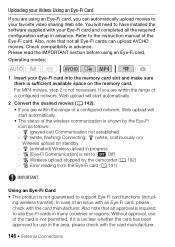
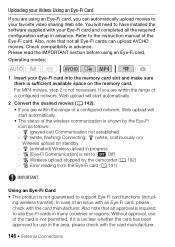
...) Connecting; • (white, continuously on) Wireless upload on the memory card. ing wireless transfer). Without approval, use in the area, please check with the card manufacturer.
146 Š External Connections Also, note that an approval is required to the instruction manual of the Eye-Fi card.
Also note that not all the required configuration setup...
VIXIA HF R30 / HF R32 / HF R300 Instruction Manual - Page 165


...] and then touch [DLNA Media Server]. • If the memory card slot cover is open the memory card slot cover during the connection. • Refer to the DLNA device's instruction manual for details on the procedure.
5 Play back the videos in the folder that appears (built-in memory or memory card).
6 Camcorder: When you have finished playing back, touch...
VIXIA HF R30 / HF R32 / HF R300 Instruction Manual - Page 175
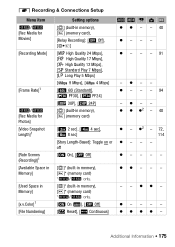
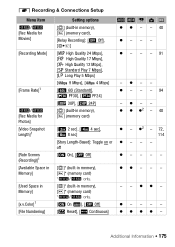
zz - - -
[Used Space in Memory]
[&]* (built-in memory), [*] (memory card)
z z z2 - 40
[Video Snapshot Length]1
[C 2 sec], [D 4 sec], [F 8 sec]
z - r Recording & Connections Setup
Menu item
Setting options
y
A
&/% [Rec Media for Movies]
[&] (built-in memory), [*] (memory card),
[Relay Recording]: [j Off], [%]
z z - - 40 z- - -
[Recording Mode]
[© High Quality 24 Mbps], [¨...
VIXIA HF R30 / HF R32 / HF R300 Instruction Manual - Page 181
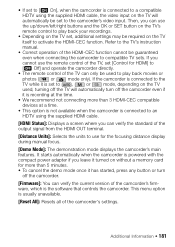
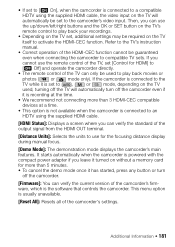
...video input. If the camcorder is connected to the
TV while it is powered with the compact power adapter if you leave it turned on the TV
used to activate the HDMI-CEC function. It starts automatically when the camcorder is set to ,
or
mode, depending on without a memory card... to use for the focusing distance display during manual focus.
[Demo Mode]: The demonstration mode displays...
VIXIA HF R30 / HF R32 / HF R300 Instruction Manual - Page 211
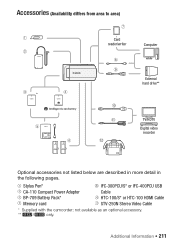
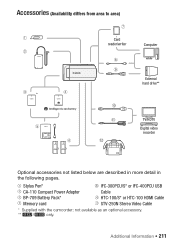
...** *
TV/HDTV Digital video
recorder
Optional accessories not listed below are described in more detail in the following pages.
1 Stylus Pen*
8 IFC-300PCU/S* or IFC-400PCU USB
2 CA-110 Compact Power Adapter
Cable
3 BP-709 Battery Pack*
Aq HTC-100/S* or HTC-100 HDMI Cable
7 Memory card
Aa STV-250N Stereo Video Cable
* Supplied...
VIXIA HF R30 / HF R32 / HF R300 Instruction Manual - Page 216


... at the time of shooting is a standard for Camera File system), compatible with the [PF24], [PF30] frame rate are approximate figures. Specifications
VIXIA HF R32 / VIXIA HF R30 / VIXIA HF R300
- SP mode: 4 hr. 45 min. Values given are converted and recorded on the memory as 60i.
• Recording Media
- &/% Built-in memory: & 32 GB, % 8 GB
- MP4 movies:
9 Mbps: 3 hr...
VIXIA HF R30 / HF R32 / HF R300 Instruction Manual - Page 221
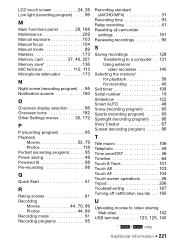
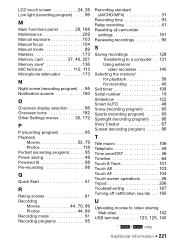
... . . 96
M
Main Functions panel 28, 168 Maintenance 209 Manual exposure 103 Manual focus 104 Manual mode 89 Markers 173 Memory card 37, 40, 207 Memory save 136 MIC terminal 112, 113 Microphone attenuator 173
N
Night ... recordings 128 Transferring to a computer . . 131
Using external video recorders 140
Selecting the memory* for playback 58 for recording 40
Self timer 108 Serial number...
Similar Questions
Canon Vixia Hfm40 Won't Record On Memory Card Help Answers
(Posted by jntedb 9 years ago)
Canon Vixia Hf R300 Cannot Record On This Memory Card
(Posted by galiorama 9 years ago)
How To Transfer From Internal Memory Card To External Memory Card Canon Hf 20
movie
movie
(Posted by charlPoob 10 years ago)
Vixia Hd R300 Rejects Brand New 64gb Sdxc Memory Card (class10).
I don't find any info in the manual indicating this card should NOT work, it is compatible according...
I don't find any info in the manual indicating this card should NOT work, it is compatible according...
(Posted by esundet 11 years ago)

