Canon VIXIA HF R300 Support Question
Find answers below for this question about Canon VIXIA HF R300.Need a Canon VIXIA HF R300 manual? We have 1 online manual for this item!
Question posted by jntedb on May 20th, 2014
Canon Vixia Hfm40 Won't Record On Memory Card Help Answers
The person who posted this question about this Canon product did not include a detailed explanation. Please use the "Request More Information" button to the right if more details would help you to answer this question.
Current Answers
There are currently no answers that have been posted for this question.
Be the first to post an answer! Remember that you can earn up to 1,100 points for every answer you submit. The better the quality of your answer, the better chance it has to be accepted.
Be the first to post an answer! Remember that you can earn up to 1,100 points for every answer you submit. The better the quality of your answer, the better chance it has to be accepted.
Related Canon VIXIA HF R300 Manual Pages
VIXIA HF R30 / HF R32 / HF R300 Instruction Manual - Page 7


... get spectacular recordings every time without worrying about settings. Image Stabilization
Dynamic IS (A 97) compensates for camcorder shake when you zoom in memory or a memory card onto an ...external hard drive connected directly to shoot. Smart AUTO (A 46)
Smart AUTO automatically selects the best scene mode for the scene you want to the camcorder. Video...
VIXIA HF R30 / HF R32 / HF R300 Instruction Manual - Page 10
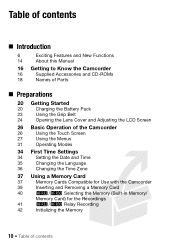
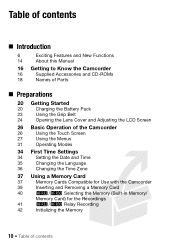
...
34 First Time Settings
34
Setting the Date and Time
35
Changing the Language
36
Changing the Time Zone
37 Using a Memory Card
37
Memory Cards Compatible for Use with the Camcorder
39
Inserting and Removing a Memory Card
40
&/% Selecting the Memory (Built-in Memory/
Memory Card) for the Recordings
41
&/% Relay Recording
42
Initializing the Memory
10 Š Table of contents
VIXIA HF R30 / HF R32 / HF R300 Instruction Manual - Page 14


... for purchasing the Canon VIXIA HF R32 / VIXIA HF R30 / VIXIA HF R300. "Scene" refers to one movie unit from the point you press the Y button to both. Please read this manual carefully before you press again to pause the recording. • The photos included in this manual are used in this manual:
When not specified as "memory card" or "built...
VIXIA HF R30 / HF R32 / HF R300 Instruction Manual - Page 37
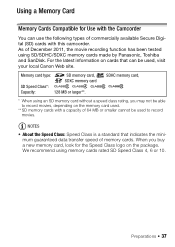
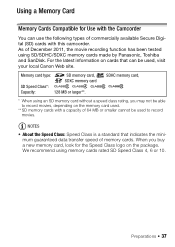
.../SDHC/SDXC memory cards made by Panasonic, Toshiba and SanDisk.
NOTES
• About the Speed Class: Speed Class is a standard that can use the following types of commercially available Secure Digital (SD) cards with a capacity of 64 MB or smaller cannot be used to record movies, depending on the memory card used , visit your local Canon Web...
VIXIA HF R30 / HF R32 / HF R300 Instruction Manual - Page 43


... (&/
% only) or Transfer Utility (' only). For details, refer to the memory card. Preparations Š 43 Mac OS users: Use Finder to transfer music files from the supplied VIXIA CD-ROM to using an external device (A 128). • Initializing a memory card will permanently erase all recordings.
Refer to About the music files (A 219) for the folder structure...
VIXIA HF R30 / HF R32 / HF R300 Instruction Manual - Page 48


...memory card slot cover. - See also Using an Eye-Fi card (A 146). Do not disconnect the power source or turn off Powered IS through the [ Main Functions] panel (A 98). Press P to select the best image stabilization option
based on your recordings... left without any loss or corruption of data.
• Recordings on or flashing. Canon shall not be liable for any operation for 5 minutes....
VIXIA HF R30 / HF R32 / HF R300 Instruction Manual - Page 83


...original sound (no background music). $ Delete the music track selected. % Listen to
stop the playback. Video Š 83 Select the desired music track. Touch again (Ñ) to the music track selected. See ... of photos recorded on the memory card, you can mix the original audio and the background music and adjust the background music mix balance to your preference. The supplied VIXIA CD-ROM ...
VIXIA HF R30 / HF R32 / HF R300 Instruction Manual - Page 85


... Within/Between Stories
You can copy and move .
3 Touch the orange [ ] icon on the supplied VIXIA CD-ROM to the Software Guide (PDF file) of the memory card. • Transfer music files to the memory card that contains the recordings you want to copy/move scenes in the gallery within the same story scene (category), between...
VIXIA HF R30 / HF R32 / HF R300 Instruction Manual - Page 90


...Canon shall not be liable for any loss or corruption of data.
• Recordings on an Eye-Fi card will be played back without switching to playback mode.
Operating modes:
[FUNC.] > [v Review Recording]
90 Š Video Do not change the camcorder's operating mode.
• Be sure to save your recordings... recorded while the digital zoom is on or flashing. Do not open the memory card ...
VIXIA HF R30 / HF R32 / HF R300 Instruction Manual - Page 126
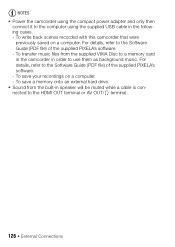
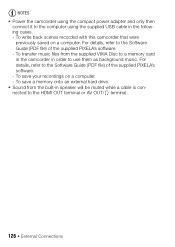
..., refer to use them as background music. To save a memory onto an external hard drive. • Sound from the supplied VIXIA Disc to a memory card in the camcorder in order to the Software Guide (PDF file) of the supplied PIXELA's software. - To write back scenes recorded with this camcorder that were
previously saved on a computer...
VIXIA HF R30 / HF R32 / HF R300 Instruction Manual - Page 132


... USB cable. Installation
Install the software before you have recorded. Connection #-1. Refer to the Startup Guide (supplied leaflet... menu panel to the computer using the software, click [Help] to Connection Diagrams (A 125).
4 Camcorder: Select [All...video files cannot be transferred back to the camcorder and music files cannot be transferred from the supplied VIXIA CD-ROM to a memory card...
VIXIA HF R30 / HF R32 / HF R300 Instruction Manual - Page 187
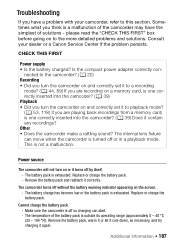
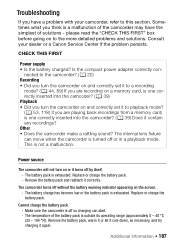
... you are playing back recordings from a memory card, is turned off by...Canon Service Center if the problem persists.
Is the compact power adapter correctly con- This is exhausted. The battery charge has become low or the battery pack is not a malfunction. Make sure the camcorder is exhausted. The battery pack is off without the battery warning indicator appearing on a memory card...
VIXIA HF R30 / HF R32 / HF R300 Instruction Manual - Page 189


... (A 49) or while
fading in or fading out a scene (A 102). Delete some recordings (A 60, 120) to free some space. Also, you transfer the music files to a memory card. Consult a Canon Service Center. Save your recordings (A 131) and initialize the memory card (A 42). Delete some recordings (A 60, 120) to free some space. Music tracks will not play back correctly...
VIXIA HF R30 / HF R32 / HF R300 Instruction Manual - Page 190


... you turn off the camcorder, it again.
- appears on the memory card. A memory card error occurred. Initialize the memory card if the display does not change back to copy scenes/photos recorded or edited using another device. This is exhausted. Cannot mark individual scenes/photos in the memory.
sult a Canon Service Center.
190 Š Additional Information lights up in...
VIXIA HF R30 / HF R32 / HF R300 Instruction Manual - Page 195


...] to try dividing the scene again.
- &/% Use the supplied software VideoBrowser to save your recordings (A 131) and initialize the memory (A 42). Contact a Canon Service Center. Continue using the camcorder.
- Check the memory card and make sure it on the computer. Use a recommended memory card (A 37).
- ies (A 60). The total size of the scenes you selected to copy...
VIXIA HF R30 / HF R32 / HF R300 Instruction Manual - Page 196


... message appears often without apparent reason, contact a Canon Service Center.
&/% Cannot record Cannot access the built-in memory was saved on the memory is corrupted. - You cannot capture video snapshot scenes from a 64 MB or smaller memory card.
Cannot record Check the memory card - If the problem persists, use a different memory card.
&/% Cannot play the movies on this message...
VIXIA HF R30 / HF R32 / HF R300 Instruction Manual - Page 201


...memory card is not supported (PAL or SECAM). If you turn them . While the camcorder was not completed
-
Additional Information Š 201 Save your recordings (A 131) and initialize the memory using a video... the external hard drive.
- If the problem persists contact a Canon Service Center. Play back the recordings with the device originally used to this gallery. Turn off the ...
VIXIA HF R30 / HF R32 / HF R300 Instruction Manual - Page 207
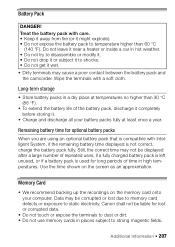
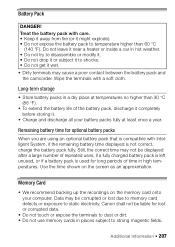
... no higher than 60 °C
(140 °F). Data may cause a poor contact between the battery pack and
the camcorder. Memory Card
• We recommend backing up the recordings on the screen as an approximation. Canon shall not be corrupted or lost or corrupted data.
• Do not touch or expose the terminals to dust...
VIXIA HF R30 / HF R32 / HF R300 Instruction Manual - Page 210


Then, place the camcorder
in Argentina, Brazil and Uruguay).
Consult a Canon Service Center for information on the location and weather conditions.
NTSC is detected The... use . Using the Camcorder Abroad
Power Sources You can only play back your recordings on TVs compatible with power supply between 100 and 240 V AC, 50/60 Hz.
perature. • Remove the memory card and battery pack.
VIXIA HF R30 / HF R32 / HF R300 Instruction Manual - Page 216


... eXtended Capacity) memory card (not included)
• Maximum Recording Time
& 32 GB built-in memory: & 32 GB, % 8 GB
- SP mode: 9 hr. 35 min. FXP mode: 1 hr. LP mode: 3 hr. Commercially available 16 GB memory card
AVCHD movies:
MXP mode: 1 hr. 25 min. SP mode: 4 hr. 45 min.
LP mode: 6 hr. 5 min. Specifications
VIXIA HF R32 / VIXIA HF R30 / VIXIA HF R300
...
Similar Questions
Canon Vixia Hf R300 Cannot Record On This Memory Card
(Posted by galiorama 9 years ago)
How Do You Delete Film From The Memory Card?
how do you delte film from the memory card?
how do you delte film from the memory card?
(Posted by debbiegryte 11 years ago)
Vixia Hd R300 Rejects Brand New 64gb Sdxc Memory Card (class10).
I don't find any info in the manual indicating this card should NOT work, it is compatible according...
I don't find any info in the manual indicating this card should NOT work, it is compatible according...
(Posted by esundet 11 years ago)
Cannot Record Movies In This Memory Card
cannot record movies in this memory card appears on my canon vixia fs400, when i try to shoot videos
cannot record movies in this memory card appears on my canon vixia fs400, when i try to shoot videos
(Posted by sheilamarieandalis 12 years ago)

