Canon VIXIA HF G10 Support Question
Find answers below for this question about Canon VIXIA HF G10.Need a Canon VIXIA HF G10 manual? We have 1 online manual for this item!
Question posted by coachbill7 on March 11th, 2014
How To Transfer Files From Canon Vixia Hf G10 To External Hd
The person who posted this question about this Canon product did not include a detailed explanation. Please use the "Request More Information" button to the right if more details would help you to answer this question.
Current Answers
There are currently no answers that have been posted for this question.
Be the first to post an answer! Remember that you can earn up to 1,100 points for every answer you submit. The better the quality of your answer, the better chance it has to be accepted.
Be the first to post an answer! Remember that you can earn up to 1,100 points for every answer you submit. The better the quality of your answer, the better chance it has to be accepted.
Related Canon VIXIA HF G10 Manual Pages
VIXIA HF G10 Instruction Manual - Page 2


HD Camcorder, VIXIA HF G10 A systems
This device complies with class B limits in Subpart B of Part 15 of FCC ... operation of an accident. WARNING!
Do not make any interference received, including interference that interference will not occur in the manual. Canon U.S.A., Inc. CAUTION: • Danger of explosion if the wrong type of batteries are designed to Part 15 of a car under...
VIXIA HF G10 Instruction Manual - Page 3


... excessive force, and uneven surfaces may cause picture interference, or permanently damage the camera.
20 Water and Moisture - Fig. 1 EXAMPLE OF ANTENNA GROUNDING AS
PER... 250. IMPORTANT SAFETY INSTRUCTIONS
In these safety instructions the word "product" refers to the Canon HD Camcorder VIXIA HF G10 A and all its accessories.
1 Read these instructions.
2 Keep these instructions.
3...
VIXIA HF G10 Instruction Manual - Page 5


...
Emphasis on versatility
This camcorder has features to make it usable as a main camera but switch to autofocus only
when a face is detected, ensuring that
important subjects... Highlights of the VIXIA HF G10
The Canon VIXIA HF G10 HD Camcorder is a high-performance camcorder whose compact size makes it ideal in the picture appear brighter (0 59). Shoot cinematic video
Using CINEMA mode ...
VIXIA HF G10 Instruction Manual - Page 6
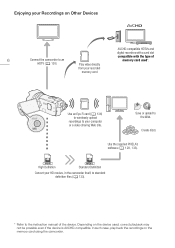
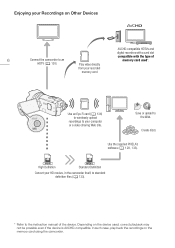
...
HDTV (0 120)
Play video directly
memory card used , correct playback may not be possible even if the device is AVCHD-compatible.
from your recorded
memory card
Eye-Fi
Use an Eye-Fi card (0 136) to wirelessly upload
recordings to your HD movies, in the camcorder itself, to standard definition files (0 133).
* Refer to...
VIXIA HF G10 Instruction Manual - Page 10


...included in this manual are used in this manual:
When not specified as a PDF file
in the supplied Camcorder Supplemental Disc. • The following terms are simulated pictures taken with a still camera. • Some screenshots in this manual. • r References to sections of... simplified to start recording until you use the camcorder and retain it for purchasing the Canon VIXIA HF G10.
VIXIA HF G10 Instruction Manual - Page 13
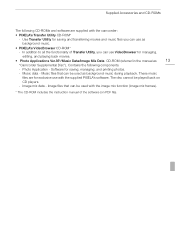
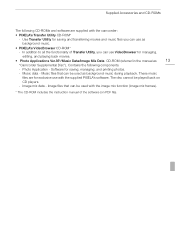
... can be used with the image mix function (image mix frames).
* The CD-ROM includes the instruction manual of Transfer Utility, you can be played back on PDF file). The disc cannot be used as
background music.
• PIXELA's VideoBrowser CD-ROM*
- Supplied Accessories and CD-ROMs
The following components.
- Photo Application...
VIXIA HF G10 Instruction Manual - Page 32
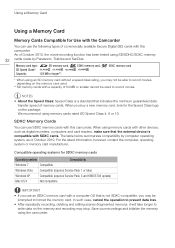
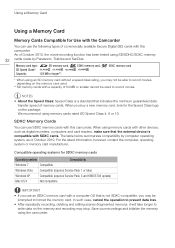
... available Secure Digital (SD) cards with a computer OS that indicates the minimum guaranteed data
transfer speed of memory cards. Save your recordings and initialize the memory using memory cards rated SD...computer operating system, as digital recorders, computers and card readers, make sure that the external device is a standard that is not SDXC-compatible, you may be used to write...
VIXIA HF G10 Instruction Manual - Page 36


....
• Do not disconnect the power source or turn off the camcorder until the initialization is initialized.) To transfer music files from the [MUSIC] folder on the supplied
Camcorder Supplemental Disc to using an external device (0 125). • Initializing a memory card will permanently erase all recordings. Windows users: Use the supplied PIXELA's software...
VIXIA HF G10 Instruction Manual - Page 85


... to a Memory Card
85
Menu settings must be saved to both types will restart. Loading Camera Settings from other settings in the camcorder that are replaced with menu settings into memory card slot....
panel and setup menus, you adjust the cinema-look filters and other Canon XA10 and VIXIA HF G10 camcorders. NOTES • This camcorder can save those settings on the memory...
VIXIA HF G10 Instruction Manual - Page 111
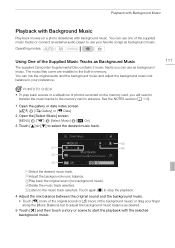
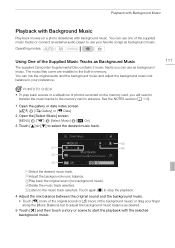
...Music
The supplied Camcorder Supplemental Disc contains 3 music tracks you will need to
transfer the music tracks to start the playback with background music.
POINTS TO CHECK... Operating modes:
Using One of the supplied music tracks or connect an external audio player to your finger along the [Music Balance] bar to adjust ... music files come pre-installed in the built-in advance.
VIXIA HF G10 Instruction Manual - Page 113
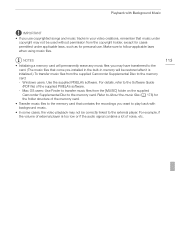
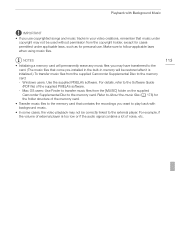
... supplied PIXELA's software. - For example, if the volume of external player is initialized.) To transfer music files from the supplied Camcorder Supplemental Disc to the memory card: - Refer to About the music files (0 178) for personal use copyrighted songs and music tracks in your video creations, remember that music under applicable laws, such as for...
VIXIA HF G10 Instruction Manual - Page 128
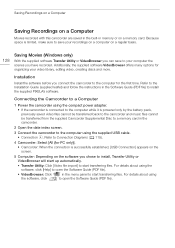
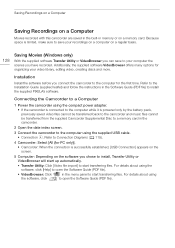
... screen.
3 Connect the camcorder to the computer using the software, click [Help] to start transferring files. Additionally, the supplied software VideoBrowser offers many options for organizing your computer the scenes you chose to install, Transfer Utility or VideoBrowser will start up automatically.
• Transfer Utility: Click [Video file import] to open the Software Guide (PDF...
VIXIA HF G10 Instruction Manual - Page 131


...to copy your movies in high definition. Copying Recordings to an External Video Recorder
Copying Recordings to an External Video Recorder
Operating modes:
In High Definition
Connect the camcorder to Blu...PC only)]. • Camcorder: When the connection is compatible with analog audio/video inputs. Recording
1 External recorder: Load a blank cassette or disc and set the recorder to record...
VIXIA HF G10 Instruction Manual - Page 155
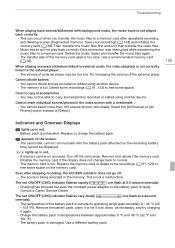
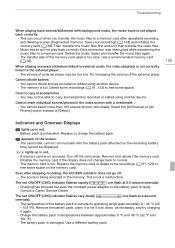
Then, transfer the music files first and only then transfer the video files.
- When playing scenes/a slideshow linked to free some space on the screen.
- Delete some recordings (0 91, 123) to external audio, the video playback is not a malfunction. You may be too low. Select the [All Scenes] or [All Photos] option instead of [Select].
155
Indicators and...
VIXIA HF G10 Instruction Manual - Page 157
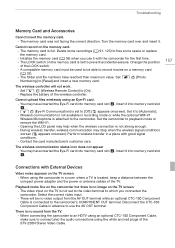
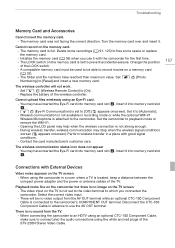
... memory card (0 32). - Cannot upload files wirelessly using an optional CTC-100 Component Cable...transfer, wireless communication may have inserted the Eye-Fi card into memory card slot Y.
157
Connections with good signal conditions. - Troubleshooting
Memory Card and Accessories
Cannot insert the memory card. - Wireless communication is not available in a place with External Devices
Video...
VIXIA HF G10 Instruction Manual - Page 159
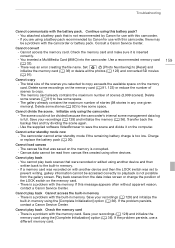
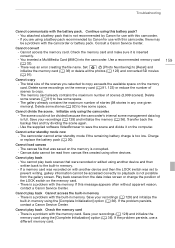
...now
- Canvas data cannot be accessed correctly so playback is not possible from canvas files created using other devices.
Play back scenes from the date index screen or change the... only using a battery pack recommended by Canon for use a different memory card.
159 Transfer back the backup files and try dividing the scene again.
- The canvas file that was set to copy.
- There...
VIXIA HF G10 Instruction Manual - Page 163


...scenes. This photo cannot be converted to record the unsupported gallery data.
163
You transferred data to the camcorder recorded using another device and cannot be able to play ... card into memory card slot X. This scene was recorded using a video configuration that after a short while.
Could not recover a corrupted file. Select [Yes] to fewer than 2,500 photos (Windows), or...
VIXIA HF G10 Instruction Manual - Page 164


...Canon...the camcorder to shocks or vibration as a computer or digital video recorder (0 125) and save them on the touch screen... induced motion sickness. This will protect your recordings to transfer your important recordings in low humidity, and at temperatures not...• Do not disassemble the camcorder.
Make sure to an external device
such as this may result in dusty or sandy places....
VIXIA HF G10 Instruction Manual - Page 175


... used and optimized, yielding extremely high quality prints.
• Video Signal Configuration 1080/60i* or 1080/24p (only recordings made with the [24P] frame rate) * Recordings made with Exif* Ver. 2.2 Image compression: JPEG * This camcorder supports Exif 2.2 (also called "Exif Print"). Specifications
Specifications
VIXIA HF G10
-
Dolby Digital 5.1ch* * Only when using the...
VIXIA HF G10 Instruction Manual - Page 180
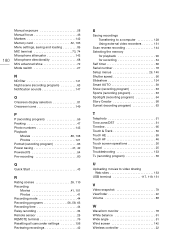
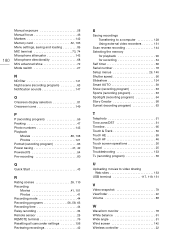
..., 63 Recording time 44 Relay recording 34 Remote sensor 25 REMOTE terminal 76 Resetting all camcorder settings 156 Reviewing recordings 42
S
Saving recordings Transferring to a computer 128 Using external video recorders 131
Scan reverse recording 144 Selecting the memory
for playback 90 for recording 34 Self timer 66 Serial number 18 Setup menus...
Similar Questions
How Long Does It Take To Charge A Canon Vixia Hf G10 Battery The First Time
(Posted by LEfaiths 9 years ago)
How To Erase Stamp From Canon Vixia Hf G10 Writing On Video
(Posted by tnttrtaima 9 years ago)
How To Turn Off The Date And Time On A Cannon Vixia Hf G10
(Posted by GeBra 10 years ago)

