Canon VIXIA HF G10 Support Question
Find answers below for this question about Canon VIXIA HF G10.Need a Canon VIXIA HF G10 manual? We have 1 online manual for this item!
Question posted by GeBra on December 6th, 2013
How To Turn Off The Date And Time On A Cannon Vixia Hf G10
The person who posted this question about this Canon product did not include a detailed explanation. Please use the "Request More Information" button to the right if more details would help you to answer this question.
Current Answers
There are currently no answers that have been posted for this question.
Be the first to post an answer! Remember that you can earn up to 1,100 points for every answer you submit. The better the quality of your answer, the better chance it has to be accepted.
Be the first to post an answer! Remember that you can earn up to 1,100 points for every answer you submit. The better the quality of your answer, the better chance it has to be accepted.
Related Canon VIXIA HF G10 Manual Pages
VIXIA HF G10 Instruction Manual - Page 2


...radio or television reception, which the receiver is encouraged to try to correct the interference by turning the equipment off and on, the user is connected. • Consult the dealer or an...to stop operation of an accident.
REFER SERVICING TO QUALIFIED SERVICE PERSONNEL. HD Camcorder, VIXIA HF G10 A systems
This device complies with class B limits in Subpart B of Part 15 of important ...
VIXIA HF G10 Instruction Manual - Page 3


...surfaces may cause picture interference, or permanently damage the camera.
20 Water and Moisture - The CA-570 Compact...to provide some protection against them. Regarding other sources of time.
12 Refer all instructions.
5 Do not use liquid...these safety instructions the word "product" refers to the Canon HD Camcorder VIXIA HF G10 A and all its accessories.
1 Read these instructions.
2 Keep ...
VIXIA HF G10 Instruction Manual - Page 5


... allows you want them.
The video is detected, ensuring that truly look filters (0 101), you to autofocus only
when a face is then processed by the state-of-the-art DIGIC DV III image processor. You get spectacular recordings every time without interruption.
Highlights of the VIXIA HF G10
The Canon VIXIA HF G10 HD Camcorder is a high-performance...
VIXIA HF G10 Instruction Manual - Page 7


...Touch Screen 26 Operating Modes 27 Using the Menus 28 First Time Settings 30 Setting the Date and Time 30 Changing the Language 30 Changing the Time Zone 31 Using a Memory Card 32 Memory Cards Compatible ... in AUTO Mode 38 Recording in y (Manual) Mode 41
Quick Start Function 43 Selecting the Video Quality (Recording
Mode) 44 Selecting the Frame Rate 45 Focus Adjustment 46
Manual Focus 46 Autofocus ...
VIXIA HF G10 Instruction Manual - Page 10


... supplied Camcorder Supplemental Disc. • The following terms are simulated pictures taken with a still camera. • Some screenshots in memory", the term "memory" by itself refers to both. Conventions...built-in this Manual
Thank you use the camcorder and retain it for purchasing the Canon VIXIA HF G10. "Scene" refers to one movie unit from the point you press the g button to...
VIXIA HF G10 Instruction Manual - Page 30


...'s clock is necessary only when performing the procedure in lithium battery (0 166) and set .
30 1 Press x to turn on with the 6 [Date/Time] setting. • When you selected.
6 Touch [24H] to start using it. The [Date/Time] screen will be lost. In such case, recharge the built-in a recording mode. 2 Touch the desired language and...
VIXIA HF G10 Instruction Manual - Page 38


To record video
Press g to begin recording. • Press g again to pause the recording. • The ACCESS indicator will flash from time to .
38 2 Turn on the camcorder. When you . Operating modes:
1 Set the mode switch to time while the
scene is being recorded. • During recording, N will appear on the screen.
[PHOTO]
To take...
VIXIA HF G10 Instruction Manual - Page 39
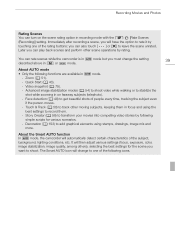
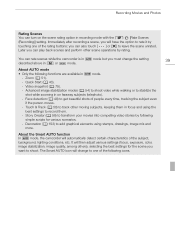
... stabilize the
shot while zooming in on the scene rating option in
mode but you can turn on faraway subjects (telephoto).
-
Immediately after recording a scene, you
want to shoot. ...stabilization modes (0 54) to shoot video while walking or to record them.
- Touch & Track (0 50) to track other scene operations by touching one of people every time, tracking the subject even
if ...
VIXIA HF G10 Instruction Manual - Page 81
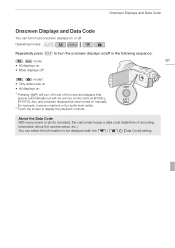
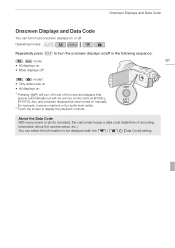
... the screen to be displayed with the y / z [Data Code] setting. About the Data Code With every scene or photo recorded, the camcorder keeps a data code (date/time of the icons and displays that appear automatically but will turn most of recording,
information about the camera setup, etc.). You can...
VIXIA HF G10 Instruction Manual - Page 85


...will turn black momentarily and the camcorder will replace all the menu settings currently in the FUNC. Loading Camera ...Settings from other settings in the camcorder that are common to default values. In addition, settings that are not common to both types of camcorders.
panel and setup menus, you adjust the cinema-look filters and other Canon XA10 and VIXIA HF G10...
VIXIA HF G10 Instruction Manual - Page 88
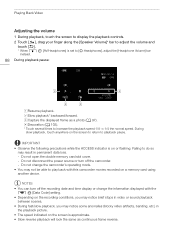
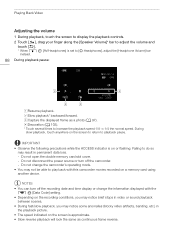
... the camcorder. - NOTES • You can turn off the recording date and time display or change the camcorder's operating mode. • You may not be able to do so
may notice some anomalies (blocky video artifacts, banding, etc.) in permanent data loss. -
Playing Back Video
Adjusting the volume
1 During playback, touch the screen to display...
VIXIA HF G10 Instruction Manual - Page 103


... Decorations
Using the decoration function, you stow the LCD panel with the touch screen facing out.
2 Use a tool from the toolbar as stamps, watermarks, the date/time, and even your decorations.
• You can add decorations even while recording a scene. 4 Touch [a] to exit the decoration screen. You can decorate scenes as they...
VIXIA HF G10 Instruction Manual - Page 104


...date, date and time, story title or story theme category as a
caption that will be saved in the built-in memory. 7 Touch [f]. Touch [A] to view almost all of the canvas.
Image
mix can add a watermark to restore the live video...add to and record the frozen image. G[C]* In recording mode: pause the live
video. You can also
save the canvas. 5 Touch [ ] and then touch [...
VIXIA HF G10 Instruction Manual - Page 105


...), [ ] (white text) or [ ] (black text). • The selected caption will appear in the memory will appear.
2 Touch [Date] or [Time]. • When recording a scene using Story Creator, you can also drag the
animated stamp to place the selected animated stamp. You can also ... mix
1 Open the [Select Image] screen. [ ] [ON]
2 Touch [+] or [-] to mix the selected frame with the live video.
105
VIXIA HF G10 Instruction Manual - Page 108
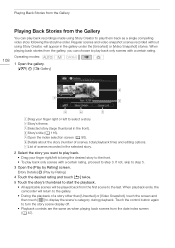
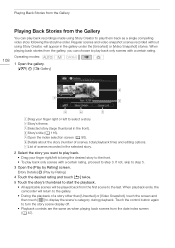
...to the gallery. • During the playback of scenes, total playback time) and editing options. If not, skip to step 5.
3 Open ... them back as when playing back scenes from the date index screen (0 87). Playing Back Stories from the...Video Snapshot], touch the screen and then touch [ ] to turn the story scene display off. • Playback controls are the same as a single compelling video...
VIXIA HF G10 Instruction Manual - Page 128
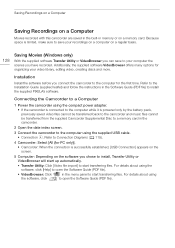
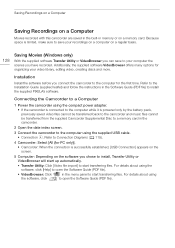
... Additionally, the supplied software VideoBrowser offers many options for the first time.
Refer to Connection Diagrams (0 119).
4 Camcorder: Select [All...a memory card in the camcorder.
2 Open the date index screen.
3 Connect the camcorder to the computer... will start up automatically.
• Transfer Utility: Click [Video file import] to start transferring files. Saving Recordings on a...
VIXIA HF G10 Instruction Manual - Page 146


...], list of a TV or monitor connected to [A On], the camcorder's onscreen displays will appear also on the screen of world time zones [U] (DST adjustment): Toggle on (24-hour clock) or off
[Date/Time]
[Date/Time]: - [Date Format]: [Y.M.D], [M.D,Y], [D.M.Y] (Y- day) [24H]: Toggle on or off (12-hour clock)
[Battery Info]
-
[Control for HDMI]1 [A On], [B Off]
[HDMI 1080p Output...
VIXIA HF G10 Instruction Manual - Page 162
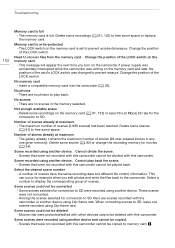
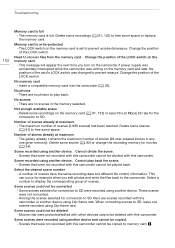
...appear the next time you edit photos...protected/edited with this camcorder. Among the scenes selected for example when you turn on the camcorder if power supply was accidentally interrupted while the camcorder was...no photos to display the corresponding group of scenes have the same recording date but different file control information. Change the position of scenes already at maximum...
VIXIA HF G10 Instruction Manual - Page 166


... the switch to the LOCK position.
166
Built-in Rechargeable Lithium Battery
LOCK switch
The camcorder has a built-in rechargeable lithium battery to keep the date/time and other batteries may cause internal injuries. • Keep the battery out of the reach of children. • Do not recharge, short-circuit or insert...
VIXIA HF G10 Instruction Manual - Page 175


...VIXIA HF G10
- Dolby Digital 5.1ch* * Only when using the optional SM-V1 Surround Microphone. Built-in 10 groups (2 double-sided aspheric elements)
• AF System Autofocus (TTL + external distance sensor when set to an Exif Print-compliant printer, the camcorder's image data at the time of shooting is a standard for Camera...quality prints.
• Video Signal Configuration 1080/60i...
Similar Questions
How Long Does It Take To Charge A Canon Vixia Hf G10 Battery The First Time
(Posted by LEfaiths 9 years ago)
How To Erase Stamp From Canon Vixia Hf G10 Writing On Video
(Posted by tnttrtaima 9 years ago)

