Canon VIXIA HF M41 Support Question
Find answers below for this question about Canon VIXIA HF M41.Need a Canon VIXIA HF M41 manual? We have 1 online manual for this item!
Question posted by xxmarku on June 22nd, 2014
Can Cannon Vixia Hf M41 A Do Time Lapse
The person who posted this question about this Canon product did not include a detailed explanation. Please use the "Request More Information" button to the right if more details would help you to answer this question.
Current Answers
There are currently no answers that have been posted for this question.
Be the first to post an answer! Remember that you can earn up to 1,100 points for every answer you submit. The better the quality of your answer, the better chance it has to be accepted.
Be the first to post an answer! Remember that you can earn up to 1,100 points for every answer you submit. The better the quality of your answer, the better chance it has to be accepted.
Related Canon VIXIA HF M41 Manual Pages
VIXIA HF M40 / HF M41 / HF M400 Instruction Manual - Page 2


... use in the manual. WARNING! TO REDUCE THE RISK OF FIRE OR ELECTRIC SHOCK, DO NOT EXPOSE THIS PRODUCT TO RAIN OR MOISTURE. HD Camcorder, VIXIA HF M40 A / VIXIA HF M41 A / VIXIA HF M400 A systems
This device complies with class B limits in a residential installation. If such changes or modifications should be made, you could be contrary to...
VIXIA HF M40 / HF M41 / HF M400 Instruction Manual - Page 4


... "product" refers to the Canon HD Camcorder VIXIA HF M40 A / VIXIA HF M41 A / VIXIA HF M400 A and all its accessories.
1 Read...that produce heat.
8 Do not defeat the safety purpose of time.
12 Refer all instructions.
5 Do not use this apparatus ...cause picture interference, or permanently damage the camera.
20 Water and Moisture - Do not use the camera close to .
16 Follow Instructions - Unplug...
VIXIA HF M40 / HF M41 / HF M400 Instruction Manual - Page 9


... the best scene mode for beautiful results. You get spectacular recordings every time without interruption. Use the double memory card slot to keep on distant subjects (full telephoto).
9 Video Snapshot
(0 68)
Shoot or capture short scenes and arrange them into a video clip set to shoot.
Face Detection
(0 93)
The camcorder automatically detects people...
VIXIA HF M40 / HF M41 / HF M400 Instruction Manual - Page 16


... card" or "built-in the icon.
• The following terms are simulated pictures taken with
a still camera. Please read this manual carefully before you use the camcorder and retain it for purchasing the Canon VIXIA HF M41 / VIXIA HF M40 / VIXIA HF M400. Conventions Used in this Manual
• IMPORTANT: Precautions related to the camcorder's operation. • NOTES...
VIXIA HF M40 / HF M41 / HF M400 Instruction Manual - Page 20


Names of Parts
Left side view 1234
5 67 8
Right side view
9 Aq
Aa
As
1 2 (camera/play) button (0 33)
2 VIDEO SNAP (video snapshot) button (0 68)
3 (Story Creator button) (0 65) 4 DISP. (onscreen display) button (0 30,
116)/ BATT. INFO button (0 164) 5 USB terminal (0 126, 129, 138) 6 AV OUT terminal (0 ...
VIXIA HF M40 / HF M41 / HF M400 Instruction Manual - Page 43


... Movies] 8
[f] (
only) or [4] 8 [Relay Recording]
8Desired option* 8 [a]
* The approximate available recording time will continue unin-
only: When recording in the built-in memory (
only):
memory card slot X or both memory cards... Š 43
Operating modes:
1 Insert a memory card that contains no video recordings into memory card slot X.
• There will be a momentary stop...
VIXIA HF M40 / HF M41 / HF M400 Instruction Manual - Page 46


...
card. You can select the
memory that the camcorder is being recorded. j
46 Š AUTO Mode
To record video
Press g to begin recording, make a test recording first to check that will flash from time to time while the scene is operating correctly.
1 Set the mode switch to record movies and photos (0 42). AUTO...
VIXIA HF M40 / HF M41 / HF M400 Instruction Manual - Page 48


... stabilize the shot while zooming in
mode.
- Advanced image stabilization modes (0 90) to shoot video while
walking or to shoot. tings for various scenarios.
-
Later you will automatically detect certain
...
drawings, image mix and more. Touch & Track (0 94) to one of people every
time, tracking the subject even if the person moves.
- Story Creator (0 65) to rate it ...
VIXIA HF M40 / HF M41 / HF M400 Instruction Manual - Page 57


... the volume (0 57) and background music mix
balance (0 77) controls. During fast playback, touch anywhere on the screen to return to approxi- Video Š 57 G Decoration (0 69). * Touch several times to increase the playback speed to normal playback.
mately 5x → 15x → 60x the normal speed. C Pause the playback.
D Fast playback...
VIXIA HF M40 / HF M41 / HF M400 Instruction Manual - Page 58


...pause:
A Resume playback. C Capture the displayed frame as continuous frame reverse.
58 Š Video IMPORTANT • Observe the following precautions while the ACCESS indicator is approximate. • Slow reverse ...recording date and time display or change the camcorder's operating mode. • You may notice some anomalies (blocky
video artifacts, banding, etc.) in
video or sound playback...
VIXIA HF M40 / HF M41 / HF M400 Instruction Manual - Page 69


... can decorate scenes as if a camera shutter had released. The
supplied stylus pen will be especially
useful for a few seconds (the blue frame serves as a visual progress bar) and then automatically returns to record pause mode. • When the camcorder stops recording, the screen will deactivate the video snapshot mode.
inition (
only...
VIXIA HF M40 / HF M41 / HF M400 Instruction Manual - Page 70


...video. Decorating Scenes while Recording
Operating modes:
1 Open the decoration screen.
[FUNC.] 8 [ Decoration]
• The decoration screen will draw and see your decorations in action. A Canvas - B Toolbar. You can be included in combination with your decoration. E [ Captions] Add the date, date and time...the frozen image.
70 Š Video
Touch [C] again to your decorations....
VIXIA HF M40 / HF M41 / HF M400 Instruction Manual - Page 72
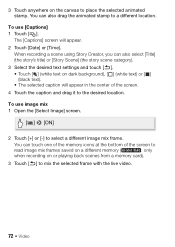
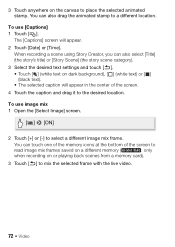
... dark background), [ ] (white text) or [ ]
(black text). • The selected caption will appear. 2 Touch [Date] or [Time].
You can also drag the animated stamp to mix the selected frame with the live video.
72 Š Video You can touch one of the memory icons at the bottom of the screen. 4 Touch the caption...
VIXIA HF M40 / HF M41 / HF M400 Instruction Manual - Page 74


... will not be able to select image mix fames saved
on the same memory.
74 Š Video
to open the decoration screen.
4 Decorate the scene using Story Creator, will not be used at the same time.
•
When 8 8 [Rec Media for Movies] is set to [f] (the
built-in memory), you can choose...
VIXIA HF M40 / HF M41 / HF M400 Instruction Manual - Page 75


... selection screen (0 59). F Details about the story (number of scenes, total playback time)
and editing options. Failing to display the playback controls. B Story's theme. When ... back scenes from the first scene to the last. Touch [ ] to display the scene's category during playback. Video Š 75 G List of scenes recorded in the front). A Drag your finger right/left to select a...
VIXIA HF M40 / HF M41 / HF M400 Instruction Manual - Page 85


... longer recording times. The following table gives approximate recording times. Always verify that EyeFi cards have been approved in or fading out a scene.
Operating modes:
Video Š ...
2 Review the last 4 seconds of the scene.
[FUNC.] 8 [ Review Recording]
Selecting the Video Quality (Recording Mode)
The camcorder offers 5 recording modes. NOTES
• The zoom, Quick Start ...
VIXIA HF M40 / HF M41 / HF M400 Instruction Manual - Page 86
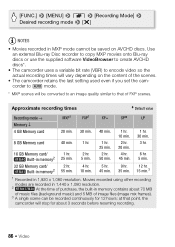
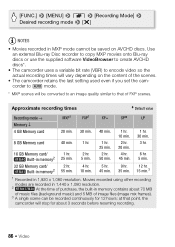
....] 8 [MENU] 8 8 8 [Recording Mode] 8 Desired recording mode 8 [a]
NOTES
• Movies recorded in MXP mode cannot be converted to an image quality similar to encode video so the
actual recording times will vary depending on AVCHD discs.
at that of FXP scenes.
corder to
mode.
* MXP scenes will be saved on the content of...
VIXIA HF M40 / HF M41 / HF M400 Instruction Manual - Page 116


...every scene or photo recorded, the camcorder keeps a data code (date/time of the icons and displays that appear automatically but will not remove ...Data Code
You can select the information to be displayed with the y / z 8 [Data Code] setting.
116 Š Video Operating modes:
Repeatedly press h to turn the onscreen displays on/off in the following sequence:
,
mode:
• All displays ...
VIXIA HF M40 / HF M41 / HF M400 Instruction Manual - Page 153


... picture will appear on ( ) or off ( )
z z 79
[Data Code]
[B Off], [I Date], [J Time], [K Date and Time], [L Camera Data]
zz -
[Slideshow Transition]
[B Off], [i Dissolve], [j Slide Image] - [Surround Mic Attenuator]: Helps prevent audio... set to [F Normal TV], during the playback of
video originally recorded with 16:9 aspect ratio. • When the TV type is attached to the camcorder.
VIXIA HF M40 / HF M41 / HF M400 Instruction Manual - Page 194


... Video ...time of shooting is a standard for Camera File system), compatible with Exif* Ver. 2.2 Image compression: JPEG
* This camcorder supports Exif 2.2 (also called "Exif Print").
FXP mode: 4 hr. 10 min.
FXP mode: 1 hr.
Commercially available 8 GB memory card:
MXP mode: 40 min. Audio compression: Dolby Digital 2ch; Specifications
VIXIA HF M41 / VIXIA HF M40 / VIXIA HF...
Similar Questions
How To Turn Off The Date And Time On A Cannon Vixia Hf G10
(Posted by GeBra 10 years ago)
What Program Do I Need On My Pc To View Video Card From Cannon Vixia Hf M40
(Posted by chamtomi 10 years ago)

