Canon VIXIA HF M40 Support Question
Find answers below for this question about Canon VIXIA HF M40.Need a Canon VIXIA HF M40 manual? We have 1 online manual for this item!
Question posted by chamtomi on October 26th, 2013
What Program Do I Need On My Pc To View Video Card From Cannon Vixia Hf M40
The person who posted this question about this Canon product did not include a detailed explanation. Please use the "Request More Information" button to the right if more details would help you to answer this question.
Current Answers
There are currently no answers that have been posted for this question.
Be the first to post an answer! Remember that you can earn up to 1,100 points for every answer you submit. The better the quality of your answer, the better chance it has to be accepted.
Be the first to post an answer! Remember that you can earn up to 1,100 points for every answer you submit. The better the quality of your answer, the better chance it has to be accepted.
Related Canon VIXIA HF M40 Manual Pages
VIXIA HF M40 / HF M41 / HF M400 Instruction Manual - Page 2


... a particular installation. Canon U.S.A., Inc.
TO REDUCE THE RISK OF FIRE OR ELECTRIC SHOCK, DO NOT EXPOSE THIS PRODUCT TO RAIN OR MOISTURE. HD Camcorder, VIXIA HF M40 A / VIXIA HF M41 A / VIXIA HF M400 A systems
This device complies with class B limits in Subpart B of Part 15 of copyright owners and be contrary to the following measures: • Reorient...
VIXIA HF M40 / HF M41 / HF M400 Instruction Manual - Page 4


...prong. Unplug this product from the apparatus.
10 Only use the camera close to TV transmitters, portable communication devices or other sources of ...IMPORTANT SAFETY INSTRUCTIONS
In these safety instructions the word "product" refers to the Canon HD Camcorder VIXIA HF M40 A / VIXIA HF M41 A / VIXIA HF M400 A and all its accessories.
1 Read these instructions.
2 Keep these instructions.
3...
VIXIA HF M40 / HF M41 / HF M400 Instruction Manual - Page 13


... Video
55 Basic Playback
55
Playing Back Video
59
3D Flip View
59
The Index Selection Screen: Selecting the Content to Play
Back
61
Deleting Scenes and Stories
65 Video...84
Recording in y (Manual) Mode
85
Selecting the Video Quality (Recording Mode)
87
Selecting the Frame Rate
87
Special Scene Recording Programs
90
Advanced Image Stabilization
92
Pre-Recording
93
Face ...
VIXIA HF M40 / HF M41 / HF M400 Instruction Manual - Page 14


...
„ Photos
121 Viewing Photos 123 Deleting Photos 124 Slideshow
„ External Connections
126 Terminals on the Camcorder
127 Connection Diagrams
130 Playback on a TV Screen
131 Saving and Sharing Your Recordings
131 Copying Recordings to a Memory Card
134 Saving Recordings on a Computer
138 Copying Recordings to an External Video Recorder
139
Uploading...
VIXIA HF M40 / HF M41 / HF M400 Instruction Manual - Page 16


... refer to Troubleshooting (0 165). About this manual:
When not specified as "memory card" or "built-in memory", the term "memory" by itself refers to both....this Manual
Thank you use the camcorder and retain it for purchasing the Canon VIXIA HF M41 / VIXIA HF M40 / VIXIA HF M400. Please read this manual are used in this manual carefully before you for... taken with
a still camera.
VIXIA HF M40 / HF M41 / HF M400 Instruction Manual - Page 20


...)
A f Double memory card slot cover A g Memory card slot X (0 41) A h Memory card slot Y (0 41) A j MIC terminal (0 112, 112) A k Stereo microphone (0 105, 106) A l Instant AF sensor (0 151)
AdAf
Ag
Front view
Ah
Aj
Ak Al
20 Š Introduction Names of Parts
Left side view 1234
5 67 8
Right side view
9 Aq
Aa
As
1 2 (camera/play) button (0 33)
2 VIDEO SNAP (video snapshot) button...
VIXIA HF M40 / HF M41 / HF M400 Instruction Manual - Page 60


...memory card X or memory card Y. B Touch a control button to select the content you want to standard definition. During single photo view, ...card is selected)
Scenes that were converted to standard definition to upload
them to open the [Photos] index screen.
A Touch the tab of the desired memory: built-in the [SD Movies] index screen
can only be played back at normal speed.
60 Š Video...
VIXIA HF M40 / HF M41 / HF M400 Instruction Manual - Page 71


...from [Tools].
3 Select white or black from the color palette.
4 Draw freely on memory card
X (
only).
In playback mode: pause the playback. To use [Animated Stamps] 1 Touch...camcorder will appear.
2 Touch one of the canvas. To use [Pens and Stamps] 1 Touch [ ].
Video Š 71 Touch [ ] to view almost all of the control buttons. Touch [ ] 8 [Clear] 8 [Yes] to resume
playing back ...
VIXIA HF M40 / HF M41 / HF M400 Instruction Manual - Page 77


...supplied Camcorder Supplemental Disc contains 3 music tracks
you will need to transfer the music tracks to select the desired music track
Video Š 77 You can use your preference.
Operating ... the music track.
[MENU] 8 y 8 [Select Music] 8 [A On] 8 [Z] or [O] to the memory card in memory. Playback with Background Music
Play back movies (or a photo slideshow) with background music.
VIXIA HF M40 / HF M41 / HF M400 Instruction Manual - Page 84


... following precautions while the ACCESS indicator is on memory card X (
). Do not change the camcorder's operating mode.
84 Š Video For example, by using an Eye-Fi card. Operating modes:
1 Set the mode switch to...damage to the memory. -
Please read the IMPORTANT section before using Special Scene recording programs
(0 87).
Failing to do so may result in mode (0 46). You can...
VIXIA HF M40 / HF M41 / HF M400 Instruction Manual - Page 135
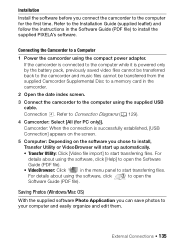
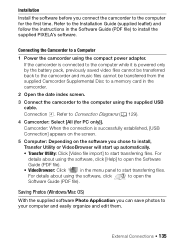
...the connection is powered only by the battery pack, previously saved video files cannot be transferred back to the camcorder and music files cannot be transferred from the supplied Camcorder Supplemental Disc to a memory card in the camcorder.
2 Open the date index screen.
3 ... transferring files. Installation
Install the software before you connect the camcorder to the computer for PC only)].
VIXIA HF M40 / HF M41 / HF M400 Instruction Manual - Page 138


... In Standard Definition
You can use the memory card to copy your movies by connecting the camcorder to a VCR or a digital video recorder with the type of memory card used so be in standard definition, although the ...138 Š External Connections Copying Recordings to an External Video Recorder
Operating modes:
In High Definition
Connect the camcorder to Blu-ray Disc recorders and other ...
VIXIA HF M40 / HF M41 / HF M400 Instruction Manual - Page 142


...8226; If after converting the scenes you selected the [End Without Connecting] option, you will need to upload the SD movies manually when you chose to install, Transfer Utility or VideoBrowser will ...computer, do not open the double memory card slot cover and do so may result in permanent data loss. - Connecting to the Computer and Uploading your Videos
1 Connect the camcorder to the computer ...
VIXIA HF M40 / HF M41 / HF M400 Instruction Manual - Page 144
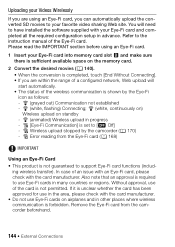
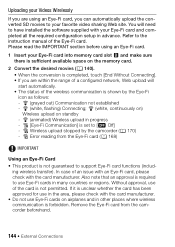
... network, Web upload will need to the instruction manual of the card is forbidden. h Wireless upload...cards on standby - Remove the Eye-Fi card from the Eye-Fi card (0 168)
IMPORTANT
Using an Eye-Fi Card • This product is not guaranteed to support Eye-Fi card functions (includ- Uploading your Videos Wirelessly
If you are using an Eye-Fi card.
1 Insert your favorite video...
VIXIA HF M40 / HF M41 / HF M400 Instruction Manual - Page 149


...[
] (unrated), [
] (others)
1 Operation not available for recordings on memory card Y (7 tab). 2 Operation not available for recordings on memory card Y (7 tab).
z
-
81
[Divide]
-
-
z z 51
zz -
... Photo View 0
z
132,
133
[Copy (f97)]* [Delete]
z
123
* Operation not available for the two preexisting stories, [Unsorted] and [Video Snap- Setup Menus
7 Camera Setup
...
VIXIA HF M40 / HF M41 / HF M400 Instruction Manual - Page 169
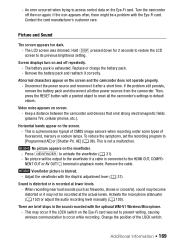
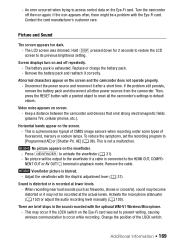
...types of the LOCK switch. The LCD screen was set the recording program to its previous brightness setting. Video noise appears on the screen.
- Horizontal bands appear on screen..... -
The battery pack is blurred. - Then, press the RESET button with the Eye-Fi card.
Activate the microphone attenuator (0 152) or adjust the audio recording level manually (0 105).
An...
VIXIA HF M40 / HF M41 / HF M400 Instruction Manual - Page 176


... of the LOCK switch. After inserting a memory card, close the double memory card slot cover. Memory card is not supported (PAL or SECAM).
Need to recognize the data - No photos - Have fun taking some stories (0 63) or change the recording memory for
the conversion to free some video (0 46). Number of scenes already at maximum...
VIXIA HF M40 / HF M41 / HF M400 Instruction Manual - Page 194


...25 min. Specifications
VIXIA HF M41 / VIXIA HF M40 / VIXIA HF M400
- Exif Print is used and optimized, yielding extremely high quality prints.
• Video Signal Configuration 1080... (SD High Capacity) or SDXC (SD eXtended Capacity) memory card (not included)
• Maximum Recording Time
32 GB...standard for Camera File system), compatible with Exif* Ver. 2.2 Image compression:...
VIXIA HF M40 / HF M41 / HF M400 Instruction Manual - Page 198
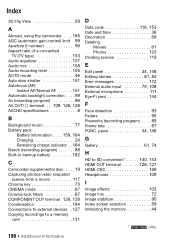
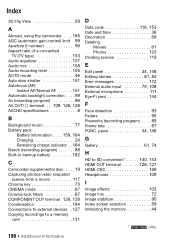
Index
3D Flip View 59
A
Abroad, using... Remaining charge indicator . . 164
Beach (recording program 88 Built-in backup battery 182
C
Camcorder supplemental disc . . . .19
Capturing photos/video snapshot scenes from a movie 117
Chroma key 73...Additional Information panel 34, 146
G
Gallery 61, 74
H
HD to a memory card 131
D
Data code 116, 153 Date and time 36 Decoration 69 Deleting
Movies...
VIXIA HF M40 / HF M41 / HF M400 Instruction Manual - Page 199
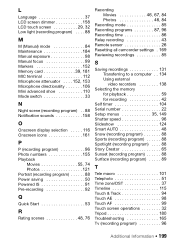
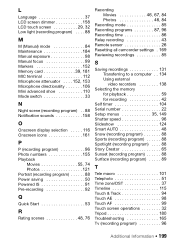
... LCD touch screen 29, 32 Low light (recording program) . . . . 88
M
M (Manual) mode 84 Maintenance 184 Manual exposure 98 Manual focus 99 Markers 152 Memory card 39, 181 MIC terminal 112 Microphone attenuator . ... 85
S
Saving recordings 131 Transferring to a computer . . 134
Using external video recorders 138
Selecting the memory for playback 59 for recording 42
Self timer 104 Serial...
Similar Questions
Can The External Memory Card Of Vixia Hf M40 Be Used To Record Video
(Posted by rmde 9 years ago)
Cannon Vixia Hf R20 How To Transfer From Built-in To Sd Card
(Posted by alfasc 10 years ago)
How To Use Memory Card Slot On Canon Vixia Hf M40
(Posted by wks1davew 10 years ago)
How To Transfer Videos To Sd Card Canon Vixia Hf R20
(Posted by Gpudidh 10 years ago)

