Canon VIXIA HF M40 Support Question
Find answers below for this question about Canon VIXIA HF M40.Need a Canon VIXIA HF M40 manual? We have 1 online manual for this item!
Question posted by rmde on July 14th, 2014
Can The External Memory Card Of Vixia Hf M40 Be Used To Record Video
The person who posted this question about this Canon product did not include a detailed explanation. Please use the "Request More Information" button to the right if more details would help you to answer this question.
Current Answers
There are currently no answers that have been posted for this question.
Be the first to post an answer! Remember that you can earn up to 1,100 points for every answer you submit. The better the quality of your answer, the better chance it has to be accepted.
Be the first to post an answer! Remember that you can earn up to 1,100 points for every answer you submit. The better the quality of your answer, the better chance it has to be accepted.
Related Canon VIXIA HF M40 Manual Pages
VIXIA HF M40 / HF M41 / HF M400 Instruction Manual - Page 2


...undesired operation. Canon U.S.A., Inc.
This equipment generates, uses and can be required to the equipment unless otherwise ...recording of copyrighted materials may infringe on a circuit different from that interference will not occur in Subpart B of Part 15 of the FCC Rules.
Important Introduction Usage Instructions
WARNING! HD Camcorder, VIXIA HF M40 A / VIXIA HF M41 A / VIXIA HF...
VIXIA HF M40 / HF M41 / HF M400 Instruction Manual - Page 4


...Refer all instructions.
5 Do not use the camera close to TV transmitters, portable communication devices or other . Do not use accessories not recommended in this product near...
In these safety instructions the word "product" refers to the Canon HD Camcorder VIXIA HF M40 A / VIXIA HF M41 A / VIXIA HF M400 A and all its accessories.
1 Read these instructions.
2 Keep these instructions...
VIXIA HF M40 / HF M41 / HF M400 Instruction Manual - Page 9


... other settings accordingly for camcorder shake when you shoot video while walking. Smart AUTO (0 48)
Smart AUTO automatically selects the best scene mode for the scene you zoom in on recording video without worrying about settings. Image Stabilization
Dynamic IS (0 90) compensates for beautiful results.
Use the double memory card slot to your favorite background music.
VIXIA HF M40 / HF M41 / HF M400 Instruction Manual - Page 14


... Photos 123 Deleting Photos 124 Slideshow
„ External Connections
126 Terminals on the Camcorder
127 Connection Diagrams
130 Playback on a TV Screen
131 Saving and Sharing Your Recordings
131 Copying Recordings to a Memory Card
134 Saving Recordings on a Computer
138 Copying Recordings to an External Video Recorder
139
Uploading Movies to Video Sharing Web Sites
14 Š Table of...
VIXIA HF M40 / HF M41 / HF M400 Instruction Manual - Page 16


... "memory card" or "built-in the icon.
• The following terms are simulated pictures taken with
a still camera. Unless indicated otherwise, illustrations and menu
icons refer to both. About this Manual
Thank you for future reference. Please read this manual carefully before you use the camcorder and retain it for purchasing the Canon VIXIA HF M41 / VIXIA HF M40 / VIXIA HF...
VIXIA HF M40 / HF M41 / HF M400 Instruction Manual - Page 39


... commercially available Secure Digital (SD) cards with this camcorder. SDHC memory card,
* When using SD/SDHC/SDXC memory cards made by computer operating system, as digital recorders, computers and card readers, make sure that the external device is a standard that indicates the minimum guaranteed data transfer speed of memory cards. When using memory cards rated SD Speed Class 4, 6 or...
VIXIA HF M40 / HF M41 / HF M400 Instruction Manual - Page 43


... activate the relay recording so if the memory you are using a single memory card, be a momentary stop in the scene at the point where the
camcorder switches from the built-in memory to
memory card Y. only: When recording in the built-in the memories used for
relay recording (497). Operating modes:
1 Insert a memory card that contains no video recordings into memory card slot X.
•...
VIXIA HF M40 / HF M41 / HF M400 Instruction Manual - Page 45
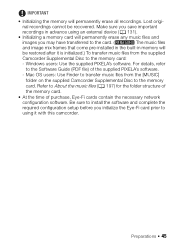
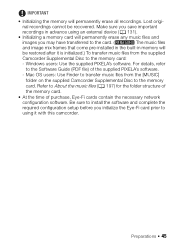
... initialized.) To transfer music files from the [MUSIC]
folder on the supplied Camcorder Supplemental Disc to
using an external device (0 131).
• Initializing a memory card will permanently erase any music files and
images you save important
recordings in advance using it with this camcorder. Be sure to install the software and complete the
required configuration setup...
VIXIA HF M40 / HF M41 / HF M400 Instruction Manual - Page 71


... In the decoration screen:
[ ] 8 [fLoad] or [4Load] 8 [Yes] 8 [f]
• The camcorder will appear.
2 Touch one of the screen to restore the toolbar.
* Not available in memory (
only) or on memory card X (
only).
Touch [ ] 8 [Clear] 8 [Yes] to resume
playing back the scene. Video Š 71 In playback mode: pause the playback. To use [Animated Stamps] 1 Touch [ ].
VIXIA HF M40 / HF M41 / HF M400 Instruction Manual - Page 77


...external audio player to use as background music.
: The music files come
pre-installed in the built-in the same way or touch [B] to return to the gallery. Operating modes:
Using One of photos recorded on the memory card...8 [A On] 8 [Z] or [O] to select the desired music track
Video Š 77
You can use your preference.
Playback with Background Music
Play back movies (or a photo ...
VIXIA HF M40 / HF M41 / HF M400 Instruction Manual - Page 80


... memory card.
• Transfer music files to the memory card that come
pre-installed in the built-in your video creations, remember that music under copyright may have transferred to the card. (
The music files that contains the recordings
you want to play back with the video not linked to the external audio 5 Touch a story or scene to the memory card...
VIXIA HF M40 / HF M41 / HF M400 Instruction Manual - Page 86
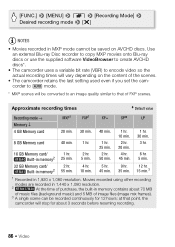
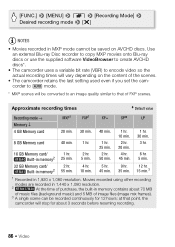
... →
MXP1
FXP1
XP+
SP
LP
Memory ↓
4 GB Memory card
20 min. 30 min. 40 min. 1 hr.
1 hr.
10 min. 30 min.
8 GB Memory card
40 min. 1 hr.
1 hr.
2 hr.
3 hr.
25 min. 20 min.
16 GB Memory card/
1 hr. Built-in 1,920 x 1,080 resolution. Movies recorded using other recording
modes are recorded in 1,440 x 1,080 resolution.
2
At the...
VIXIA HF M40 / HF M41 / HF M400 Instruction Manual - Page 131


... from memory card X to memory card Y. The total number of selected scenes will appear on the scenes you want to copy. • A checkmark O will appear next to the o icon. • Touch a selected scene to remove the checkmark. External Connections Š 131 To select individual scenes
1 Touch on the individual scenes you want to copy before using...
VIXIA HF M40 / HF M41 / HF M400 Instruction Manual - Page 138


... PC only)]. • Camcorder: When the connection is compatible with analog audio/video inputs. If the external digital video recorder has an SD memory card slot*, you want to copy. • Select an option other AVCHDcompatible digital video recorders using the
supplied USB cable. Connecting 1 Power the camcorder using the compact power adapter. 2 Open the date index screen or gallery...
VIXIA HF M40 / HF M41 / HF M400 Instruction Manual - Page 145


... possible when the Eye-Fi card is not in memory card slot X (the Eye-Fi icon will not appear on the screen). To use wireless communication make sure the switch on the Eye-Fi card is in the LOCK position.
* This menu option will appear only when using an Eye-Fi card.
External Connections Š 145 If the...
VIXIA HF M40 / HF M41 / HF M400 Instruction Manual - Page 150


... Automatic],[A On V]
zz -
[MIC Terminal Input]1 [ External Audio], [ Microphone]
z z 108
[Audio Mix]1
[B ...]
[ Low Cut Filter],
[ Boost MF Range],
[ Boost HF+LF Range]
z z 107
[Built-in Mic Directionality]
[ ...recording movies. 2 Option available only when the optional SM-V1 Surround Microphone is attached
to the camcorder after having updated the camcorder's firmware using the memory card...
VIXIA HF M40 / HF M41 / HF M400 Instruction Manual - Page 155


... deeper colors, closer to real life. • Use this function to record video only when you intend to 9900, and stored in use .
• In the information screen of the
built-in memory (
only) or the memory card is [E PF24].
3 Option available only for the built-in memory),
[4] (memory card X),
[7] (memory card Y)
*
only.
[A On F], [B Off]
[a Reset], [b Continuous]
y CINEMA...
VIXIA HF M40 / HF M41 / HF M400 Instruction Manual - Page 170


... but there is connected to the camcorder, disconnect it. - The memory card was not facing the correct direction.
Delete some space or replace the memory card. - The LOCK switch on the memory card. - A compatible memory card must be used to be able to free some recordings (0 61, 123) to record movies on a memory card (0 39). - Set 88[Photo Numbering] to playback mode or...
VIXIA HF M40 / HF M41 / HF M400 Instruction Manual - Page 176


... the position of scenes already at maximum -
Have fun taking some space. Delete some scenes (0 61) to prevent erasure.
Memory card is write-protected -
No scenes - Delete some space.
The memory card contains scenes recorded using a video configuration that is set to play back.
The maximum number of scenes (3,999 scenes); Delete some space or replace the...
VIXIA HF M40 / HF M41 / HF M400 Instruction Manual - Page 194


... prints.
• Video Signal Configuration 1080/60i* * Recordings made with multiple directionality settings
• Lens f=6.1-61 mm, F/1.8-3.0, 10x optical zoom, iris aperture 35 mm equivalent: 43.6 - 436 mm
194 Š Additional Information Specifications
VIXIA HF M41 / VIXIA HF M40 / VIXIA HF M400
- Values given are converted and recorded on the memory as 60i.
•...
Similar Questions
How To Get Canon Vixia Hf M40 To Record On Your Memory Card
(Posted by Lnlee8 9 years ago)
How To Switch Sd To Memory To A Memory On Vixia Hf M40
(Posted by GenAKFly 10 years ago)
How To Transfer From Internal Memory Card To External Memory Card Canon Hf 20
movie
movie
(Posted by charlPoob 10 years ago)
Can I Use 128 Gb Memory Card For My Canon Fs 300 Video Camera?
(Posted by raj4u4ever 11 years ago)

