Canon VIXIA HF M40 Support Question
Find answers below for this question about Canon VIXIA HF M40.Need a Canon VIXIA HF M40 manual? We have 1 online manual for this item!
Question posted by defmagi on December 22nd, 2013
Canon Vixia Hf M40 Wont Record On Memory Card
The person who posted this question about this Canon product did not include a detailed explanation. Please use the "Request More Information" button to the right if more details would help you to answer this question.
Current Answers
There are currently no answers that have been posted for this question.
Be the first to post an answer! Remember that you can earn up to 1,100 points for every answer you submit. The better the quality of your answer, the better chance it has to be accepted.
Be the first to post an answer! Remember that you can earn up to 1,100 points for every answer you submit. The better the quality of your answer, the better chance it has to be accepted.
Related Canon VIXIA HF M40 Manual Pages
VIXIA HF M40 / HF M41 / HF M400 Instruction Manual - Page 2


... cable is no guarantee that to radio communications. Canon U.S.A., Inc. One Canon Plaza, Lake Success, NY 11042, U.S.A. Tel...may cause undesired operation. WARNING! HD Camcorder, VIXIA HF M40 A / VIXIA HF M41 A / VIXIA HF M400 A systems
This device complies with the ...specified in a residential installation. COPYRIGHT WARNING: Unauthorized recording of the FCC Rules. If this equipment does...
VIXIA HF M40 / HF M41 / HF M400 Instruction Manual - Page 4


.../moist situations.
4 Do not use attachments/accessories specified by the manufacturer.
11 Unplug this product from the apparatus.
10 Only use the camera close to the Canon HD Camcorder VIXIA HF M40 A / VIXIA HF M41 A / VIXIA HF M400 A and all its accessories.
1 Read these instructions.
2 Keep these instructions.
3 Heed all warnings.
4 Follow all servicing to .
16 Follow Instructions - The...
VIXIA HF M40 / HF M41 / HF M400 Instruction Manual - Page 9


... set to keep on distant subjects (full telephoto).
9 Relay Recording
(0 43)
f94 497
The memory almost full? Use the double memory card slot to your favorite background music.
Powered IS (0 91) will produce stable shots when you zoom in on recording video without worrying about settings.
Image Stabilization
Dynamic IS (0 90) compensates for beautiful results. Face...
VIXIA HF M40 / HF M41 / HF M400 Instruction Manual - Page 10


AVCHD
High Definition
MPEG-2
Standard Definition
Convert your recorded memory card
AVCHD-compatible HDTVs and digital recorders with a card slot
compatible with the type of the device. Enjoying your Recordings on Other Devices
Connect the camcorder to an HDTV (0 130)
Play video directly from your HD
movies, in the camcorder itself, to standard definition files (0 139).
* Refer to...
VIXIA HF M40 / HF M41 / HF M400 Instruction Manual - Page 12
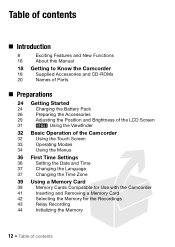
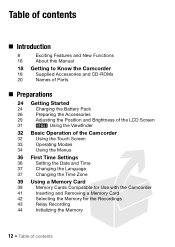
...
Using the Menus
36 First Time Settings
36
Setting the Date and Time
37
Changing the Language
37
Changing the Time Zone
39 Using a Memory Card
39
Memory Cards Compatible for Use with the Camcorder
41
Inserting and Removing a Memory Card
42
Selecting the Memory for the Recordings
43
Relay Recording
44
Initializing the Memory
12 Š Table of contents
VIXIA HF M40 / HF M41 / HF M400 Instruction Manual - Page 14


... Deleting Photos 124 Slideshow
„ External Connections
126 Terminals on the Camcorder
127 Connection Diagrams
130 Playback on a TV Screen
131 Saving and Sharing Your Recordings
131 Copying Recordings to a Memory Card
134 Saving Recordings on a Computer
138 Copying Recordings to an External Video Recorder
139
Uploading Movies to Video Sharing Web Sites
14 Š Table of contents
VIXIA HF M40 / HF M41 / HF M400 Instruction Manual - Page 16


... "memory card" or "built-in the icon.
• The following terms are simulated pictures taken with
a still camera. About this Manual
Thank you for future reference.
"Scene" refers to one movie unit from the point you press the g button to start recording until you use the camcorder and retain it for purchasing the Canon VIXIA HF M41 / VIXIA HF M40 / VIXIA HF...
VIXIA HF M40 / HF M41 / HF M400 Instruction Manual - Page 39


... SanDisk. When using an SD memory card without a speed class rating, you buy a new memory card, look for Use with the Camcorder
You can use the following types of memory cards. As of October 2010, the movie recording function has been tested using memory cards rated SD Speed Class 4, 6 or 10. Memory card type:
SD memory card,
SDXC memory card
SD Speed Class*:
Capacity:
128...
VIXIA HF M40 / HF M41 / HF M400 Instruction Manual - Page 50


...Video Snapshot Length], [Rate Scenes (Recording)],
[Rec Media for Movies], [Recording Mode], [Rec Media for any operation for 5 minutes. Always verify that appears on an Eye-Fi card...recorded will vary depending on the subject and shooting condi-
ness] setting. At this size, a 1 GB memory card... Smart AUTO icon that EyeFi cards have been approved in memory card slot Y will shut off ...
VIXIA HF M40 / HF M41 / HF M400 Instruction Manual - Page 85


... FXP mode for longer recording times. The following table gives approximate recording times. Canon shall not be liable for any loss or corruption of data.
• Photos recorded on the memory. While reviewing the latest scene, the picture will change the recording time available on an Eye-Fi card in memory card slot Y will be recorded while the digital zoom...
VIXIA HF M40 / HF M41 / HF M400 Instruction Manual - Page 150


...in Mic Freq. [ Normal], [ Boost LF Range],
Response]
[ Low Cut Filter],
[ Boost MF Range],
[ Boost HF+LF Range]
z z 107
[Built-in Mic Directionality]
[ Monaural], [ Normal], [ Wide], [ Zoom]
z z... for recording movies. 2 Option available only when the optional SM-V1 Surround Microphone is attached
to the camcorder after having updated the camcorder's firmware using the memory card supplied ...
VIXIA HF M40 / HF M41 / HF M400 Instruction Manual - Page 165
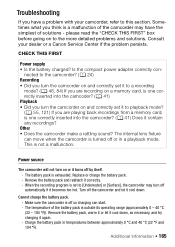
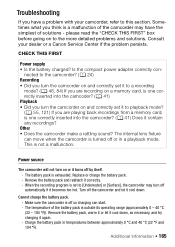
... going on and correctly set to playback mode? (0 55, 121) If you are playing back recordings from a memory card, is off or in temperatures between approximately 0 °C and 40 °C (32 °F... camcorder may have a problem with your dealer or a Canon Service Center if the problem persists. nected to the camcorder? (0 24) Recording • Did you turn off automatically if it turns ...
VIXIA HF M40 / HF M41 / HF M400 Instruction Manual - Page 167


.... Deleting scenes takes longer than usual. The memory is full. Then, transfer the music files first and only then transfer the video files.
- The volume of time; The memory is full. Consult a Canon Service Center. Playback
Cannot copy/move scenes in a story. - Delete some recordings (0 61, 123) to a memory card after using it only for a long time...
VIXIA HF M40 / HF M41 / HF M400 Instruction Manual - Page 168


... the battery pack is set to copy scenes/photos recorded or edited using another device.
The camcorder cannot communicate with a checkmark O - Remove and reinsert the memory card. Turn off the camcorder and let it cool down , as necessary, and try
charging it cool down . sult a Canon Service Center.
The temperature of [Select]. o appears on...
VIXIA HF M40 / HF M41 / HF M400 Instruction Manual - Page 172


...- If you turn on the screen).
Recording was accessing the memory card or the camcorder started accessing the memory card as you selected to copy.
172 Š Additional Information Replace the memory card with the camcorder or battery pack. The built-in memory. Contact a Canon Service Center.
Cannot access the memory card. Use a recommended memory card
(0 39). - Back up your...
VIXIA HF M40 / HF M41 / HF M400 Instruction Manual - Page 173


... the [Complete Initialization] option (0 44). If the problem persists, contact a Canon Service Center. There is a problem with the built-in memory Initialize only using the camcorder -
Save your recordings (0 134) and initialize the memory (0 44). Movies cannot be read from a 64 MB or smaller memory card. Delete some scenes (0 61) to free some space.
- The gallery...
VIXIA HF M40 / HF M41 / HF M400 Instruction Manual - Page 174


If this memory card -
Cannot record movies on this memory card Initialize only using the camcorder - Cannot record movies on this message appears often without apparent reason, contact a Canon Service Center. The memory card in memory using a computer.
Battery pack is a problem with the memory. Cannot access the memory card. If after the message disappears, 4/7 appears in ...
VIXIA HF M40 / HF M41 / HF M400 Instruction Manual - Page 181


Memory Card
• We recommend backing up the recordings on the screen as an approximation.
Regarding the use of non-Canon battery packs
• For your safety, battery packs that are not genuine Canon battery packs will not be corrupted or lost or corrupted data.
• Do not touch or expose the terminals to dust or...
VIXIA HF M40 / HF M41 / HF M400 Instruction Manual - Page 185


... 100 and 240 V AC, 50/60 Hz. Consult a Canon Service Center for 2 hours before removing it adjust gradually to ...Information Š 185 most of the camcorder. • Remove the memory card and battery pack. Oceania: US territories (Guam, American Samoa, ... Camcorder Abroad
Power Sources You can only play back your recordings on plug adapters for water droplets to charge battery packs in...
VIXIA HF M40 / HF M41 / HF M400 Instruction Manual - Page 194


.... 5 min.
System
• Recording System Movies: AVCHD Video compression: MPEG-4 AVC/H.264; By...memory card (not included)
• Maximum Recording Time
32 GB built-in memory:
MXP mode: 2 hr. 55 min. Audio compression: Dolby Digital 2ch;
Dolby Digital 5.1ch* * Only when using the optional SM-V1 Surround Microphone. Specifications
VIXIA HF M41 / VIXIA HF M40 / VIXIA HF...
Similar Questions
Can The External Memory Card Of Vixia Hf M40 Be Used To Record Video
(Posted by rmde 9 years ago)
How To Get Canon Vixia Hf M40 To Record On Your Memory Card
(Posted by Lnlee8 9 years ago)
Canon Video Camera Vixia Hf R20 How To Memory Card Instead Of Built In
(Posted by mvluket 10 years ago)

