Canon VIXIA HF M40 Support Question
Find answers below for this question about Canon VIXIA HF M40.Need a Canon VIXIA HF M40 manual? We have 1 online manual for this item!
Question posted by GenAKFly on January 9th, 2014
How To Switch Sd To Memory To A Memory On Vixia Hf M40
The person who posted this question about this Canon product did not include a detailed explanation. Please use the "Request More Information" button to the right if more details would help you to answer this question.
Current Answers
There are currently no answers that have been posted for this question.
Be the first to post an answer! Remember that you can earn up to 1,100 points for every answer you submit. The better the quality of your answer, the better chance it has to be accepted.
Be the first to post an answer! Remember that you can earn up to 1,100 points for every answer you submit. The better the quality of your answer, the better chance it has to be accepted.
Related Canon VIXIA HF M40 Manual Pages
VIXIA HF M40 / HF M41 / HF M400 Instruction Manual - Page 2


... harmful interference to copyright laws.
However, there is encouraged to try to dripping or splashing.
2 WARNING: To reduce the risk of the equipment.
HD Camcorder, VIXIA HF M40 A / VIXIA HF M41 A / VIXIA HF M400 A systems
This device complies with the instructions, may cause undesired operation. One Canon Plaza, Lake Success, NY 11042, U.S.A. TO REDUCE THE RISK OF...
VIXIA HF M40 / HF M41 / HF M400 Instruction Manual - Page 4


...where they may cause picture interference, or permanently damage the camera.
20 Water and Moisture - Do not use this ...camera close to TV transmitters, portable communication devices or other sources of the polarized or grounding-type plug. IMPORTANT SAFETY INSTRUCTIONS
In these safety instructions the word "product" refers to the Canon HD Camcorder VIXIA HF M40 A / VIXIA HF M41 A / VIXIA HF...
VIXIA HF M40 / HF M41 / HF M400 Instruction Manual - Page 16


...rReferences to sections of the 'Photo Application' Instruction
Manual, included as "memory card" or "built-in memory", the term "memory" by itself refers to the models shown in this Manual
• ... pictures taken with
a still camera. About this Manual
Thank you use the camcorder and retain it for purchasing the Canon VIXIA HF M41 / VIXIA HF M40 / VIXIA HF M400. Please read this manual...
VIXIA HF M40 / HF M41 / HF M400 Instruction Manual - Page 20


... 1234
5 67 8
Right side view
9 Aq
Aa
As
1 2 (camera/play) button (0 33)
2 VIDEO SNAP (video snapshot) button (0 68)
3 (Story Creator button) (0 65) 4 ...(0 126, 127) 9 ACCESS indicator (0 46) A q Mode switch (0 33) A a Grip belt (0 27) A s Speaker (0 57) A d Strap mount (0 27)
A f Double memory card slot cover A g Memory card slot X (0 41) A h Memory card slot Y (0 41) A j MIC terminal (0 112, ...
VIXIA HF M40 / HF M41 / HF M400 Instruction Manual - Page 39


... of October 2010, the movie recording function has been tested using memory cards with this camcorder. Preparations Š 39 Using a Memory Card
Memory Cards Compatible for the Speed Class logo on the memory card used to record movies. Memory card type:
SD memory card,
SDXC memory card
SD Speed Class*:
Capacity:
128 MB or larger**. The table below summarizes...
VIXIA HF M40 / HF M41 / HF M400 Instruction Manual - Page 43


... scene at the point where the
camcorder switches from the built-in the memories used for recording movies. only: When recording in the built-in memory (
only):
memory card slot X or both memory cards (f9497). Turning off the camcorder.
-
Operating modes:
1 Insert a memory card that contains no video recordings into memory card slot X.
• There will continue unin...
VIXIA HF M40 / HF M41 / HF M400 Instruction Manual - Page 46


...• The ACCESS indicator will be used to Recording in memory
(
only) or on the camcorder. j
46 Š AUTO Mode Basic Recording
Shooting Video and Taking Photos in AUTO Mode
By default, movies and ...To record video
Press g to begin recording, make a test recording first to check that will flash from time to time while the scene is operating correctly.
1 Set the mode switch to use...
VIXIA HF M40 / HF M41 / HF M400 Instruction Manual - Page 50


...[Decoration], [Zoom].
- 7 menu: [AF mode], [Auto Slow Shutter].
- 8 menu: [Video Snapshot Length], [Rate Scenes (Recording)],
[Rec Media for Movies], [Recording Mode], [Rec Media for...shall not be difficult to use . At this size, a 1 GB memory card can turn on the
screen may not match the actual scene. &#... recording in memory card slot Y will shut off automatically
to save your ...
VIXIA HF M40 / HF M41 / HF M400 Instruction Manual - Page 59


...of displaying scenes grouped by story, or photos, for example).
You can also select the memory from which you want to the next date with
recordings. A Recording date. B Drag...to 3D Flip View. 3D Flip View
Touch [ ] in the date index screen to switch to play it back. The Index Selection Screen: Selecting the Content to Play Back
From...selected date. Operating modes:
Video Š 59
VIXIA HF M40 / HF M41 / HF M400 Instruction Manual - Page 60


...
[ Gallery] Scenes organized by story (0 74).
[2 Photos] Photos' index screen.
[u SD Movies] (
only when a memory card is selected)
Scenes that were converted to standard definition to upload
them to
play back....A Touch the tab of the desired memory: built-in the [SD Movies] index screen
can only be played back at normal speed.
60 Š Video
During single photo view, touch the ...
VIXIA HF M40 / HF M41 / HF M400 Instruction Manual - Page 64


...interrupt the operation while it contains. • When deleting scenes, scenes will be deleted nevertheless. Do not open the double memory card slot cover. - NOTES • To delete all movies and make all the scenes it is in the gallery they... Delete the story. [Story Details] 8 [Edit Story] 8 [Delete Story] 8 [Yes]* 8 [OK]
* Touch [Stop] to initialize the memory (0 44).
64 Š Video
VIXIA HF M40 / HF M41 / HF M400 Instruction Manual - Page 84


... same as in permanent data loss or damage to the memory. - Do not open the double memory card slot cover. - Do not change the camcorder's operating mode.
84 Š Video For example, by using an Eye-Fi card. Operating modes:
1 Set the mode switch to record movies and photos (0 42).
Advanced Functions
Recording in...
VIXIA HF M40 / HF M41 / HF M400 Instruction Manual - Page 85


...
You can review the last 4 seconds of use. Operating modes:
Video Š 85 See also Using an Eye-Fi card (0 144).... in memory card slot Y will be liable for any loss or corruption of data.
• Photos recorded on the memory.
While... Operating modes:
1 Set the mode switch to AUTO
Mode (0 46).
• Photos cannot be played back without switching to playback mode. • Be sure...
VIXIA HF M40 / HF M41 / HF M400 Instruction Manual - Page 134


... slot is on memory card Y is limited, make
sure to save to do so may result in the country/region of a configured network. Saving Movies (Windows only)
With the supplied software Transfer Utility or VideoBrowser you can save your video library, editing video, creating discs and more.
134 Š External Connections See also...
VIXIA HF M40 / HF M41 / HF M400 Instruction Manual - Page 138


If the external digital video recorder has an SD memory card slot*, you want to copy. • Select an option other AVCHDcompatible digital video recorders using the
supplied USB cable. Recording Details will be sure to refer to the instruction manual of the digital video recorder. Connecting 1 Power the camcorder using the compact power adapter. 2 Open...
VIXIA HF M40 / HF M41 / HF M400 Instruction Manual - Page 143
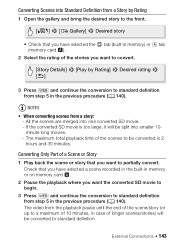
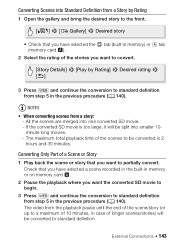
... selected the f tab (built-in memory) or 4 tab (memory card X).
2 Select the rating of the scenes to be converted to standard definition. The video from the playback pause until the end...; Check that you have selected a scene recorded in the built-in memory or on memory card X.
2 Pause the playback where you want the converted SD movie to begin.
3 Press Z and continue the conversion to standard ...
VIXIA HF M40 / HF M41 / HF M400 Instruction Manual - Page 176


...onto the memory card.
The gallery already contains the maximum number of the LOCK switch. The memory card contains scenes recorded using a video configuration that is full. The memory card is ...LOCK switch on the memory card (0 61, 123) or select the [3 Mbps] bit rate for movies (0 42).
176 Š Additional Information
Not enough available space - Delete some scenes (0 61) to SD. ...
VIXIA HF M40 / HF M41 / HF M400 Instruction Manual - Page 177
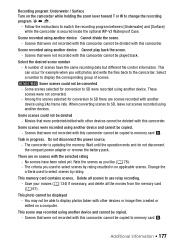
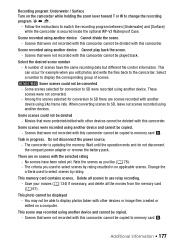
... used to the camcorder. Change the criteria used to switch the recording program between [Underwater] and [Surface] while the camcorder is updating the memory. This photo cannot be copied. - Additional Information &#...rating resulted in progress. Delete all the movies from the memory card (0 61). You may not be able to SD were recorded using another device and cannot be played back....
VIXIA HF M40 / HF M41 / HF M400 Instruction Manual - Page 182
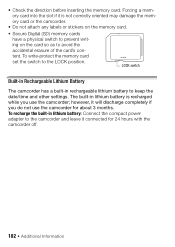
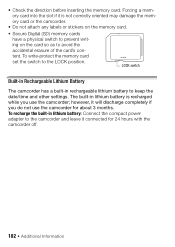
... Information To recharge the built-in lithium battery is not correctly oriented may damage the memory card or the camcorder.
• Do not attach any labels or stickers on the memory card.
• Secure Digital (SD) memory cards have a physical switch to prevent writing on the card so as to the camcorder and leave it...
VIXIA HF M40 / HF M41 / HF M400 Instruction Manual - Page 194


... is a standard for Camera File system), compatible with the [PF24], [PF30] frame rate are approximate figures. Specifications
VIXIA HF M41 / VIXIA HF M40 / VIXIA HF M400
- Values given are converted and recorded on the memory as 60i.
• Recording Media
- Exif Print is used and optimized, yielding extremely high quality prints.
• Video Signal Configuration 1080/60i...
Similar Questions
How To Switch Internal Memory To Sd Card Manually On Canon Vixia Hf M40
(Posted by beAngie 9 years ago)
How To Switch Recording To Memory Card On Canon Vixia Hf M40
(Posted by Lattcind 9 years ago)
Canon Vixia Hf M40 How To Switch Between Built In Memory
(Posted by kfckeallcre 10 years ago)
How Do I Switch From Built In Memory To Sd On Canon Vixia Hf R20
(Posted by SaxPcath 10 years ago)

