Canon VIXIA HF M40 Support Question
Find answers below for this question about Canon VIXIA HF M40.Need a Canon VIXIA HF M40 manual? We have 1 online manual for this item!
Question posted by kfckeallcre on April 10th, 2014
Canon Vixia Hf M40 How To Switch Between Built In Memory
The person who posted this question about this Canon product did not include a detailed explanation. Please use the "Request More Information" button to the right if more details would help you to answer this question.
Current Answers
There are currently no answers that have been posted for this question.
Be the first to post an answer! Remember that you can earn up to 1,100 points for every answer you submit. The better the quality of your answer, the better chance it has to be accepted.
Be the first to post an answer! Remember that you can earn up to 1,100 points for every answer you submit. The better the quality of your answer, the better chance it has to be accepted.
Related Canon VIXIA HF M40 Manual Pages
VIXIA HF M40 / HF M41 / HF M400 Instruction Manual - Page 2


... this product to radio communications. One Canon Plaza, Lake Success, NY 11042, U.S.A. WARNING: To reduce the risk of the FCC Rules. TO REDUCE THE RISK OF ELECTRIC SHOCK AND TO REDUCE ANNOYING INTERFERENCE, USE THE RECOMMENDED ACCESSORIES ONLY.
Important Introduction Usage Instructions
WARNING! HD Camcorder, VIXIA HF M40 A / VIXIA HF M41 A / VIXIA HF M400 A systems
This device complies...
VIXIA HF M40 / HF M41 / HF M400 Instruction Manual - Page 4


... convenience receptacles, and the point where they may cause picture interference, or permanently damage the camera.
20 Water and Moisture - Unplug this product from the apparatus.
10 Only use the camera close to the Canon HD Camcorder VIXIA HF M40 A / VIXIA HF M41 A / VIXIA HF M400 A and all its accessories.
1 Read these instructions.
2 Keep these safety instructions the word "product...
VIXIA HF M40 / HF M41 / HF M400 Instruction Manual - Page 8


...the special moments in the camcorder. Decoration (0 69)
Add flare to your life with high-definition video composed of 1,920 x 1,080 pixels2. Cinema-Look Filters
(0 67)
Use professional cinema-look filters...when the recording mode is set to Canon camcorders compliant with amazing image quality and in lifelike vibrant colors is recorded in the memory, using MPEG-4 AVC/H.264 compression ...
VIXIA HF M40 / HF M41 / HF M400 Instruction Manual - Page 16


...to sections of the 'Photo Application' Instruction
Manual, included as "memory card" or "built-in memory", the term "memory" by itself refers to the models shown in the supplied Camcorder
...camera. Please read this manual carefully before you for future reference.
About this Manual
Thank you use the camcorder and retain it for purchasing the Canon VIXIA HF M41 / VIXIA HF M40 / VIXIA HF...
VIXIA HF M40 / HF M41 / HF M400 Instruction Manual - Page 33


... can also press and hold B on the wireless controller for more than 2 seconds to switch between camera (recording) mode and playback mode. Viewing photos (0 121). NOTES
• When switching to a playback mode, the memory selected for playback will be the same currently used for beginners or if you concentrate on recording (0 46). Great for...
VIXIA HF M40 / HF M41 / HF M400 Instruction Manual - Page 43


... at the point where the
camcorder switches from the built-in memory to
memory card Y. Turning off the camcorder.
- Changing the memory used for relay record-
When recording on a memory card. NOTES
•
You cannot use relay recording from one memory to another.
• Any of the mode switch.
- Opening the double memory card slot cover.
- Preparations Š 43...
VIXIA HF M40 / HF M41 / HF M400 Instruction Manual - Page 46


...; Press g again to pause the recording.
• The ACCESS indicator will be used to . 2 Turn on memory card X (
). Basic Recording
Shooting Video and Taking Photos in AUTO Mode
By default, movies and photos are recorded in the built-in y (Manual) Mode (0 84). Please read the IMPORTANT section (0 49) before using an Eye-Fi...
VIXIA HF M40 / HF M41 / HF M400 Instruction Manual - Page 50


...menu: [AF mode], [Auto Slow Shutter].
- 8 menu: [Video Snapshot Length], [Rate Scenes (Recording)],
[Rec Media for Movies], [...• Photos recorded on an Eye-Fi card in memory card slot Y will be recorded will be changed. tions...131), especially after setting the mode
switch to save power when it is ...the actual number of a configured network. Canon shall not be liable for any operation ...
VIXIA HF M40 / HF M41 / HF M400 Instruction Manual - Page 84


... camcorder's operating mode.
84 Š Video
Failing to do so may result in permanent data loss or damage to y.
2 Turn on the camcorder.
3 Record movies and photos.
By default, movies and photos are recorded in the built-in mode (0 46). Operating modes:
1 Set the mode switch to the memory. - IMPORTANT
• Observe the following...
VIXIA HF M40 / HF M41 / HF M400 Instruction Manual - Page 85


...[FUNC.] 8 [ Review Recording]
Selecting the Video Quality (Recording Mode)
The camcorder offers 5 ...memory card slot Y will change the recording time available on the memory. Operating modes:
1 Set the mode switch...switching to AUTO
Mode (0 46).
• Photos cannot be recorded while the digital zoom is activated or while
fading in
mode. select LP mode for better movie quality; Canon...
VIXIA HF M40 / HF M41 / HF M400 Instruction Manual - Page 134


... to copy recordings to your video library, editing video, creating discs and more.
134 Š External Connections NOTES
• In the following precautions while the ACCESS indicator is not enough space on memory card Y, as many options for organizing your computer the scenes you are saved in the built-in memory
(
only) or on or...
VIXIA HF M40 / HF M41 / HF M400 Instruction Manual - Page 168


...switch.
168 Š Additional Information Replace the memory card or delete some recordings (0 61, 123) to normal.
- The LOCK switch on the screen - appears on the screen. - The memory ...red ON/OFF (CHG) indicator flashes rapidly (
one flash at 0.5-second
intervals).
- sult a Canon Service Center. The red ON/OFF (CHG) indicator flashes very slowly (
one flash at 2- Remove...
VIXIA HF M40 / HF M41 / HF M400 Instruction Manual - Page 170


...switch on the memory card is attached to [Off] (i appears onscreen). Turn the memory card over and insert it into memory card slot Y. - 68 [Eye-Fi Communication] is connected to prevent accidental erasure. The wireless controller will not work. - If the STV-250N Stereo Video... correctly but there is full. The memory card is no sound from the built-in a place with the camcorder for...
VIXIA HF M40 / HF M41 / HF M400 Instruction Manual - Page 172


... error creating the file name.
If you turn on the memory card.
Cannot convert -
The total size of Messages (in alphabetical order)
Accessing the memory card.
The built-in memory is a problem with the camcorder or battery pack.
Consult a Canon Service Center. You opened the double memory card slot cover.
This message may stop. Continue using...
VIXIA HF M40 / HF M41 / HF M400 Instruction Manual - Page 173


... file that was saved on this message appears often without apparent reason, contact a Canon Service Center. Cannot play back Check the memory card -
There is corrupted. - Cannot play back Cannot access the built-in any one given memory). Initialize the built-in memory Initialize only using the camcorder. - Movies cannot be read from a 64 MB or...
VIXIA HF M40 / HF M41 / HF M400 Instruction Manual - Page 174


... error occurred. Try removing and reinserting the memory card, or use a different memory card. You cannot capture video snapshot scenes from scenes recorded or edited using the [Complete Initialization] option (0 44). Use a recommended memory card (0 39). Check the memory card and make sure it is a problem with the built-in memory using another device. -
There is exhausted...
VIXIA HF M40 / HF M41 / HF M400 Instruction Manual - Page 176


...-protected - Need to recognize the data -
There are no scenes in the memory selected.
The LOCK switch on the memory card and later the position of scenes already at maximum - The memory card contains scenes recorded using a video configuration that is open - Memory card cover is not supported (PAL or SECAM). This message will appear the...
VIXIA HF M40 / HF M41 / HF M400 Instruction Manual - Page 182
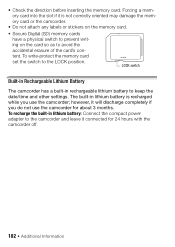
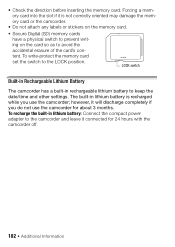
... keep the date/time and other settings. LOCK switch
Built-in Rechargeable Lithium Battery
The camcorder has a built-in rechargeable lithium battery to the LOCK position. however, it is recharged while you do not use the camcorder; Forcing a memory card into the slot if it will discharge completely if you use the camcorder for...
VIXIA HF M40 / HF M41 / HF M400 Instruction Manual - Page 194


... and optimized, yielding extremely high quality prints.
• Video Signal Configuration 1080/60i* * Recordings made with Exif* Ver. 2.2 Image compression: JPEG
* This camcorder supports Exif 2.2 (also called "Exif Print"). Specifications
VIXIA HF M41 / VIXIA HF M40 / VIXIA HF M400
- Values given are converted and recorded on the memory as 60i.
• Recording Media
- XP+ mode...
VIXIA HF M40 / HF M41 / HF M400 Instruction Manual - Page 197


... with the image mix function are as follows. In the built-in memory: \CANON\MY_PICT\MIX_01.JPG to MIX_99.JPG On the memory card: \CANON\PRIVATE\MY_PICT\MIX_01.JPG to change without notice. In the built-in memory: \CANON\MY_MUSIC\MUSIC_01.WAV to MUSIC_99.WAV On the memory card: \CANON\PRIVATE\MY_MUSIC\MUSIC_01.WAV to MUSIC_99.WAV
About the image...
Similar Questions
How To Switch Internal Memory To Sd Card Manually On Canon Vixia Hf M40
(Posted by beAngie 9 years ago)
How To Switch Recording To Memory Card On Canon Vixia Hf M40
(Posted by Lattcind 9 years ago)
How To Switch Sd To Memory To A Memory On Vixia Hf M40
(Posted by GenAKFly 10 years ago)
Canon Video Camera Vixia Hf R20 How To Memory Card Instead Of Built In
(Posted by mvluket 10 years ago)
I Wanted The Actual Serial # (not Where It Is) Of The Canon Vixia Hf M40 Or M41
I Wanted The Actual Serial # (not Where It Is) Of The Canon Vixia Hf M40 Or M41
I Wanted The Actual Serial # (not Where It Is) Of The Canon Vixia Hf M40 Or M41
(Posted by itlaufer 11 years ago)

