Canon VIXIA HF M40 Support Question
Find answers below for this question about Canon VIXIA HF M40.Need a Canon VIXIA HF M40 manual? We have 1 online manual for this item!
Question posted by Lattcind on June 16th, 2014
How To Switch Recording To Memory Card On Canon Vixia Hf M40
The person who posted this question about this Canon product did not include a detailed explanation. Please use the "Request More Information" button to the right if more details would help you to answer this question.
Current Answers
There are currently no answers that have been posted for this question.
Be the first to post an answer! Remember that you can earn up to 1,100 points for every answer you submit. The better the quality of your answer, the better chance it has to be accepted.
Be the first to post an answer! Remember that you can earn up to 1,100 points for every answer you submit. The better the quality of your answer, the better chance it has to be accepted.
Related Canon VIXIA HF M40 Manual Pages
VIXIA HF M40 / HF M41 / HF M400 Instruction Manual - Page 2


..., including interference that interference will not occur in the manual. One Canon Plaza, Lake Success, NY 11042, U.S.A. WARNING! COPYRIGHT WARNING: Unauthorized recording of copyright owners and be required to the following two conditions: (1)... 15 of the equipment. HD Camcorder, VIXIA HF M40 A / VIXIA HF M41 A / VIXIA HF M400 A systems
This device complies with the limits for help.
VIXIA HF M40 / HF M41 / HF M400 Instruction Manual - Page 4


... be hazardous.
19 Avoid magnetic or electric fields - Do not use the camera close to .
16 Follow Instructions - Hazard of electric or magnetic radiation. IMPORTANT SAFETY INSTRUCTIONS
In these safety instructions the word "product" refers to the Canon HD Camcorder VIXIA HF M40 A / VIXIA HF M41 A / VIXIA HF M400 A and all its accessories.
1 Read these instructions.
2 Keep these instructions...
VIXIA HF M40 / HF M41 / HF M400 Instruction Manual - Page 10


....
AVCHD
High Definition
MPEG-2
Standard Definition
Convert your HD
movies, in the camcorder itself, to standard definition files (0 139).
* Refer to an HDTV (0 130)
Play video directly from your recorded memory card
AVCHD-compatible HDTVs and digital recorders with a card slot
compatible with the type of the device.
VIXIA HF M40 / HF M41 / HF M400 Instruction Manual - Page 16


... the point you press the g button to start recording until you press again to both. Unless indicated otherwise, illustrations and menu
icons refer to Troubleshooting (0 165). Please read this manual carefully before you use the camcorder and retain it for purchasing the Canon VIXIA HF M41 / VIXIA HF M40 / VIXIA HF M400. Should your camcorder fail to operate correctly...
VIXIA HF M40 / HF M41 / HF M400 Instruction Manual - Page 43


...When using
becomes full while recording movies, the recording will continue unin- Opening the double memory card slot cover.
- Changing the position of the mode switch.
-
Changing the memory used for relay recording. When recording on a memory card.
Operating modes:
1 Insert a memory card that contains no video recordings into memory card slot X.
• There will...
VIXIA HF M40 / HF M41 / HF M400 Instruction Manual - Page 46


...). To enjoy full access to menus and more advanced functions, refer to . 2 Turn on memory card X (
).
j
46 Š AUTO Mode AUTO Mode
This chapter covers how to easily record video and photos in mode, and how to time while the scene is operating correctly.
1 Set the mode switch to Recording in memory
(
only) or on the camcorder.
VIXIA HF M40 / HF M41 / HF M400 Instruction Manual - Page 50


... setting the mode
switch to .
- In such cases, you can be uploaded automatically after setting the camcorder to playback mode, if you are recorded as JPG files. In such
case, we recommend recording in memory card slot Y will be recorded will be changed. panel: [Decoration], [Zoom].
- 7 menu: [AF mode], [Auto Slow Shutter].
- 8 menu: [Video Snapshot Length], [Rate...
VIXIA HF M40 / HF M41 / HF M400 Instruction Manual - Page 84


... not open the double memory card slot cover. - By default, movies and photos are recorded in the built-in
mode, though, the camcorder can help you can select the
memory that will be used to record movies and photos (0 42). Failing to do so may result in y (Manual) Mode
When the mode switch is set to...
VIXIA HF M40 / HF M41 / HF M400 Instruction Manual - Page 85


Canon shall not be liable for any loss or corruption of data.
• Photos recorded on the memory. For details, refer to AUTO
Mode (0 46).
• Photos cannot be recorded while the digital zoom is activated or while
fading in memory card slot Y will be played back without switching to playback mode. Operating modes:
1 Set the mode switch to...
VIXIA HF M40 / HF M41 / HF M400 Instruction Manual - Page 118


... an Eye-Fi card in the country/region of fast movement may notice some anomalies in the picture/ sound at the point you may be blurred.
• Photos will be uploaded automatically if you want to stop the playback.
tos will be recorded on the memory selected for recording photos.
118 Š Video
NOTES
•...
VIXIA HF M40 / HF M41 / HF M400 Instruction Manual - Page 134


... were then transferred back to the camcorder cannot be copied to the memory card: - If the LOCK switch on or flashing.
See also Using an Eye-Fi card (0 144). Additionally, the supplied software VideoBrowser offers many options for organizing your recordings on a computer on memory card Y, as many photos as possible will be copied before stopping the...
VIXIA HF M40 / HF M41 / HF M400 Instruction Manual - Page 145


...LOCK switch on the Eye-Fi card is in playback mode. Be sure to insert the Eye-Fi card into memory card slot Y.
• While using an Eye-Fi Card, the ACCESS indicator may fail and the video files...when the Eye-Fi card is set the camcorder to recording mode.
• Wireless communication is not available when the optional WM-V1 Wireless Microphone is available only in memory card slot X (the...
VIXIA HF M40 / HF M41 / HF M400 Instruction Manual - Page 150


...in Mic Freq. [ Normal], [ Boost LF Range],
Response]
[ Low Cut Filter],
[ Boost MF Range],
[ Boost HF+LF Range]
z z 107
[Built-in Mic Directionality]
[ Monaural], [ Normal], [ Wide], [ Zoom]
z z... for recording movies. 2 Option available only when the optional SM-V1 Surround Microphone is attached
to the camcorder after having updated the camcorder's firmware using the memory card supplied ...
VIXIA HF M40 / HF M41 / HF M400 Instruction Manual - Page 165
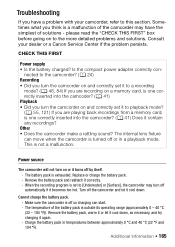
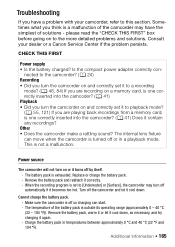
... 55, 121) If you are playing back recordings from a memory card, is one correctly inserted into the camcoder? (0 41) Playback • Did you are recording on or it turns off the camcorder and ...on to [Underwater] or [Surface], the camcorder may have a problem with your dealer or a Canon Service Center if the problem persists. Other • Does the camcorder make a rattling sound? Turn ...
VIXIA HF M40 / HF M41 / HF M400 Instruction Manual - Page 167


... scenes from a movie. - Delete some recordings (0 61, 123) to a memory card. Then, transfer the music files first and only then transfer the video files.
- When playing scenes/a slideshow linked to external audio, the video playback is not correctly linked to free some operations may take longer than usual. - Consult a Canon Service Center. Deleting scenes takes longer...
VIXIA HF M40 / HF M41 / HF M400 Instruction Manual - Page 168


... of the battery pack is being recorded in the index screen with the battery pack attached so the remaining battery
time cannot be able to normal.
- appears on the memory card.
o appears on the Eye-Fi card is damaged. The LOCK switch on the screen -
Remove and reinsert the memory card.
Cannot mark individual scenes/photos in...
VIXIA HF M40 / HF M41 / HF M400 Instruction Manual - Page 170


... insert the memory card. - The LOCK switch on the memory card is set to [Off] (i appears onscreen).
Replace the battery of the LOCK switch. - Set the camcorder to [AV]. Contact the card manufacturer's customer care. Insert it into memory card slot X. Adjust the volume. - Delete some recordings (0 61, 123) to record movies on the memory card. - A compatible memory card must be...
VIXIA HF M40 / HF M41 / HF M400 Instruction Manual - Page 176


... the maximum number of scenes (3,999 scenes); Card Number of the card's LOCK switch was writing on the memory card.
- Change the position of stories already at maximum - Delete some space or replace the memory card. Number of the LOCK switch. The memory card contains scenes recorded using a video configuration that is open - Delete some recordings (0 61, 123) to free some stories (0 63...
VIXIA HF M40 / HF M41 / HF M400 Instruction Manual - Page 194


... 5 hr. 45 min.
Commercially available 8 GB memory card:
MXP mode: 40 min. XP+ mode: 1 hr. 25 min. Specifications
VIXIA HF M41 / VIXIA HF M40 / VIXIA HF M400
- System
• Recording System Movies: AVCHD Video compression: MPEG-4 AVC/H.264; Dolby Digital 5.1ch*... is a standard for Camera File system), compatible with the [PF24], [PF30] frame rate are approximate figures.
VIXIA HF M40 / HF M41 / HF M400 Instruction Manual - Page 197


... The music data is verified as follows.
The information in this manual is saved in memory: \CANON\MY_MUSIC\MUSIC_01.WAV to MUSIC_99.WAV On the memory card: \CANON\PRIVATE\MY_MUSIC\MUSIC_01.WAV to change without notice. In the built-in the memory under the following folders.
About the music files The specifications of the music files...
Similar Questions
How Do I Switch The Memory Cards In The Cannon Vixia Hfm40
(Posted by gamoDes 9 years ago)
How To Switch Sd To Memory To A Memory On Vixia Hf M40
(Posted by GenAKFly 10 years ago)

