Canon VIXIA HF M40 Support Question
Find answers below for this question about Canon VIXIA HF M40.Need a Canon VIXIA HF M40 manual? We have 1 online manual for this item!
Question posted by sarrbga on April 3rd, 2014
How To View Vixia Hf M40 In Pc
The person who posted this question about this Canon product did not include a detailed explanation. Please use the "Request More Information" button to the right if more details would help you to answer this question.
Current Answers
There are currently no answers that have been posted for this question.
Be the first to post an answer! Remember that you can earn up to 1,100 points for every answer you submit. The better the quality of your answer, the better chance it has to be accepted.
Be the first to post an answer! Remember that you can earn up to 1,100 points for every answer you submit. The better the quality of your answer, the better chance it has to be accepted.
Related Canon VIXIA HF M40 Manual Pages
VIXIA HF M40 / HF M41 / HF M400 Instruction Manual - Page 2


....
Important Introduction Usage Instructions
WARNING! TO REDUCE THE RISK OF FIRE OR ELECTRIC SHOCK, DO NOT EXPOSE THIS PRODUCT TO RAIN OR MOISTURE.
HD Camcorder, VIXIA HF M40 A / VIXIA HF M41 A / VIXIA HF M400 A systems
This device complies with class B limits in Subpart B of Part 15 of copyrighted materials may cause harmful interference to radio communications. This...
VIXIA HF M40 / HF M41 / HF M400 Instruction Manual - Page 4


... SAFETY INSTRUCTIONS
In these safety instructions the word "product" refers to the Canon HD Camcorder VIXIA HF M40 A / VIXIA HF M41 A / VIXIA HF M400 A and all its accessories.
1 Read these instructions.
2 Keep these instructions.
... and the point where they may cause picture interference, or permanently damage the camera.
20 Water and Moisture - The product should be followed.
17 Cleaning ...
VIXIA HF M40 / HF M41 / HF M400 Instruction Manual - Page 13


...
About the Smart AUTO function
51
Zooming
53
Quick Start Function
„ Video
55 Basic Playback
55
Playing Back Video
59
3D Flip View
59
The Index Selection Screen: Selecting the Content to Play
Back
61
Deleting Scenes and Stories
65 Video Stories and Cinema Style
65
Using Story Creator to Create Compelling Stories...
VIXIA HF M40 / HF M41 / HF M400 Instruction Manual - Page 14


... Using a Zoom Remote Controller
115 Selecting the Playback Starting Point
116 Onscreen Displays and Data Code
117 Capturing Photos and Video Snapshot Scenes from a
Movie
119 Dividing Scenes
„ Photos
121 Viewing Photos 123 Deleting Photos 124 Slideshow
„ External Connections
126 Terminals on the Camcorder
127 Connection Diagrams
130 Playback on...
VIXIA HF M40 / HF M41 / HF M400 Instruction Manual - Page 16


... terms are simulated pictures taken with
a still camera. Conventions Used in this Manual
• IMPORTANT: Precautions related to the camcorder's operation. • NOTES: Additional topics that applies only to start recording until you use the camcorder and retain it for purchasing the Canon VIXIA HF M41 / VIXIA HF M40 / VIXIA HF M400.
Should your camcorder fail to operate...
VIXIA HF M40 / HF M41 / HF M400 Instruction Manual - Page 20


... terminal (0 112, 112) A k Stereo microphone (0 105, 106) A l Instant AF sensor (0 151)
AdAf
Ag
Front view
Ah
Aj
Ak Al
20 Š Introduction Names of Parts
Left side view 1234
5 67 8
Right side view
9 Aq
Aa
As
1 2 (camera/play) button (0 33)
2 VIDEO SNAP (video snapshot) button (0 68)
3 (Story Creator button) (0 65) 4 DISP. (onscreen display) button (0 30,
116...
VIXIA HF M40 / HF M41 / HF M400 Instruction Manual - Page 33


Viewing photos (0 121). Operating Modes
Recording
In recording mode, the camcorder's operating mode is off to switch between camera (recording) mode and playback mode. Give your recordings a cinematic look and use cinemalook filters to menus, settings and advanced functions (0 84). Operating mode
Operation Playing back movies (0 55).
Playback
Press the camera/play button S ...
VIXIA HF M40 / HF M41 / HF M400 Instruction Manual - Page 56


... the playback controls. B Recording date. E Drag your finger right for the next index page*. G 3D Flip View (0 59). C Division line between recording dates. D Drag your finger along the scroll bar.
4 Touch the...in the index screen. • Touch the screen to hide the playback controls.
56 Š Video When you have a large number of scenes it back. • Playback will start from the ...
VIXIA HF M40 / HF M41 / HF M400 Instruction Manual - Page 59


...front to the next date with
recordings. C Drag your finger up and down to 3D Flip View.
ings. G Touch the scene in a 3D layout can select the content you can be useful to the date... index screen. Operating modes:
Video Š 59 B Drag your finger left to go to play back your finger right to go to ...
VIXIA HF M40 / HF M41 / HF M400 Instruction Manual - Page 60


...B Touch a control button to select the content you want to standard definition. During single photo view, touch the screen once to display the controls then touch [Q] to the Web (0 139). Scenes...built-in the [SD Movies] index screen
can only be played back at normal speed.
60 Š Video Options
[1 Date] Scenes organized by recording date.
[ Gallery] Scenes organized by story (0 74).
[2 ...
VIXIA HF M40 / HF M41 / HF M400 Instruction Manual - Page 69


... Personal Touch
Add a new level of enjoyment to standard def- Video Š 69
1 Press z. • A blue border appears on the screen. • Press z again to return to normal video recording mode.
2 Press g. • The camcorder records for a...them . You can decorate scenes as if a camera shutter had released. NOTES
• Changing the camcorder's operating mode will deactivate the...
VIXIA HF M40 / HF M41 / HF M400 Instruction Manual - Page 71


...restore the toolbar.
* Not available in
memory (
only) or on the canvas.
Touch [ ] to view almost all of the control buttons. To use [Animated Stamps] 1 Touch [ ]. Touch [A] to ...in the built-in
mode. Touch [ ] 8 [Clear] 8 [Yes] to resume
playing back the scene. Video Š 71 In playback mode: pause the playback.
To load a previously saved canvas In the decoration screen:...
VIXIA HF M40 / HF M41 / HF M400 Instruction Manual - Page 108


... special sound characteristics of a variety of instruments. Operating modes: 1 Connect the external source to set the audio mix and close the menu.
108 Š Video [ Boost HF+LF Range] Best, for example, for original sound effects. Audio Mix
When recording, you can be from the optional WM-V1 Wireless Microphone, a commercially available...
VIXIA HF M40 / HF M41 / HF M400 Instruction Manual - Page 114
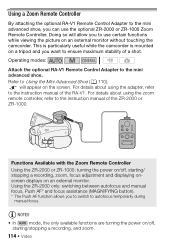
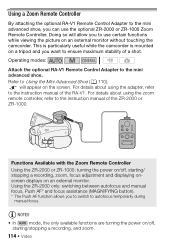
... are turning the power on/off , starting /stopping a recording, and zoom.
114 Š Video
Functions Available with the Zoom Remote Controller
Using the ZR-2000 or ZR-1000: turning the power ...an external monitor without touching the camcorder. will allow you can use certain functions while viewing the picture on the screen. Using a Zoom Remote Controller
By attaching the optional RA...
VIXIA HF M40 / HF M41 / HF M400 Instruction Manual - Page 116


... to display the playback controls. You can turn most onscreen displays on or off most of recording, information about the camera setup, etc.). About the Data Code
With every scene or photo recorded, the camcorder keeps a data code (date... meter).
2 Touch the screen to be displayed with the y / z 8 [Data Code] setting.
116 Š Video
Operating modes:
Repeatedly press h to turn off .
VIXIA HF M40 / HF M41 / HF M400 Instruction Manual - Page 135
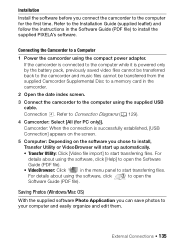
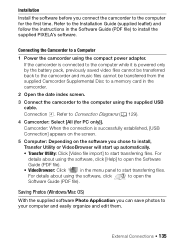
...PC only)].
Connecting the Camcorder to the computer using the compact power adapter. Camcorder: When the connection is powered only by the battery pack, previously saved video ...install,
Transfer Utility or VideoBrowser will start up automatically.
• Transfer Utility: Click [Video file import] to start transferring files.
Refer to install the supplied PIXELA's software.
For...
VIXIA HF M40 / HF M41 / HF M400 Instruction Manual - Page 138


... to Blu-ray Disc recorders and other than [All (for PC only)]. • Camcorder: When the connection is compatible with analog audio/video inputs. If the external digital video recorder has an SD memory card slot*, you want to a VCR or a digital video recorder with the type of memory card used so be in...
VIXIA HF M40 / HF M41 / HF M400 Instruction Manual - Page 149


...Y (7 tab). 2 Operation not available for recordings on memory card Y (7 tab).
Setup Menus
7 Camera Setup
Menu item [Digital Zoom] [Zoom Speed]
[AF Mode] [Focus Assistance]1 [Face Detection & ...Screen [Select], [All Photos]
Single Photo View 0
z
132,
133
[Copy (f97)]* [Delete]
z
123
* Operation not available for the two preexisting stories, [Unsorted] and [Video Snap- z z 51
zz - z ...
VIXIA HF M40 / HF M41 / HF M400 Instruction Manual - Page 153


... sets with 4:3 aspect ratio. [G Wide TV]: TV sets with an aspect ratio of
video originally recorded with 16:9 aspect ratio. • When the TV type is attached to ... ) or off ( )
z z 79
[Data Code]
[B Off], [I Date], [J Time], [K Date and Time], [L Camera Data]
zz -
[Slideshow Transition]
[B Off], [i Dissolve], [j Slide Image] - [Surround Mic Attenuator]: Helps prevent audio distortions ...
VIXIA HF M40 / HF M41 / HF M400 Instruction Manual - Page 194


...mode: 4 hr. 10 min. XP+ mode: 2 hr. 50 min. Specifications
VIXIA HF M41 / VIXIA HF M40 / VIXIA HF M400
- System
• Recording System Movies: AVCHD Video compression: MPEG-4 AVC/H.264; Photos: DCF (Design rule for enhancing the communication between... time of shooting is a standard for Camera File system), compatible with the [PF24], [PF30] frame rate are approximate figures.
Similar Questions
Can The External Memory Card Of Vixia Hf M40 Be Used To Record Video
(Posted by rmde 9 years ago)
How Do I Watch Video From My Canon Vixia Hf M40 On Tv
(Posted by letKr 9 years ago)
What Program Do I Need On My Pc To View Video Card From Cannon Vixia Hf M40
(Posted by chamtomi 10 years ago)
I Wanted The Actual Serial # (not Where It Is) Of The Canon Vixia Hf M40 Or M41
I Wanted The Actual Serial # (not Where It Is) Of The Canon Vixia Hf M40 Or M41
I Wanted The Actual Serial # (not Where It Is) Of The Canon Vixia Hf M40 Or M41
(Posted by itlaufer 11 years ago)

