Canon VIXIA HF M40 Support Question
Find answers below for this question about Canon VIXIA HF M40.Need a Canon VIXIA HF M40 manual? We have 1 online manual for this item!
Question posted by marcon on June 8th, 2014
Canon Vixia Hf M40 How To Record On Sd
The person who posted this question about this Canon product did not include a detailed explanation. Please use the "Request More Information" button to the right if more details would help you to answer this question.
Current Answers
There are currently no answers that have been posted for this question.
Be the first to post an answer! Remember that you can earn up to 1,100 points for every answer you submit. The better the quality of your answer, the better chance it has to be accepted.
Be the first to post an answer! Remember that you can earn up to 1,100 points for every answer you submit. The better the quality of your answer, the better chance it has to be accepted.
Related Canon VIXIA HF M40 Manual Pages
VIXIA HF M40 / HF M41 / HF M400 Instruction Manual - Page 2


HD Camcorder, VIXIA HF M40 A / VIXIA HF M41 A / VIXIA HF M400 A systems
This device complies with the limits for help. Operation is subject to ...WARNING! WARNING!
Use of the FCC Rules. Canon U.S.A., Inc. TO REDUCE THE RISK OF FIRE OR ELECTRIC SHOCK, DO NOT EXPOSE THIS PRODUCT TO RAIN OR MOISTURE.
COPYRIGHT WARNING: Unauthorized recording of copyright owners and be contrary to radio ...
VIXIA HF M40 / HF M41 / HF M400 Instruction Manual - Page 4


... apparatus.
10 Only use the camera close to TV transmitters, portable ...camera.
20 Water and Moisture - Unplug this product from being walked on the product and in the operating instructions should be adhered to.
16 Follow Instructions - IMPORTANT SAFETY INSTRUCTIONS
In these safety instructions the word "product" refers to the Canon HD Camcorder VIXIA HF M40 A / VIXIA HF M41 A / VIXIA HF...
VIXIA HF M40 / HF M41 / HF M400 Instruction Manual - Page 8


... camcorder's Full HD CMOS sensor captures video at a resolution of 1,080 vertical pixels (scanning lines).
2 Video is recorded at 1,440 x 1,080 pixels.
3 AVCHD is set to Canon camcorders compliant with amazing image quality and in the camcorder. With AVCHD specifications, the video signal is recorded in Dolby Digital.
8 Videos are then recorded in the memory, using MPEG-4 AVC...
VIXIA HF M40 / HF M41 / HF M400 Instruction Manual - Page 16


... terms are simulated pictures taken with
a still camera.
Please read this Manual
Thank you for future reference. "Scene" refers to one movie unit from the point you press the g button to start recording until you press again to Troubleshooting (0 165)....manual carefully before you use the camcorder and retain it for purchasing the Canon VIXIA HF M41 / VIXIA HF M40 / VIXIA HF M400.
VIXIA HF M40 / HF M41 / HF M400 Instruction Manual - Page 46


... access to menus and more advanced functions, refer to use basic shooting functions like zoom
and Quick Start. Basic Recording
Shooting Video and Taking Photos in AUTO Mode
By default, movies and photos are recorded in the built-in y (Manual) Mode (0 84).
Please read the IMPORTANT section (0 49) before using an Eye-Fi...
VIXIA HF M40 / HF M41 / HF M400 Instruction Manual - Page 50


...mode], [Auto Slow Shutter].
- 8 menu: [Video Snapshot Length], [Rate Scenes (Recording)],
[Rec Media for Movies], [Recording Mode], [Rec Media for 5 minutes.
In such cases, you are recorded as JPG files. ness] setting. Especially when ... icons may appear and the colors may not match the actual scene. Canon shall not be liable for any operation for Photos].
- 6 menu: All settings....
VIXIA HF M40 / HF M41 / HF M400 Instruction Manual - Page 60


... tab of the desired memory: built-in the [SD Movies] index screen
can only be played back at normal speed.
60 Š Video NOTES
•
Fast/slow playback modes are not ... [Photos] index screen.
Options
[1 Date] Scenes organized by recording date.
[ Gallery] Scenes organized by story (0 74).
[2 Photos] Photos' index screen.
[u SD Movies] (
only when a memory card is selected)
Scenes ...
VIXIA HF M40 / HF M41 / HF M400 Instruction Manual - Page 65


...of the desired theme. • A list of the suggested categories to record video. In that offers suggestions for the selected theme will appear.
3 Drag your story from the gallery..., the current date will be created and the camcorder will enter record pause mode. The selected story scene category will appear. Video Stories and Cinema Style
Using Story Creator to Create Compelling Stories
Story...
VIXIA HF M40 / HF M41 / HF M400 Instruction Manual - Page 85


... in the country/region of the scene.
[FUNC.] 8 [ Review Recording]
Selecting the Video Quality (Recording Mode)
The camcorder offers 5 recording modes. Reviewing the Latest Scene Recorded
You can review the last 4 seconds of the last scene recorded with the camcorder without sound. The following table gives approximate recording times.
For details, refer to AUTO
Mode (0 46).
•...
VIXIA HF M40 / HF M41 / HF M400 Instruction Manual - Page 86
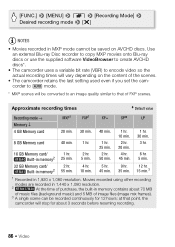
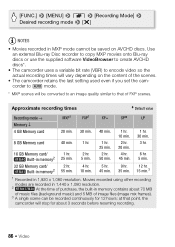
...) and 5 MB of image files (image mix frames). 3 A single scene can be recorded continuously for about 3 seconds before resuming recording.
86 Š Video
corder to
mode.
* MXP scenes will be converted to an image quality similar to encode video so the
actual recording times will stop for 12 hours;
Use
an external Blu-ray Disc...
VIXIA HF M40 / HF M41 / HF M400 Instruction Manual - Page 92


...opportunities. Programs], [White Balance], [AGC Limit], [Image Stabilizer], [Faders] or [Review Recording].
92 Š Video Leaving the camcorder without any of the mode switch. - Operating modes:
1 Activate the pre-recording function.
[FUNC.] 8 [d Pre REC] 8 [A On] 8 [a]
• d will start recording 3 seconds before g was pressed within 3 seconds of having turned on the screen. •...
VIXIA HF M40 / HF M41 / HF M400 Instruction Manual - Page 108


...) or [EXT] (more of the sound from an external audio player (analog Line In). Audio Mix
When recording, you can be from the optional WM-V1 Wireless Microphone, a commercially available external microphone or from the external audio...Connect the external source to set the audio mix and close the menu.
108 Š Video [ Boost HF+LF Range] Best, for example, for original sound effects.
VIXIA HF M40 / HF M41 / HF M400 Instruction Manual - Page 116


... displays on or off most of recording, information about the camera setup, etc.). You can turn off .
About the Data Code
With every scene or photo recorded, the camcorder keeps a data code... the screen to be displayed with the y / z 8 [Data Code] setting.
116 Š Video To change the interval between frames [6 sec] 8 Desired interval 8 [f]
Onscreen Displays and Data Code
You can...
VIXIA HF M40 / HF M41 / HF M400 Instruction Manual - Page 138


If the external digital video recorder has an SD memory card slot*, you want to a VCR or a digital video recorder with the type of memory card used so be in standard... copy your movies by connecting the camcorder to copy. • Select an option other AVCHDcompatible digital video recorders using the
supplied USB cable.
In Standard Definition
You can use the memory card to copy your ...
VIXIA HF M40 / HF M41 / HF M400 Instruction Manual - Page 139
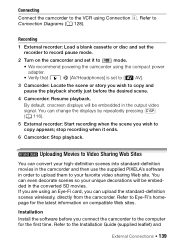
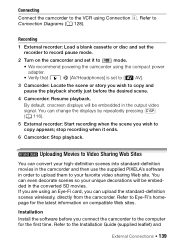
... decorate scenes so your unique decorations will be embedded in the output video signal. You can convert your favorite video sharing Web site.
Uploading Movies to Video Sharing Web Sites
You can change the displays by repeatedly pressing h (0 116).
5 External recorder: Start recording when the scene you wish to your high-definition scenes into standard...
VIXIA HF M40 / HF M41 / HF M400 Instruction Manual - Page 143
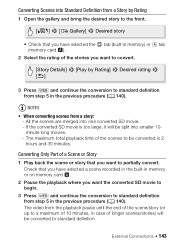
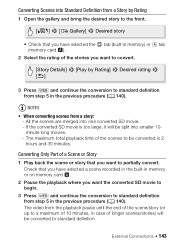
If the converted SD movie is 2
hours and 30 minutes.
External Connections Š 143 Check that you have selected a scene recorded in the built-in the previous procedure (0 140). All the ... Part of the scenes to be converted is too large, it will be split into one converted SD movie. - The video from the playback pause until the end of the scene/story (or up to a maximum of ...
VIXIA HF M40 / HF M41 / HF M400 Instruction Manual - Page 149


... stories, [Unsorted] and [Video Snap- shot]. Edit Panel - z z 51
zz - z
119
[Rating]
-
[
], [
], [
], 76
[
] (unrated), [
] (others)
1 Operation not available for recordings on memory card Y (7 tab). 2 Operation not available for recordings on memory card Y (7 tab).
zz -
z
-
81
[Move]
- z
-
81
[Divide]
-
- Setup Menus
7 Camera Setup
Menu item [Digital Zoom...
VIXIA HF M40 / HF M41 / HF M400 Instruction Manual - Page 172


... rated SD Speed Class 2, 4, 6 or 10. - If you turn on the screen). This message may stop. Buffer overflow. Replace the memory card with the battery pack.
Check the memory card and make sure it will take longer to copy.
172 Š Additional Information There was stopped. - Save your recordings regularly. Consult a Canon Service...
VIXIA HF M40 / HF M41 / HF M400 Instruction Manual - Page 174


... this camcorder (0 44).
If 4/7 turns back to green you can resume recording/playback. If the problem persists, save the canvas - Cannot record - You cannot capture video snapshot scenes from scenes recorded or edited using a computer. If the problem persists, contact a Canon Service Center. Cannot record Check the memory card - There is a problem with the memory. If...
VIXIA HF M40 / HF M41 / HF M400 Instruction Manual - Page 194


...8226; Video Signal Configuration 1080/60i* * Recordings made...a standard for Camera File system), ...recorded on the memory as 60i.
• Recording Media
- SP mode: 4 hr. 45 min.
SD, SDHC (SD High Capacity) or SDXC (SD eXtended Capacity) memory card (not included)
• Maximum Recording...VIXIA HF M41 / VIXIA HF M40 / VIXIA HF M400
- FXP mode: 2 hr. 5 min....
Similar Questions
Can The External Memory Card Of Vixia Hf M40 Be Used To Record Video
(Posted by rmde 9 years ago)
How To Switch Recording To Memory Card On Canon Vixia Hf M40
(Posted by Lattcind 9 years ago)
I Wanted The Actual Serial # (not Where It Is) Of The Canon Vixia Hf M40 Or M41
I Wanted The Actual Serial # (not Where It Is) Of The Canon Vixia Hf M40 Or M41
I Wanted The Actual Serial # (not Where It Is) Of The Canon Vixia Hf M40 Or M41
(Posted by itlaufer 11 years ago)

