Canon VIXIA HF M40 Support Question
Find answers below for this question about Canon VIXIA HF M40.Need a Canon VIXIA HF M40 manual? We have 1 online manual for this item!
Question posted by letKr on May 27th, 2014
How Do I Watch Video From My Canon Vixia Hf M40 On Tv
The person who posted this question about this Canon product did not include a detailed explanation. Please use the "Request More Information" button to the right if more details would help you to answer this question.
Current Answers
There are currently no answers that have been posted for this question.
Be the first to post an answer! Remember that you can earn up to 1,100 points for every answer you submit. The better the quality of your answer, the better chance it has to be accepted.
Be the first to post an answer! Remember that you can earn up to 1,100 points for every answer you submit. The better the quality of your answer, the better chance it has to be accepted.
Related Canon VIXIA HF M40 Manual Pages
VIXIA HF M40 / HF M41 / HF M400 Instruction Manual - Page 2


... Canon ...TV technician for class B digital device, pursuant to provide reasonable protection against harmful interference in a particular installation. WARNING: To reduce the risk of electric shock, do not expose this equipment does cause harmful interference to the equipment unless otherwise specified in Subpart B of Part 15 of the FCC Rules.
HD Camcorder, VIXIA HF M40 A / VIXIA HF...
VIXIA HF M40 / HF M41 / HF M400 Instruction Manual - Page 4


... maintenance instructions should be read before cleaning. Do not use the camera close to TV transmitters, portable communication devices or other apparatus (including amplifiers) that ...damage the camera.
20 Water and Moisture - IMPORTANT SAFETY INSTRUCTIONS
In these safety instructions the word "product" refers to the Canon HD Camcorder VIXIA HF M40 A / VIXIA HF M41 A / VIXIA HF M400 A ...
VIXIA HF M40 / HF M41 / HF M400 Instruction Manual - Page 8


... filters to create unique movies with distinctive looks.
1 "Full HD 1080" refers to your life with high-definition video composed of 1,080 vertical pixels (scanning lines).
2 Video is recorded at a resolution of 1,920 x 1,080 pixels2. Decoration (0 69)
Add flare to Canon camcorders compliant with amazing image quality and in your movies by recording...
VIXIA HF M40 / HF M41 / HF M400 Instruction Manual - Page 14


... Mini Advanced Shoe
111 Using an External Microphone
113 Using an External Video Light
114 Using a Zoom Remote Controller
115 Selecting the Playback Starting Point
116 Onscreen ...
„ External Connections
126 Terminals on the Camcorder
127 Connection Diagrams
130 Playback on a TV Screen
131 Saving and Sharing Your Recordings
131 Copying Recordings to a Memory Card
134 Saving Recordings ...
VIXIA HF M40 / HF M41 / HF M400 Instruction Manual - Page 16


...Manual
Thank you use the camcorder and retain it for purchasing the Canon VIXIA HF M41 / VIXIA HF M40 / VIXIA HF M400. Conventions Used in this Manual
• IMPORTANT: Precautions related...carefully before you for future reference.
Please read this manual are simulated pictures taken with
a still camera. "Scene" refers to one movie unit from the point you press the g button to ...
VIXIA HF M40 / HF M41 / HF M400 Instruction Manual - Page 50


Canon shall not be liable for any operation for Photos].
- 6 menu: All settings.
• Photos are ...set to [A On], the camcorder will be changed. panel: [Decoration], [Zoom].
- 7 menu: [AF mode], [Auto Slow Shutter].
- 8 menu: [Video Snapshot Length], [Rate Scenes (Recording)],
[Rec Media for Movies], [Recording Mode], [Rec Media for 5 minutes. At this size, a 1 GB memory card ...
VIXIA HF M40 / HF M41 / HF M400 Instruction Manual - Page 85


... While reviewing the latest scene, the picture will be uploaded automatically after making important recordings. Canon shall not be liable for any loss or corruption of use. For details, refer to ...if you are within the range of the scene.
[FUNC.] 8 [ Review Recording]
Selecting the Video Quality (Recording Mode)
The camcorder offers 5 recording modes. Select MXP or FXP mode for longer ...
VIXIA HF M40 / HF M41 / HF M400 Instruction Manual - Page 87


...selecting a Special Scene recording program. Programs] 8 [F Portrait] 8 Desired recording program 8 [a]
Video Š 87
Operating modes:
[FUNC.] 8 [Rec. Selecting the Frame Rate
You can change... second, progressive*. Recording in a very bright ski resort or capturing the full colors of NTSC analog TV signals.
[o PF30] Shooting at 24 frames per second) to post them on the Web.
[E ...
VIXIA HF M40 / HF M41 / HF M400 Instruction Manual - Page 108


... audio mix.
[Audio Mix] 8 [A On]
4 Adjust the audio mix balance as desired.
5 Touch [a] to set the audio mix and close the menu.
108 Š Video [ Boost HF+LF Range] Best, for example, for original sound effects. Audio Mix
When recording, you can be from the optional WM-V1 Wireless Microphone, a commercially available...
VIXIA HF M40 / HF M41 / HF M400 Instruction Manual - Page 126
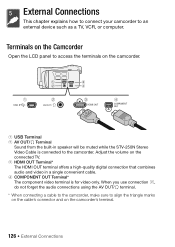
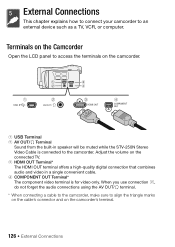
... * When connecting a cable to the camcorder, make sure to an external device such as a TV, VCR, or computer. External Connections
This chapter explains how to connect your camcorder to align the ... TV. 3 HDMI OUT Terminal* The HDMI OUT terminal offers a high-quality digital connection that combines audio and video in speaker will be muted while the STV-250N Stereo Video Cable is for video only...
VIXIA HF M40 / HF M41 / HF M400 Instruction Manual - Page 127


..., respectively.
External Connections Š 127 While the camcorder is connected to a high-definition TV (HDTV) with an HDMI terminal, you connect the camcorder to an HDTV equipped with an...definition Output only
Connect to an HDTV using connection A. Correct operation cannot be no video output from other connections. Try one of terminals on a connected device. Do ...
VIXIA HF M40 / HF M41 / HF M400 Instruction Manual - Page 128


... White Red
128 Š External Connections Change the following settings on the camcorder: - y 8 [TV Type] according to the TV set (widescreen or 4:3), if the TV cannot
automatically detect and change the aspect ratio - 6 8 [AV/Headphones] to a high-definition TV (HDTV) with audio/video input terminals. Change the
following
settings on the camcorder: - 6 8 [AV/Headphones] to...
VIXIA HF M40 / HF M41 / HF M400 Instruction Manual - Page 130


....
130 Š External Connections Otherwise, change the aspect ratio of the high-definition connections will switch automatically to
or
mode. On the TV, select as the video input the same terminal to which you play back movies recorded with x.v.Color (0 155) on the connected HDTV.
Refer to Connection Diagrams (0 127) and select...
VIXIA HF M40 / HF M41 / HF M400 Instruction Manual - Page 153


...]: Displays the date and/or time when the scene or photo was recorded. [L Camera Data]: Displays the aperture (f-stop) and shutter speed used when recording the scene or photo.
[TV Type]: When you connect the camcorder to a TV using the supplied STV-250N Stereo Video Cable, select the setting according to the type of...
VIXIA HF M40 / HF M41 / HF M400 Instruction Manual - Page 155


...[f]* (built-in the specifications.
[x.v.Color]: Uses a color space with x.v.Color, connected to record video only when you can also check its
Speed Class.
•
The [Total space] shown for recording photos....
Folders are played back on a non-compatible TV, colors may be used on an HDTV compatible with an extended gamut to achieve...
VIXIA HF M40 / HF M41 / HF M400 Instruction Manual - Page 159
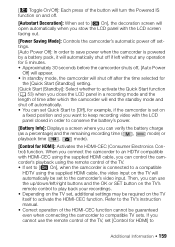
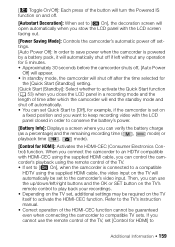
...; If set to [A On], when the camcorder is connected to a compatible
HDTV using the supplied HDMI cable, the video input on the TV itself to activate the HDMI-CEC function. If you cannot use the up/down/left without any operation for 5 minutes. • Approximately 30 seconds before ...
VIXIA HF M40 / HF M41 / HF M400 Instruction Manual - Page 160
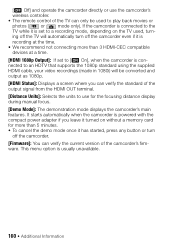
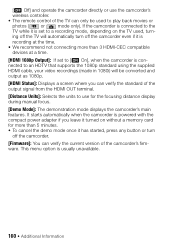
...supplied HDMI cable, your video recordings (made in 1080i) will be converted and output as 1080p.
[HDMI Status]: Displays a screen where you leave it turned on the TV used, turn
off ...set to [A On], when the camcorder is usually unavailable.
160 Š Additional Information ing off the TV will automatically turn off the camcorder.
[Firmware]: You can only be used to a recording mode, ...
VIXIA HF M40 / HF M41 / HF M400 Instruction Manual - Page 171
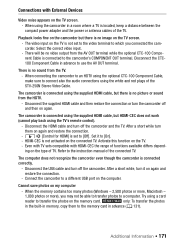
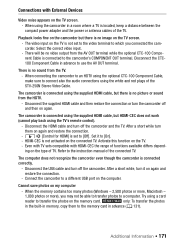
... make sure to connect also the audio connections using the camcorder in a room where a TV is set to the video terminal to which you may not be no picture or sound from the HDTV.
- Activate ...USB cable and turn the camcorder off and then on again and restore the connection.
- The video input on the TV screen.
- The camcorder is connected using the supplied HDMI cable, but HDMI-CEC does not ...
VIXIA HF M40 / HF M41 / HF M400 Instruction Manual - Page 179


... you may not be liable for any of the
above TVs, near strong electromagnetic fields such as this may cause damage...qualified service personnel.
• Handle the camcorder with care. Canon shall not be
able to correctly operate the touch screen with...-tipped tools to an external device such as a computer or digital video recorder
(0 131) and save them on the touch screen.
ings to...
VIXIA HF M40 / HF M41 / HF M400 Instruction Manual - Page 194


...'s image data at the time of shooting is a standard for Camera File system), compatible with multiple directionality settings
• Lens f=6.1-61...Video compression: MPEG-4 AVC/H.264; Photos: DCF (Design rule for enhancing the communication between camcorders and printers. Built-in memory:
32 GB,
16 GB
- XP+ mode: 1 hr. 25 min. Specifications
VIXIA HF M41 / VIXIA HF M40 / VIXIA HF...
Similar Questions
Can The External Memory Card Of Vixia Hf M40 Be Used To Record Video
(Posted by rmde 9 years ago)
How To Transfer Movies From Canon Vixia Hf M40 To Computer
(Posted by rsgjakuzz 9 years ago)
How To Switch Sd To Memory To A Memory On Vixia Hf M40
(Posted by GenAKFly 10 years ago)
What Program Do I Need On My Pc To View Video Card From Cannon Vixia Hf M40
(Posted by chamtomi 10 years ago)
I Wanted The Actual Serial # (not Where It Is) Of The Canon Vixia Hf M40 Or M41
I Wanted The Actual Serial # (not Where It Is) Of The Canon Vixia Hf M40 Or M41
I Wanted The Actual Serial # (not Where It Is) Of The Canon Vixia Hf M40 Or M41
(Posted by itlaufer 11 years ago)

