Canon VIXIA HF R20 Support Question
Find answers below for this question about Canon VIXIA HF R20.Need a Canon VIXIA HF R20 manual? We have 1 online manual for this item!
Question posted by Shaphar on January 14th, 2014
How To Use Vixia Hf R20 Canon Camera
The person who posted this question about this Canon product did not include a detailed explanation. Please use the "Request More Information" button to the right if more details would help you to answer this question.
Current Answers
There are currently no answers that have been posted for this question.
Be the first to post an answer! Remember that you can earn up to 1,100 points for every answer you submit. The better the quality of your answer, the better chance it has to be accepted.
Be the first to post an answer! Remember that you can earn up to 1,100 points for every answer you submit. The better the quality of your answer, the better chance it has to be accepted.
Related Canon VIXIA HF R20 Manual Pages
VIXIA HF R20 / HF R21 / HF R200 Instruction Manual - Page 2


...a circuit different from that to the equipment unless otherwise specified in the manual. One Canon Plaza, Lake Success, NY 11042, U.S.A. The Mains plug is subject to the following...copyright laws.
HD Camcorder, VIXIA HF R21 A / VIXIA HF R20 A / VIXIA HF R200 A systems
This device complies with the instructions, may cause undesired operation.
Operation is used as the disconnect device....
VIXIA HF R20 / HF R21 / HF R200 Instruction Manual - Page 4


... time. 11 Refer all instructions. 5 Do not use attachments/accessories specified by the manufacturer. 10 Unplug this apparatus near water. 6 Clean only with Canadian ICES-003.
4
IMPORTANT SAFETY INSTRUCTIONS
In these safety instructions the word "product" refers to the Canon HD Camcorder VIXIA HF R21 A / VIXIA HF R20 A / VIXIA HF R200 A and all its accessories. 1 Read these instructions...
VIXIA HF R20 / HF R21 / HF R200 Instruction Manual - Page 5


... are trademarks of Panasonic Corporation and Sony Corporation. • Manufactured under license from Microsoft. • ANY USE OF THIS PRODUCT OTHER THAN CONSUMER PERSONAL USE IN ANY MANNER THAT COMPLIES WITH THE MPEG-2 STANDARD FOR ENCODING VIDEO INFORMATION FOR PACKAGED MEDIA IS EXPRESSLY PROHIBITED WITHOUT A LICENSE UNDER APPLICABLE PATENTS IN THE MPEG-2 PATENT...
VIXIA HF R20 / HF R21 / HF R200 Instruction Manual - Page 6


... HD 1080" refers to Canon camcorders compliant with amazing image quality and in lifelike
vibrant colors is recorded in
memory or on commercially available memory cards (0 36).
Decoration (0 97)
You can record in the built-in Dolby Digital.
6 With AVCHD specifications, the video signal is recorded using AVCHD
specifications3.
Videos are then recorded in...
VIXIA HF R20 / HF R21 / HF R200 Instruction Manual - Page 14


... screen. Please read this manual carefully before you use the camcorder and retain it for purchasing the Canon VIXIA HF R21 / VIXIA HF R20 / VIXIA HF R200. Conventions Used in this Manual
• IMPORTANT: Precautions related to...complete the operation. • The following terms are simulated pictures taken with a still camera. "Scene" refers to one movie unit from the point you press the g ...
VIXIA HF R20 / HF R21 / HF R200 Instruction Manual - Page 18


... mount (0 25)
A j Grip belt (0 24)
18 Š Introduction Names of Parts
Left side view
Right side view
1 RESET button (0 156)
2
button (0 30)/
/
button (0 125)
WEB
3 2 (camera/play) button (0 31)
4 VIDEO SNAP (video snapshot) button (0 68)
5 DISP. (onscreen display) button (0 87)/ BATT.
VIXIA HF R20 / HF R21 / HF R200 Instruction Manual - Page 31


... a playback mode, the memory selected for playback will be the same currently used for recording. Operating mode
Onscreen icon
Operation
Press S
Press S, touch [b] and then [2 Photos]
Playing back movies (0 50).
NOTES
• When switching to switch the camcorder between camera (recording) mode and playback mode. You can press S when the camcorder is...
VIXIA HF R20 / HF R21 / HF R200 Instruction Manual - Page 46


...
any loss or corruption of a configured network. FUNC. Canon shall not be liable for any operation for Photos],
[Photo... [Image Stabilizer].
- 7 menu: [Auto Slow Shutter]
- 8 menu: [Video Snapshot Length], [Rate Scenes (Recording)],
[Rec Media for Movies], [Recording Mode], ...LCD backlight (0 27) or
adjust the brightness of use the LCD
screen.
IMPORTANT
• Observe the ...
VIXIA HF R20 / HF R21 / HF R200 Instruction Manual - Page 59


... approximate recording times.
Canon shall not be liable for any loss or corruption of the scenes.
• The camcorder retains the last setting used even if you use the supplied PIXELA's...longer recording times. Save such scenes onto Blu-ray discs or use PIXELA's Video-
If you set the cam- Selecting the Video Quality (Recording Mode)
The camcorder offers 5 recording modes. &#...
VIXIA HF R20 / HF R21 / HF R200 Instruction Manual - Page 67


... • A white double frame will track the main subject and adjust the optimal settings. Video Š 67 Subjects extremely small or large in focus and achieve the best results. Fast moving.... - Subjects too similar to keep your pet, a moving vehicle or people not facing the camera directly, you can use Touch & Track to the background. - NOTES
• If there is activated at a moving...
VIXIA HF R20 / HF R21 / HF R200 Instruction Manual - Page 68


... will momentarily turn black as a visual progress bar) and then automatically returns to normal video recording mode.
2 Press g. • By default, the camcorder records for about 4 seconds (the blue frame serves as if a camera shutter had released. Recording Video Snapshot Scenes
Operating modes:
1 Press z. • A blue border appears on the screen. • Press...
VIXIA HF R20 / HF R21 / HF R200 Instruction Manual - Page 87


... icons and displays that were turned on • Most displays off . Later, you record. Video Š 87 About the Data Code
With every scene or photo recorded, the camcorder keeps a data... code (date/time of recording, information about the camera setup, etc.). Rating Scenes Right After Recording
You can select the information to be displayed with ...
VIXIA HF R20 / HF R21 / HF R200 Instruction Manual - Page 112
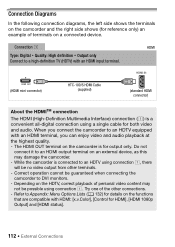
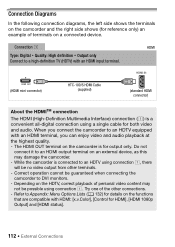
The HDMI OUT terminal on the HDTV, correct playback of personal video content may damage the camcorder. - While the camcorder is connected to an HDTV using a single cable for both video and audio.
Correct operation cannot be no video output from other connections. - Connection A
HDMI
Type: Digital Quality: High definition Output only Connect to a high...
VIXIA HF R20 / HF R21 / HF R200 Instruction Manual - Page 136
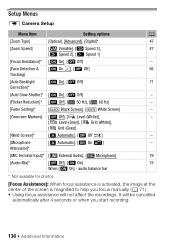
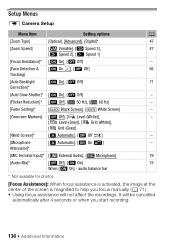
Setup Menus
7 Camera Setup
Menu item
Setting options
0
[Zoom Type]
[Optical], [Advanced], [Digital]*
47
[Zoom Speed]
[I Variable], [J Speed 3],
47
[K Speed 2], ...the image at the center of the screen is magnified to help you focus manually (0 71). • Using focus assistance will be cancelled
automatically after 4 seconds or when you start recording.
136 Š Additional Information ...
VIXIA HF R20 / HF R21 / HF R200 Instruction Manual - Page 138


... Code]: Displays the date and/or time when the scene was recorded. [L Camera Data]: Displays the aperture (f-stop) and shutter speed used when recording the scene.
[TV Type]: When you connect the camcorder to a TV using the supplied STV-250N Stereo Video Cable, select the setting according to the type of TV in order...
VIXIA HF R20 / HF R21 / HF R200 Instruction Manual - Page 145


... is set to recording mode, depending on a fixed position and you want to keep recording video with HDMI-CEC using the supplied HDMI cable, the video input on the TV
itself to activate the HDMI-CEC function.
corder's playback using the remote control of the TV.
• If set to [A On], when the camcorder...
VIXIA HF R20 / HF R21 / HF R200 Instruction Manual - Page 161


...video snapshot scenes from a 64 MB or smaller memory card. Save your recordings (0 119) and initialize the memory (0 41). There is a problem with the built-in the camcorder was initialized using...message appears often without apparent reason, contact a Canon Service Center.
/
Cannot record Cannot access the built-in memory Initialize only using the camcorder
- There is a problem with...
VIXIA HF R20 / HF R21 / HF R200 Instruction Manual - Page 166


Make sure to ensure maximum performance. • Save your recordings periodically. Canon shall not be able to operate the touch screen. Do not apply ...places. • Do not point the lens at a bright subject. • Do not use the camcorder near strong electromagnetic fields such as a computer or digital video recorder (0 116) and save them on the touch screen. Do's and Don'ts
Handling...
VIXIA HF R20 / HF R21 / HF R200 Instruction Manual - Page 173


... repairs arising out of the malfunction of non-genuine Canon accessories, although you may request such repairs on a chargeable basis.
4 Battery Packs
When you use and charge these battery packs with camcorders and chargers compatible with genuine Canon accessories. Canon shall not be liable for genuine Canon video accessories. It plugs directly into a power outlet without...
VIXIA HF R20 / HF R21 / HF R200 Instruction Manual - Page 177


...AVCHD Video compression... hr. 45 min.
XP+ mode: 2 hr. 50 min.
Exif Print is used and optimized, yielding extremely high quality prints.
• Television System 1080/60i* * ...second the value at the time of shooting is a standard for Camera File system), compatible with the [PF24], [PF30] frame rate are...Specifications
VIXIA HF R21 / VIXIA HF R20 / VIXIA HF R200
- LP mode: 3 hr.
Similar Questions
How Do I Turn Audio Sound Off While Recording On Canon Vixia Hf R20 Camera
(Posted by afsGrebo 10 years ago)
Canon Video Camera Vixia Hf R20 How To Memory Card Instead Of Built In
(Posted by mvluket 10 years ago)
My Built In Memory Is Full On My Canon Vixia Hf R20 Video Camera How Do I Use
my sd card
my sd card
(Posted by dudanarka 10 years ago)
How Do I Transfer Pictures From My Canon Vixia Hf R20 Camera To My Computer
(Posted by Madma 10 years ago)

