Canon PowerShot SX150 IS Support Question
Find answers below for this question about Canon PowerShot SX150 IS.Need a Canon PowerShot SX150 IS manual? We have 3 online manuals for this item!
Question posted by Dkelley0301 on November 16th, 2011
My Computer Doesnt Recognize My Camera...what Is Wrong?
i am trying to upload pictures from my new cannon camera to my computer...the computer says it doesnt recognize my camera...why not
Current Answers
There are currently no answers that have been posted for this question.
Be the first to post an answer! Remember that you can earn up to 1,100 points for every answer you submit. The better the quality of your answer, the better chance it has to be accepted.
Be the first to post an answer! Remember that you can earn up to 1,100 points for every answer you submit. The better the quality of your answer, the better chance it has to be accepted.
Related Canon PowerShot SX150 IS Manual Pages
Software Guide for Macintosh - Page 2


...the software.
• Some functions may also differ slightly from the examples depending upon the camera or printer model in use.
• The explanations in this guide are classified according to... but cannot find specific words or phrases that a Canon compact digital camera will be used with the [Find] function right on the camera model. To access this manual are based on the premise that...
Software Guide for Macintosh - Page 4


...Digital Photo Professional 32
4 Cropping a Portion of the Browser Window Parts 7
How to Perform Tasks...8 Selecting and Using Functions...8
Mastering the Basics 9
Transferring Images...9 Transferring Images by Connecting the Camera...Appendices
Table of Contents
About this Manual...2 Precautions for Connecting the Camera to the Computer 3
Things to Remember 6
CameraWindow and ImageBrowser 6...
Software Guide for Macintosh - Page 32


... brightness, white balance and picture style. Adjusts attributes such as the contrast, color tone and color saturation.
3 Click
(Edit image window).
4 Adjust the image brightness
and white balance in the tool palette.
• The modified contents (the information for your camera.
Things to JPEG and TIFF images. Digital Photo Professional
You can convert...
Software Guide for Macintosh - Page 33


... to degradation when
adjusted because it has been compressed. Things to Remember
Mastering the Basics
More Advanced Techniques
Appendices
To print, using Digital Photo Professional, select an image in the camera, they contain raw data that differs from shutter release
Image Adjustment
Compression
Image adjustment & compression automatically performed
RAW Image Capture
JPEG...
Software Guide for Macintosh - Page 45


...
Appendices
Assigning Keywords
You can set Keywords for use in Searches Used as People, Scenery, etc. Configuration Method
Used in image searches.
O O
ImageBrowser, Digital Photo Professional,
Camera (Favorite) O
O
O
Comments
Text input without restriction regarding the shooting circumstances or associated memories.
Procedures
1 Select an image. Family, Animals
Family, Trips Select...
Software Guide for Macintosh - Page 57


...of the human eye. PICT
This is an image type that adds information such as Windows).
JPEG
Most cameras use this image type. However, because it .
MOV (.MOV)
Movie type.
RAW
This is a relatively....
It allows the output of the image pixels from a digital camera without any deterioration in ImageBrowser's Browser Area. The movie icon appears in ImageBrowser's Browser Area. Some...
Software Guide for Macintosh - Page 59
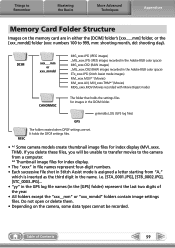
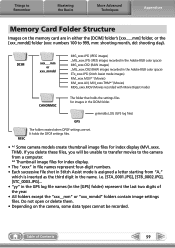
... the "xxx__mm" or "xxx_mmdd" folders contain image settings files. It holds the DPOF settings files.
• *1 Some camera models create thumbnail image files for images in the [GPS] folder) represent the last two digits of Contents
59 Things to Remember
Mastering the Basics
More Advanced Techniques
Appendices
Memory Card Folder Structure
Images...
Software Guide for Windows - Page 2


...; The displayed screens and procedures may also differ slightly from the examples depending upon the camera or printer model in use.
• The explanations in this manual are based on the camera model.
Ensure that a Canon compact digital camera will be available depending on the premise that you can also perform searches with the...
Software Guide for Windows - Page 4


Digital Photo Professional 31
4 Things to Remember
Mastering the Basics
More Advanced Techniques
Appendices
Table of Contents
About this Manual...2 Precautions for Connecting the Camera to the Computer ... Window Procedures 8
Mastering the Basics 9
Transferring Images...9 Transferring Images by Connecting the Camera to a Computer 9
Printing...12 Printing a Single Image on a Single Page 12...
Software Guide for Windows - Page 31
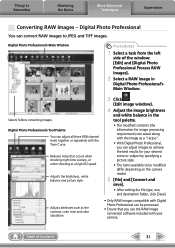
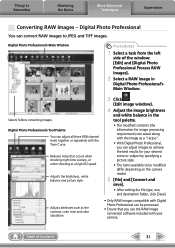
...].
2 Select a RAW image in the tool palette.
• The modified contents (the information for your camera.
Adjusts the brightness, white balance and picture style.
Digital Photo Professional
You can convert RAW images to be modified differ depending on the camera model.
5 [File] and [Convert and
save].
• After setting the file type, size, and...
Software Guide for Windows - Page 32


... because it has been compressed. Prints a line-up of multiple images on a single page.
Since they can be converted on certain camera models that differs from the Canon website. Digital Photo Professional RAW Image Processing
Image Adjustment Compression
JPEG Image, TIFF Image
• You can view the image while making adjustments without...
Software Guide for Windows - Page 44
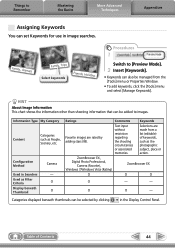
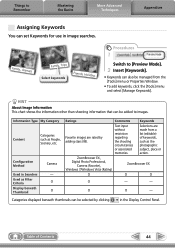
...
HINT
About Image Information This chart shows the information other than shooting information that can be selected by adding stars ( ).
ZoomBrowser EX, Digital Photo Professional,
Camera (Favorite), Windows 7/Windows Vista (Rating)
ZoomBrowser EX
O
O
O
O
-
- Table of keywords, such as the photographic subject, place or action.
O
O
-
Text input without restriction...
Software Guide for Windows - Page 55


...
More Advanced Techniques
Appendices
Task Button Names Edit Image
Stitch Photos Edit
Edit Movie
Digital Photo Professional Process RAW Images
Export Still Images
Export Movies
Export Print & Share
...Online Photo Album
Upload Images
Download My Camera Contents
Description of Function
Allows you to perform image editing, such as image files. Exports the image as a new image.
Connects...
Software Guide for Windows - Page 56


...Types
The following is a proprietary image type provided by Canon. Some cameras might not support this image type.
JPEG (.JPG)
Most cameras use this image type.
RAW (.CRW/.CR2)
This is a list..., the image may become rougher. It saves the output of the image pixels from a digital camera without any deterioration in the quality of the data is a relatively popular image type. Most...
Software Guide for Windows - Page 58
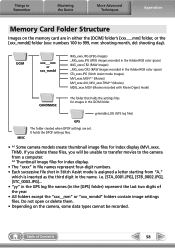
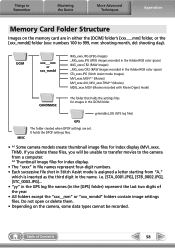
...The folder created when DPOF settings are in the [GPS] folder) represent the last two digits of Contents
58 If you delete these files, you will be recorded. Table of the year... the DPOF settings files.
• *1 Some camera models create thumbnail image files for index display.
• The "xxxx" in file names represent four-digit numbers. • Each successive file shot in Stitch...
Software Guide for Windows - Page 60
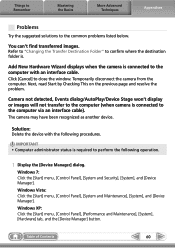
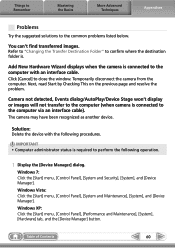
...More Advanced Techniques
Appendices
Problems
Try the suggested solutions to close the window. Add New Hardware Wizard displays when the camera is . Camera not detected, Events dialog/AutoPlay...:
Delete the device with an interface cable.
Temporarily disconnect the camera from the computer. The camera may have been recognized as another device.
Windows Vista: Click the [Start] menu,...
Software Guide for Windows - Page 61
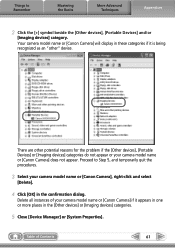
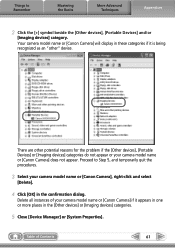
...it appears in one or more places in the confirmation dialog. Table of your camera model name or [Canon Camera], right-click and select
[Delete].
4 Click [OK] in the [Other ...device.
Things to Step 5, and temporarily quit the procedures.
3 Select your camera model name or [Canon Camera] if it is being recognized as an "other potential reasons for the problem if the [Other devices], ...
PowerShot SX150 IS Getting Started - Page 2
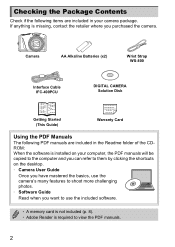
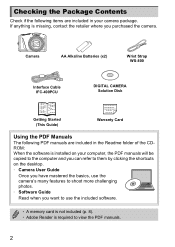
... Batteries (x2)
Wrist Strap WS-800
Interface Cable IFC-400PCU
DIGITAL CAMERA Solution Disk
Getting Started (This Guide)
Warranty Card
Using the PDF Manuals
...manuals will be copied to the computer and you can refer to them by clicking the shortcuts on the desktop. • Camera User Guide
Once you have mastered the basics, use the included software.
• A memory card is not included (p....
PowerShot SX150 IS Getting Started - Page 9
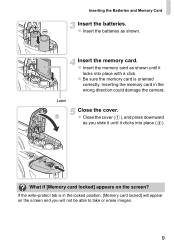
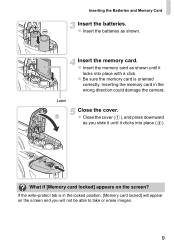
z Be sure the memory card is in the wrong direction could damage the camera.
z Close the cover ( ), and press downward
as you will appear on the screen? What if [Memory card locked] appears on the screen and you slide ...
PowerShot SX150 IS Getting Started - Page 27


..., Microsoft .NET Framework 3.0 or later (max. 500 MB) must be pre-installed on computers with the camera to a computer for viewing.
Installation may take some time depending on computers with another Canon-brand compact digital camera, install the software from the included CD-ROM, overwriting your computer's capabilities. CPU
Pentium 1.3 GHz or higher...
Similar Questions
How To Upload Pictures To Your Computer Froma Canon Powershot Sx150
(Posted by Guiiin 10 years ago)
How To Upload Pictures From Powershot Sx150 To Computer
(Posted by shabolsz 10 years ago)
How To Upload Pictures From A Canon Powershot Sx150 To A Mac Computer
(Posted by mohanSolar 10 years ago)
How To Transfer Pictures From Cannon 100 Elph Camera To Mac Computer
(Posted by rncstra 10 years ago)
What Must Be Checked In The Computer For Camera To Upload Pictures From Camera
someone told me to uncheck certain items and when I did the camera no longer will upload photos. I n...
someone told me to uncheck certain items and when I did the camera no longer will upload photos. I n...
(Posted by wmfjk 12 years ago)

