Canon PowerShot ELPH 100 HS Support Question
Find answers below for this question about Canon PowerShot ELPH 100 HS.Need a Canon PowerShot ELPH 100 HS manual? We have 3 online manuals for this item!
Question posted by rncstra on August 7th, 2013
How To Transfer Pictures From Cannon 100 Elph Camera To Mac Computer
The person who posted this question about this Canon product did not include a detailed explanation. Please use the "Request More Information" button to the right if more details would help you to answer this question.
Current Answers
There are currently no answers that have been posted for this question.
Be the first to post an answer! Remember that you can earn up to 1,100 points for every answer you submit. The better the quality of your answer, the better chance it has to be accepted.
Be the first to post an answer! Remember that you can earn up to 1,100 points for every answer you submit. The better the quality of your answer, the better chance it has to be accepted.
Related Canon PowerShot ELPH 100 HS Manual Pages
Software Guide for Windows - Page 4


Digital Photo Professional 31
4 PhotoStitch 29 Editing Movies...30 Converting RAW Images - Cropping a Portion of the Main Window Parts 7
How to Perform Tasks...8 Selecting Tasks and Task Window Procedures 8
Mastering the Basics 9
Transferring Images...9 Transferring Images by Connecting the Camera to a Computer 9
Printing...12 Printing a Single Image on a Single Page 12 Index Print......
Software Guide for Windows - Page 9


... images to display CameraWindow. 1.
Things to Remember
Mastering the Basics
More Advanced Techniques
Appendices
Transferring Images
Transferring Images by [Connect to Camera].
1 Connect the camera to the computer with the supplied interface cable.
2 Turn on how to connect the camera to a computer, refer to the Computer".
• With some versions of Contents
9 In this software...
Software Guide for Windows - Page 10


... from memory cards with large numbers of images (more than 1,000) may not transfer correctly. HINT
Changing the Transfer Destination Folder The default settings save transferred images into the [Pictures] or [My Pictures] folders.
In the [Folder Settings] tab, click [Browse] to transfer since the files are large.
Click in the upper right corner of Contents...
Software Guide for Windows - Page 11


... when this window to select and transfer images.
Prints images. Table of images from the camera, click [Import Images from Camera] in the image transfer screen, and click the (Import) button. IMPORTANT • Movies transferred with the included software.
Automatically Transferring Images on CameraWindow Start-Up To automatically transfer images when CameraWindow starts up, click...
Software Guide for Windows - Page 48


... to steps 1- 3 in "Specifications" near the end of Contents
48 Things to Remember
Mastering the Basics
More Advanced Techniques
Appendices
Transferring Images
Transferring Images to a Camera
Images transferred once to a computer can be able to transfer images back to the camera if they have been edited on a computer, or if the image information has been modified.
Software Guide for Windows - Page 52


... and saves them . Uploads movies on the camera to the camera from the camera that have not yet been transferred. Sets the camera start -up screen and sound effects in My Camera Settings. Sets the automatic transfer settings and destination folder. Transfer Images to Memory Card Transfers images from the computer to Camera
Acquire &
Acquire Images from a memory card.
Performs...
Software Guide for Windows - Page 56


...xxx___mm] folder, or the [xxx_mmdd] folder (xxx: numbers 100 to the camera from a computer. *2 Thumbnail image files for index display.
• The "xxxx" in file names represent four-digit numbers. • Each successive file shot in Stitch Assist... Card Folder Structure
Images on the camera, some data types cannot be unable to transfer movies to 999, mm: shooting month, dd: shooting day).
Software Guide for Windows - Page 58


... solutions to close the window.
Click [Cancel] to the common problems listed below.
You can't find transferred images. Add New Hardware Wizard displays when the camera is connected to perform the following procedures. Temporarily disconnect the camera from the computer. IMPORTANT • Computer administrator status is . Windows 7: Click the [Start] menu, [Control Panel...
Software Guide for Macintosh - Page 4


...Using Functions...8
Mastering the Basics 9
Transferring Images...9 Transferring Images by Connecting the Camera to a Computer 9
Printing...12 ...Digital Photo Professional 32
4 PhotoStitch 30 Editing Movies...31 Converting RAW Images - Things to Remember
Mastering the Basics
More Advanced Techniques
Appendices
Table of Contents
About this Manual...2 Precautions for Connecting the Camera...
Software Guide for Macintosh - Page 9
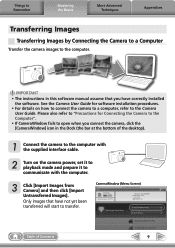
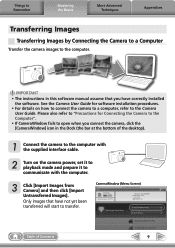
... Dock (the bar at the bottom of Contents
9 Things to Remember
Mastering the Basics
More Advanced Techniques
Appendices
Transferring Images
Transferring Images by Connecting the Camera to a Computer
Transfer the camera images to open when you connect the camera, click the [CameraWindow] icon in this software manual assume that have correctly installed the software. CameraWindow (Menu...
Software Guide for Macintosh - Page 11
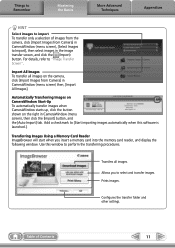
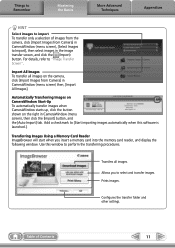
... the memory card reader, and display the following window. Import All Images To transfer all images. Transfers all images on the right in CameraWindow (menu screen) then, [Import All Images]. Table of images from the camera, click [Import Images from Camera] in CameraWindow (menu screen), then click the [Import] button, and the [Auto Import...
Software Guide for Macintosh - Page 49
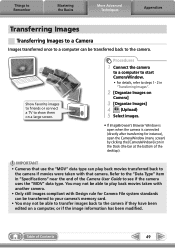
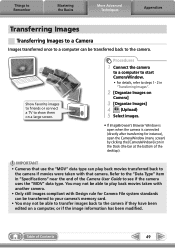
...MOV" data type. Things to Remember
Mastering the Basics
More Advanced Techniques
Appendices
Transferring Images
Transferring Images to a Camera
Images transferred once to a computer can be transferred to your camera's memory card.
• You may not be transferred back to the camera. Procedures
1 Connect the camera
to a computer to start CameraWindow.
• For details, refer to the...
Software Guide for Macintosh - Page 53


... and destination folder. Starts a slide show settings. Connects to CANON iMAGE GATEWAY and goes to Import Only transfers chosen images from the camera that have not yet been transferred. Table of the selected images. Import All Images
Transfers all images from a memory card. Organize Images
Protect, rotate, and delete images on the memory card...
Software Guide for Macintosh - Page 57


...
More Advanced Techniques
Appendices
Memory Card Folder Structure
Images on the camera, some data types cannot be unable to transfer movies to 999, mm: shooting month, dd: shooting day)....[xxx_mmdd] folder (xxx: numbers 100 to the camera from a computer. *2 Thumbnail image files for index display.
• The "xxxx" in file names represent four-digit numbers. • Each successive file...
PowerShot ELPH 100 HS / IXUS 115 HS Camera User Guide - Page 6


... Used Functions 53
Turning the Flash Off 54 Zooming in More Closely on
Subjects (Digital Zoom 55 Inserting the Date and Time 57 Using the Self-Timer 58 Changing the...Pressing the Shutter Button 23 Taking Pictures (Smart Auto)...........24 Viewing Images 27 Erasing Images 28 Shooting Movies 29 Viewing Movies 31 Transferring Images to Do 4 Table of this camera. Menu - Table of Contents...
PowerShot ELPH 100 HS / IXUS 115 HS Camera User Guide - Page 33
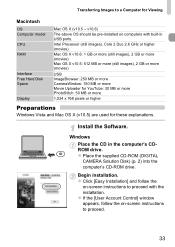
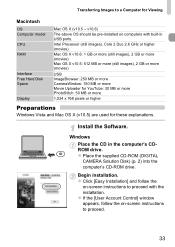
Transferring Images to proceed with built-in the computer's CDROM drive.
z Place the supplied CD-ROM (DIGITAL
CAMERA Solution Disk) (p. 2) into the computer's CD-ROM drive. z Click [.... Intel Processor (still images), Core 2 Duo 2.6 GHz or higher (movies) Mac OS X v10.6: 1 GB or more (still images), 2 GB or more (movies) Mac OS X v10.5: 512 MB or more (still images), 2 GB or more ...
PowerShot ELPH 100 HS / IXUS 115 HS Camera User Guide - Page 36
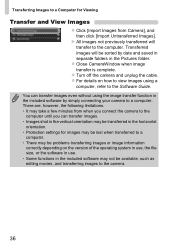
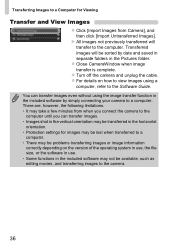
... by date and saved in separate folders in the Pictures folder.
You can transfer images. • Images shot in the horizontal
orientation. • Protection settings for Viewing
Transfer and View Images
z Click [Import Images from when you connect the camera to the
computer until you can transfer images even without using a
computer, refer to the...
PowerShot ELPH 100 HS / IXUS 115 HS Camera User Guide - Page 100
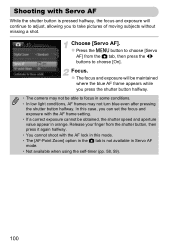
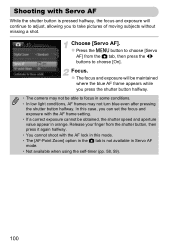
... the blue AF frame appears while you press the shutter button halfway. • The camera may not turn blue even after pressing the shutter button halfway. z The focus and...and exposure with the AF frame setting. • If a correct exposure cannot be able to take pictures of moving subjects without missing a shot. z Press the n button to choose [On]. Release ...timer (pp. 58, 59).
100 Focus.
PowerShot ELPH 100 HS / IXUS 115 HS Camera User Guide - Page 185


... occur if you tried to choose an ending image that the camera is in motion or when using computer software may be transferred to the computer or printed due to the large amount of...transfer the images. Insert the memory card into the printer's card slot to [Auto Reset] (p. 169) or format the memory card (p. 22). A camera error was before the starting image that was after taking a picture...
PowerShot ELPH 100 HS / IXUS 115 HS Camera User Guide - Page 208


... Tones 92 Servo AF 100 Shooting Number of Shots 15, 18, 62 Shooting Date and Time J Date/Time Shooting Info 186 Shooting Time 30 Shooting Using a TV 105 Slideshow 122 Smart Shuffle 128 Smile (Shooting Mode 75 Snow (Shooting Mode 66 Software DIGITAL CAMERA Solution Disk ......... 2 Installation 33 Software Guide 2 Transferring Images to a Computer...
Similar Questions
How To Transfer Pictures From A Canon Powershot Elph 100 Hs
(Posted by role 10 years ago)
How To Transfer Pictures From Canon Powershot Elph 100 Hs To Mac
(Posted by gigSnick 10 years ago)
How Do I Delete Pictures From My Canon Camera Powershot Sx230
(Posted by maswakhl 10 years ago)
How Do I Transfer Pictures From My Elph 300 Using Memory Chip
(Posted by ox196ste 10 years ago)

