Canon PowerShot A640 Support Question
Find answers below for this question about Canon PowerShot A640.Need a Canon PowerShot A640 manual? We have 9 online manuals for this item!
Question posted by wmfjk on April 9th, 2012
What Must Be Checked In The Computer For Camera To Upload Pictures From Camera
someone told me to uncheck certain items and when I did the camera no longer will upload photos. I need to fing where those checs must be...He had me check only the defender pro 5 check marks, help
Current Answers
There are currently no answers that have been posted for this question.
Be the first to post an answer! Remember that you can earn up to 1,100 points for every answer you submit. The better the quality of your answer, the better chance it has to be accepted.
Be the first to post an answer! Remember that you can earn up to 1,100 points for every answer you submit. The better the quality of your answer, the better chance it has to be accepted.
Related Canon PowerShot A640 Manual Pages
PowerShot A640/A630 Camera User Guide Camera User Guide Advanced - Page 25


.... Continuous*/ p. 76 Auto Reset
p. 74
Create New Folder Check mark (On)/No check mark (Off)
Creates a folder during the next shooting session.
Basic Operations
Menu Item Playback Vol.
time.
Basic Guide p. 8
NTSC/ PAL p. 97
23 Before Using the Camera - p. 17
On*/Off
Sets whether or not the camera automatically powers down after a set period of time elapses...
ZoomBrowser EX 5.7 Software User Guide - Page 9


... will appear on how to connect the camera to open . ImageBrowser Software User Guide
• If a dialog allowing you start up the camera, click the [File] menu and clear the check mark from the [Displays this screen when the camera is ImageBrowser? The displayed window may differ between a camera or memory card reader appears, select the...
ZoomBrowser EX 5.7 Software User Guide - Page 10


...destination folder for explanations of the settings and commands related to the [Pictures] folder. You can hide the download mark by clicking [Preferences] in the upper part of the Explorer Panel... camera for images by clicking the [View] menu, selecting the [View Settings] submenu and clearing the check mark from [Show download folder mark]. Displays newly acquired images. Use the camera...
ZoomBrowser EX 5.7 Software User Guide - Page 11
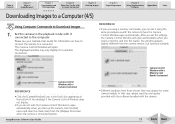
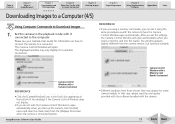
... Guide for information on how to connect the camera to have the Camera Control Window open automatically when you start up the camera, click the [File] menu and clear the check mark from the [Displays this screen when the camera is ImageBrowser? After you set it using a memory card reader, you are using the same procedures...
ZoomBrowser EX 5.7 Software User Guide - Page 20


... select [Display the folder at the save destination]. Place a check mark here if you wish the original image in the camera to download and click [Next].
5. To simply display the ...Back Next Chapter 2
Downloading and Printing Images
Chapter 3
What You Can Do with a Camera Connected
Chapter 4 Viewing Images
Chapter 5 Organizing Images
Chapter 6
Using Supplementary Features
Appendices
Index...
ZoomBrowser EX 5.7 Software User Guide - Page 21
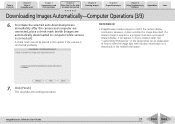
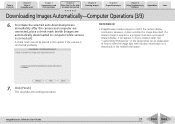
... (3/3)
6. Chapter 2
Downloading and Printing Images
Chapter 3
What You Can Do with rotation information so it downloads in its pre-rotation state. A check mark cannot be placed in this option if the camera is opened in the Appendices for an explanation of Contents
Chapter 1
What is connected]. See "Customizing Preferences" in a program that does...
ZoomBrowser EX 5.7 Software User Guide - Page 44


...
Chapter 4 Viewing Images
Chapter 5 Organizing Images
Chapter 6
Using Supplementary Features
Appendices
Index
Operating the Camera Shutter from a Computer (2/4)
Features of the image being recorded. Releases the camera shutter. (You can add a comment to place a check mark here and inputting text in the box below. You can also release it by clicking to an image...
ZoomBrowser EX 5.7 Software User Guide - Page 54


...and Printing Images
Chapter 3
What You Can Do with a Camera Connected
Chapter 4 Viewing Images
Changing the Browser Window Display (3/3)... to the Preview or List mode.
Place a check mark beside the sorting criterion. Click the [View] menu, select the [Sort] submenu and place a check mark beside a criterion. Place a check mark beside a display option.
ImageBrowser Software User Guide
...
ZoomBrowser EX 5.7 Software User Guide - Page 64


...the Browser Area to images for searches.
ImageBrowser Software User Guide
64
Back Next
Place a check mark beside appropriate words in categories such as People, Places, Events or Others, and click [...OK]. Chapter 2
Downloading and Printing Images
Chapter 3
What You Can Do with a Camera...
ZoomBrowser EX 5.7 Software User Guide - Page 65


...; Delete Keywords Select a category from the list box, place a check mark beside the keyword and click [Delete].
■ Restore Keyword List ... This is ImageBrowser?
Chapter 2
Downloading and Printing Images
Chapter 3
What You Can Do with a Camera Connected
Chapter 4 Viewing Images
Chapter 5 Organizing Images
Chapter 6
Using Supplementary Features
Appendices
Index
Assigning Keywords ...
ZoomBrowser EX 5.7 Software User Guide - Page 69
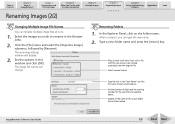
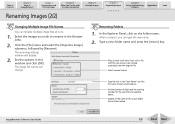
... actual folder that will display.
3. Set the options in the Browser Area.
2. In the Explorer Panel, click on the folder name.
Place a check mark here if you wish a file with a Camera Connected
Chapter 4 Viewing Images
Renaming Images (2/2)
Chapter 5 Organizing Images
Chapter 6
Using Supplementary Features
Appendices
Index
Changing Multiple Image File Names
You can...
ZoomBrowser EX 5.7 Software User Guide - Page 122


... of Contents
Chapter 1
What is no check mark in the image. You can set the color space for explanation).
Restores all adjustments to your camera model. When there is ImageBrowser? Table... the digital exposure compensation.
ImageBrowser Software User Guide
Selects preset color schemes or My Color custom color schemes (see next page for the output. Adjusts the photo effect,...
Software Starter Guide For the Canon Digital Camera Solution Disk Version 29 - Page 19


... name or [Canon Camera] will appear here.
Different programs may display according to that on the right displays and click [OK].
Placing a check mark here causes this Events dialog does not appear, click the [Start] menu and select [All Programs] or [Programs], followed by clicking [Preferences]. Select [Canon CameraWindow] ...
Software Starter Guide For the Canon Digital Camera Solution Disk Version 29 - Page 48


... not be able to download images when the camera is connected to the computer, remove the check mark from the [Start when a camera is slightly different according to whether you connect the camera to a computer if there are using ImageBrowser to download the camera's images to download in the Camera Control window.
To set whether this chapter...
Software Starter Guide For the Canon Digital Camera Solution Disk Version 29 - Page 82
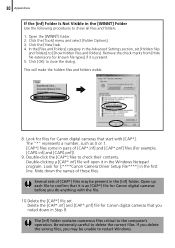
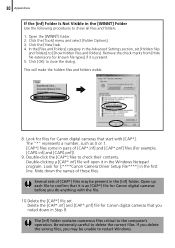
...check marks from [Hide file extensions for Canon digital cameras that start with the file.
10.Delete the [CAP*] file set [Hidden files
and folders] to [Show hidden files and folders]. This will open it is present. 5. Look for files for known file types] if it is an [CAP*] file for Canon digital cameras... and [CAP*.pnf] file for Canon digital cameras before you do anything with [CAP*]. ...
ZoomBrowser EX 5.7 Software User Guide - Page 16


... click [OK]. Use the camera to the My Pictures folder. Chapter 2
Downloading and Printing Images
Chapter 3
What You Can Do with newly acquired images Downloaded Images display the symbol shown. REFERENCE
• See the user guides for your camera model or [Canon Camera] is complete. The download mark will display on the camera's LCD monitor.
•...
ZoomBrowser EX 5.7 Software User Guide - Page 22


... any menu item to open , click the [Start] menu and select [All Programs] or [Programs], followed by [CanonUtilities], [CameraWindow], [CameraWindowMC], and [CameraWindow]. If you are using the camera's Direct Transfer function. Table of Contents
Chapter 1
What is connected to the computer.
IXUS DV 6] and [CameraWindow].
• If you remove the check mark from here...
ZoomBrowser EX 5.7 Software User Guide - Page 54


... computer, or also to have the RemoteCapture Task window remain in front at all times.
54
Back Next Click to place a check mark here to the camera's memory card. Table of assigned digits and the starting from the Computer (4/4)
Remote Shooting Default Settings
You can display the default settings for saved images. Chapter 2
Downloading...
ZoomBrowser EX 5.7 Software User Guide - Page 82


... [File] menu and select [Rename].
2. Select a name type. Set the number of digits and the starting number for the number portion of Contents
Chapter 1
What is selected, and select multiple images in the Browser Area for renaming.
3. Finish].
Place a check mark here if you can rename multiple image files at once.
1. Specify Rename...
ZoomBrowser EX 5.7 Software User Guide - Page 136


...Camera Connected
Chapter 4 Viewing Images
Converting RAW Images (4/6)
Chapter 5 Organizing Images
Chapter 6
Using Supplementary Features
Appendices
Index
Features of Contents
Chapter 1
What is no check mark in the image.
Adjusts the photo... is ZoomBrowser EX? Restores all adjustments to your camera model. With a check mark here, settings changes in this window are immediately ...
Similar Questions
How Do I Upload Pictures From My Canon Powershot A1200
(Posted by paqst 9 years ago)
Canon Powershot A640 How To Unlock Disk
(Posted by schellenbergrobert 10 years ago)
How To Upload Pictures From A Canon Powershot Sx150 To A Mac Computer
(Posted by mohanSolar 10 years ago)
How Do I Upload Pictures To Computer Canon Powershot Elph 520 Hs Upload Pics
(Posted by hodoml 10 years ago)
I Need A New Lcd For My Canon Powershot A640. It Broke.
(Posted by tcjwright 11 years ago)

