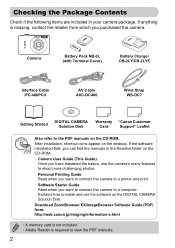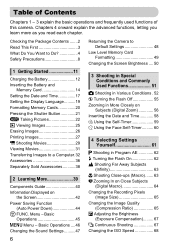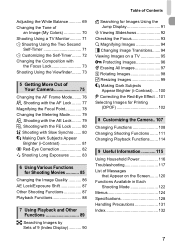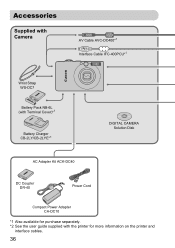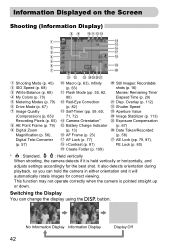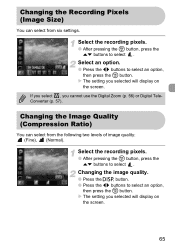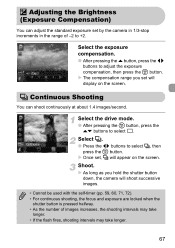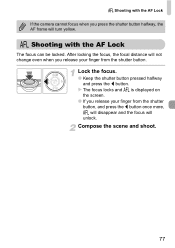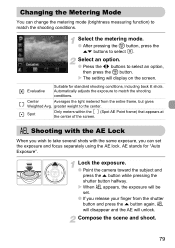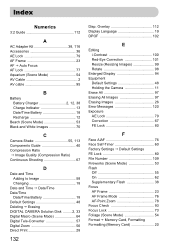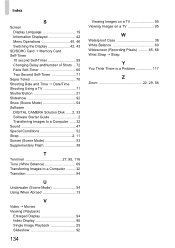Canon PowerShot SD1200 IS Support Question
Find answers below for this question about Canon PowerShot SD1200 IS.Need a Canon PowerShot SD1200 IS manual? We have 1 online manual for this item!
Question posted by capecodmimi on May 5th, 2013
How Do I Unlock My Scan Disk When The Display Is Saying 'disk Locked'
The person who posted this question about this Canon product did not include a detailed explanation. Please use the "Request More Information" button to the right if more details would help you to answer this question.
Current Answers
Answer #1: Posted by sankarjaishi on May 5th, 2013 1:56 PM
This is simple.Just follow these steps.
- Remove the SanDisk card from your camera and set the camera aside.
- Look for a small gray switch on the left side of the card.
- Carefully move the switch to the upward position. This will unlock your card.
- Return the card to your camera. You should now be able to store your digital media on the card.
Related Canon PowerShot SD1200 IS Manual Pages
Similar Questions
When I Switch On. The Display Says 'lens Error, Restart Camera'
When I switch on, the display says "lens error, restart camera", then it swtitches off.
When I switch on, the display says "lens error, restart camera", then it swtitches off.
(Posted by ericgillett 9 years ago)
How To Unlock Memory Card On Canon Powershot Sd1200is
(Posted by PLashun 10 years ago)
Lost Disk.canon Digital Camera Solution Disk Version 29. Need New Or Download
I brought a new computer...can't download photos from my Canon A630.....need softward or ability to ...
I brought a new computer...can't download photos from my Canon A630.....need softward or ability to ...
(Posted by eeg56 12 years ago)
I Own A Canon Powershot Sd1200is 10.0 Mega Pixel Digital Elph Camera.
Some how I have misplaced the user's guide sheet that came with the camera on simple instructions. W...
Some how I have misplaced the user's guide sheet that came with the camera on simple instructions. W...
(Posted by jesu4me 12 years ago)