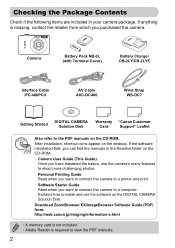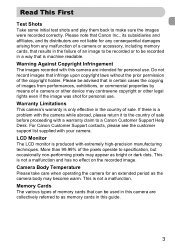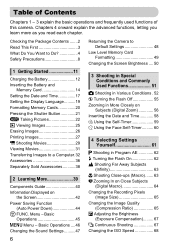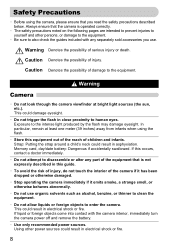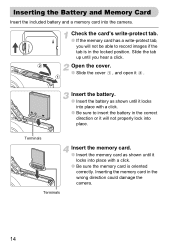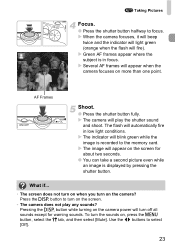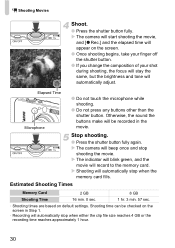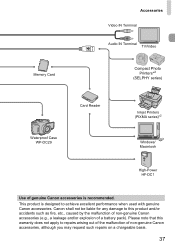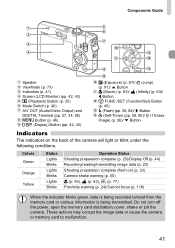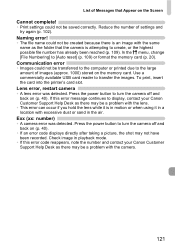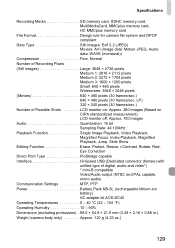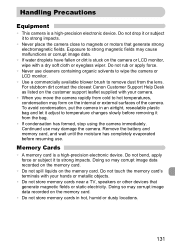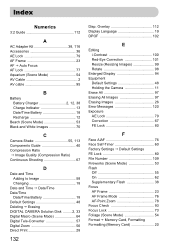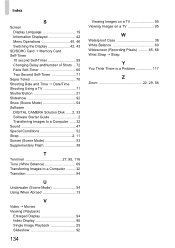Canon PowerShot SD1200 IS Support Question
Find answers below for this question about Canon PowerShot SD1200 IS.Need a Canon PowerShot SD1200 IS manual? We have 1 online manual for this item!
Question posted by PLashun on March 8th, 2014
How To Unlock Memory Card On Canon Powershot Sd1200is
The person who posted this question about this Canon product did not include a detailed explanation. Please use the "Request More Information" button to the right if more details would help you to answer this question.
Current Answers
Related Canon PowerShot SD1200 IS Manual Pages
Similar Questions
How To Unlock Memory Card On Canon Sure Shot A4000 Is
(Posted by bhoofard 8 years ago)
How To Unlock Memory Card On A Canon Camera A2200
(Posted by ro1mu 10 years ago)
How Do I Unlock My Scan Disk When The Display Is Saying 'disk Locked'
(Posted by capecodmimi 10 years ago)
I Can't Download Images From My Canon Powershot Sd1200is To My Windows
I can't download images from my Canon Powershot sd1200is to my windows
I can't download images from my Canon Powershot sd1200is to my windows
(Posted by morakutti 12 years ago)
I Own A Canon Powershot Sd1200is 10.0 Mega Pixel Digital Elph Camera.
Some how I have misplaced the user's guide sheet that came with the camera on simple instructions. W...
Some how I have misplaced the user's guide sheet that came with the camera on simple instructions. W...
(Posted by jesu4me 12 years ago)