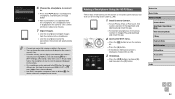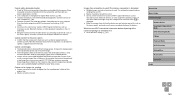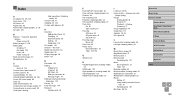Canon PowerShot ELPH 350 HS Support Question
Find answers below for this question about Canon PowerShot ELPH 350 HS.Need a Canon PowerShot ELPH 350 HS manual? We have 1 online manual for this item!
Question posted by sherm41916 on September 22nd, 2022
Camera Not Connecting To Computer.
Requests for more information
Not requested, but I forgot important info. The step by step connection instructions shown in the camera window, and the instructions themselves, do not agree with the images and instructions in the manual. Major discrepancies.
Sherm
Current Answers
Answer #1: Posted by SonuKumar on September 23rd, 2022 8:43 AM
or follow troubleshooting guide - table of conetnet
Please respond to my effort to provide you with the best possible solution by using the "Acceptable Solution" and/or the "Helpful" buttons when the answer has proven to be helpful.
Regards,
Sonu
Your search handyman for all e-support needs!!
Answer #2: Posted by Technoprince123 on September 23rd, 2022 10:01 AM
https://www.manualslib.com/products/Canon-Powershot-Elph-350-Hs-3998600.html
Please response if this answer is acceptable and solw your problem thanks
Related Canon PowerShot ELPH 350 HS Manual Pages
Similar Questions
I want to use the wi/fi connection to send the images to my desktop. I never had software to do that...
How to download the software for transfer pictures from camera to computer