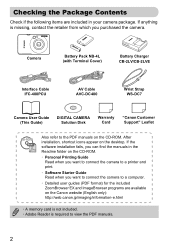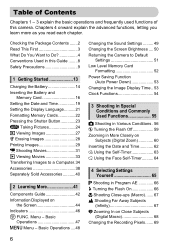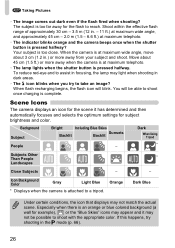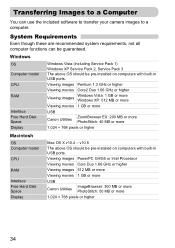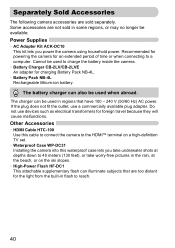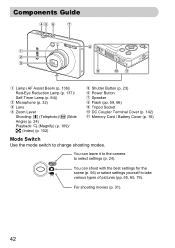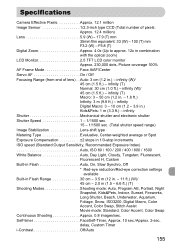Canon SD780IS Support Question
Find answers below for this question about Canon SD780IS - PowerShot IS Digital ELPH Camera.Need a Canon SD780IS manual? We have 1 online manual for this item!
Question posted by Rick95960 on June 17th, 2010
Can I Download The Software To Enable Me To Retrieve Pictures From The Camera?
The person who posted this question about this Canon product did not include a detailed explanation. Please use the "Request More Information" button to the right if more details would help you to answer this question.
Current Answers
Related Canon SD780IS Manual Pages
Similar Questions
Can I Use A Tablet Without Windows To Download Software For Powershot Sd790 Is?
(Posted by Anonymous-173197 1 year ago)
How To Download The Software For Transfer Pictures From Camera To Computer
How to download the software for transfer pictures from camera to computer
How to download the software for transfer pictures from camera to computer
(Posted by prasanthnpnarayanan 9 years ago)
Downloading Pictures...camera Turns Off
My camera turns off every time I hook it to my PC, or any PC while I am trying to download pictures.
My camera turns off every time I hook it to my PC, or any PC while I am trying to download pictures.
(Posted by tmbegell 10 years ago)
Memory Card Error Message
the message card error message always appear with or without a memory card.
the message card error message always appear with or without a memory card.
(Posted by wbuenaflor 11 years ago)
Missing Photos
When i was on vacation i accidently clicked the "create a new folder" button and all my photos from ...
When i was on vacation i accidently clicked the "create a new folder" button and all my photos from ...
(Posted by torasjokvist 12 years ago)