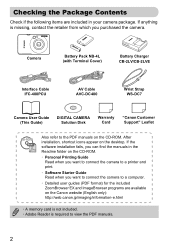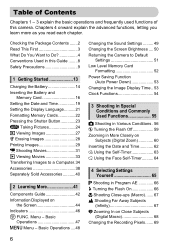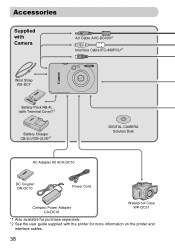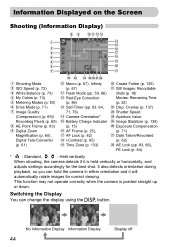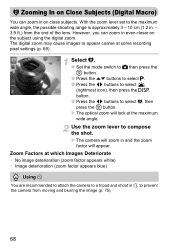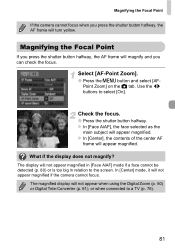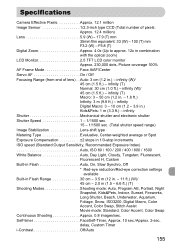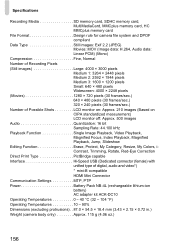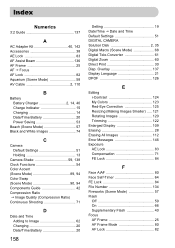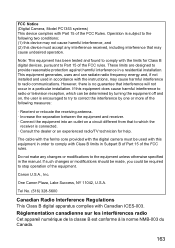Canon SD780IS Support Question
Find answers below for this question about Canon SD780IS - PowerShot IS Digital ELPH Camera.Need a Canon SD780IS manual? We have 1 online manual for this item!
Question posted by torasjokvist on June 27th, 2011
Missing Photos
When i was on vacation i accidently clicked the "create a new folder" button and all my photos from my five earliest days disappeared. I figured they would show up when i plugged in the camera into the computer but they still won't show. The camera said nothing about deleting the photos when i clicked. Are they really gone forever?
Current Answers
Related Canon SD780IS Manual Pages
Similar Questions
Want To Buy This Camera Canon Powershot Sd870 Is - Digital Elph Camera Is It Goo
Canon PowerShot SD870 IS - Digital ELPH Camera Is this camera helpful for my professioal use.
Canon PowerShot SD870 IS - Digital ELPH Camera Is this camera helpful for my professioal use.
(Posted by xtyboyj 7 years ago)
All My Photos I Print Come Out Red
all my prints are coming out redish pink i have tried doing black and white and it still comes out r...
all my prints are coming out redish pink i have tried doing black and white and it still comes out r...
(Posted by diddleheadusa 9 years ago)
I Cannot Transfer Images From My Canon Powershot Sd1200 Is Camera To My Computer
I can no longer transfer images from my Canon Powershot SD1200 IS camera when I plug it in to my com...
I can no longer transfer images from my Canon Powershot SD1200 IS camera when I plug it in to my com...
(Posted by maxthompson2 9 years ago)
Memory Card Error Message
the message card error message always appear with or without a memory card.
the message card error message always appear with or without a memory card.
(Posted by wbuenaflor 11 years ago)
Can I Download The Software To Enable Me To Retrieve Pictures From The Camera?
(Posted by Rick95960 13 years ago)