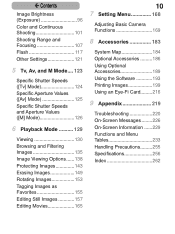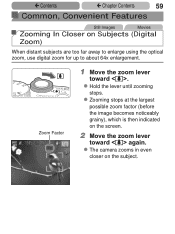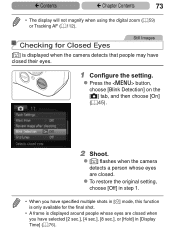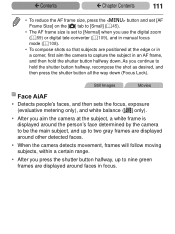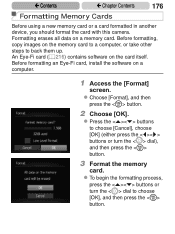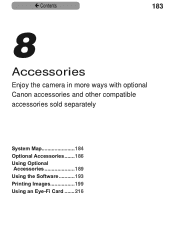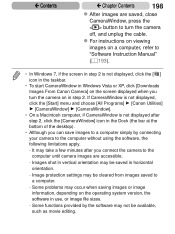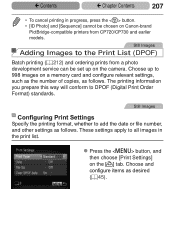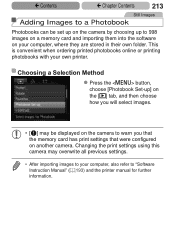Canon PowerShot SX170 IS Support Question
Find answers below for this question about Canon PowerShot SX170 IS.Need a Canon PowerShot SX170 IS manual? We have 1 online manual for this item!
Question posted by prasanthnpnarayanan on September 22nd, 2014
How To Download The Software For Transfer Pictures From Camera To Computer
Current Answers
Answer #1: Posted by LittleBabyBee on September 22nd, 2014 8:23 PM
-
Connect the camera to your computer by using the camera's USB cable.
-
Turn on the camera.
-
In the AutoPlay dialog box that appears, click Import pictures and videos using Windows.
-
(Optional) To tag the pictures, type a tag name in the Tag these pictures (optional) box.
By default, the folder name includes the date the pictures and videos are imported and the tag name.
-
Click Import.
A new window opens and shows the imported pictures and videos.
Answer #2: Posted by TechSupport101 on September 22nd, 2014 10:22 PM
Related Canon PowerShot SX170 IS Manual Pages
Similar Questions
How do you transfer pictures from the camer to the computer
I successfully transfered pictures from my powershot sx500is camera once, but i deleted the pictures...