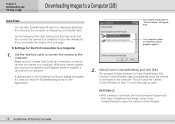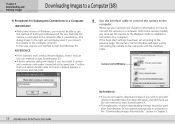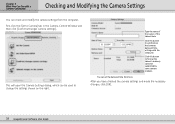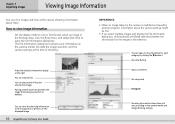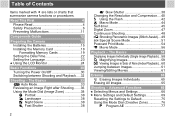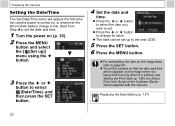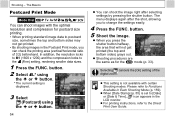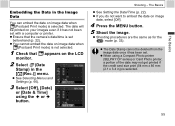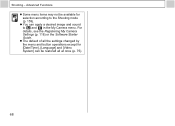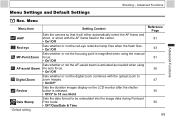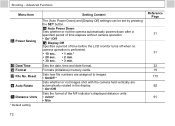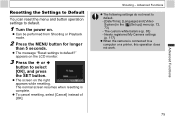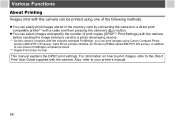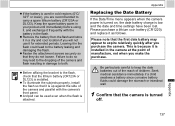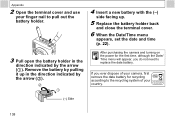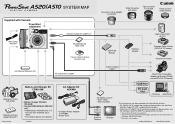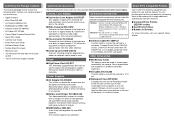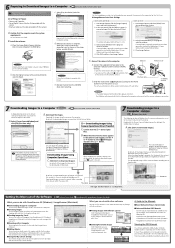Canon PowerShot A510 Support Question
Find answers below for this question about Canon PowerShot A510.Need a Canon PowerShot A510 manual? We have 9 online manuals for this item!
Question posted by 986jdmar on January 17th, 2014
How To Set Date And Time On Canon Power Shot A510 Camera
The person who posted this question about this Canon product did not include a detailed explanation. Please use the "Request More Information" button to the right if more details would help you to answer this question.
Current Answers
Related Canon PowerShot A510 Manual Pages
Similar Questions
How To Set The Date And Time For A Power Shot A510 Camera
(Posted by yecra 10 years ago)
Can't Set Date/time
We have a brand new Canon Powershot SX500, and we are not able to set the date/time. We can set the ...
We have a brand new Canon Powershot SX500, and we are not able to set the date/time. We can set the ...
(Posted by eileensiple 11 years ago)
Is There A Way To Remove The Date Stamp From My Cannon Power Shot Sx150is Camera
(Posted by Anonymous-63691 11 years ago)
Date And Time
I enter date and time, press 'set' per instructions. Next time I open the camera, date and time scre...
I enter date and time, press 'set' per instructions. Next time I open the camera, date and time scre...
(Posted by darrelho 12 years ago)