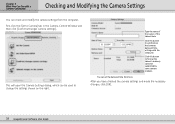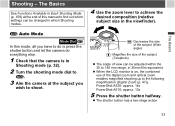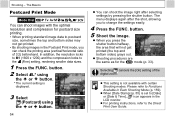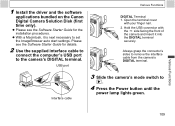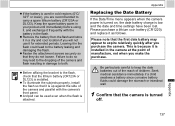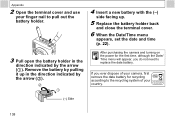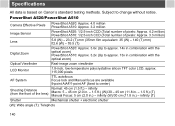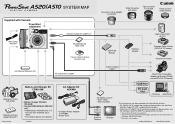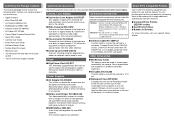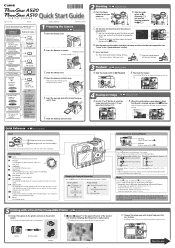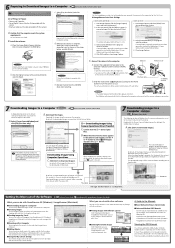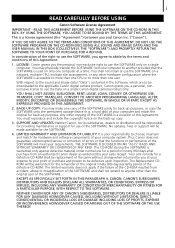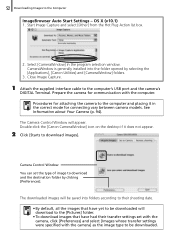Canon PowerShot A510 Support Question
Find answers below for this question about Canon PowerShot A510.Need a Canon PowerShot A510 manual? We have 9 online manuals for this item!
Question posted by darrelho on February 27th, 2012
Date And Time
I enter date and time, press 'set' per instructions. Next time I open the camera, date and time screen appears sans my previous entry.
Current Answers
Related Canon PowerShot A510 Manual Pages
Similar Questions
How To Set The Date And Time For A Power Shot A510 Camera
(Posted by yecra 10 years ago)
How To Set Date And Time On Canon Power Shot A510 Camera
(Posted by 986jdmar 10 years ago)
Date Time Screen
How to remove the date time info section from the screen. This appears every time I put the camera o...
How to remove the date time info section from the screen. This appears every time I put the camera o...
(Posted by dbtccij 10 years ago)
Is There A Touchscreen Avalable On The Canon Powershot A4000 Is Digital Camera?
On the Canon PowerShot A4000 IS Digital Camera - Red (16.0 MP, 8x Optical Zoom) 3.0 inch LCD? Curry...
On the Canon PowerShot A4000 IS Digital Camera - Red (16.0 MP, 8x Optical Zoom) 3.0 inch LCD? Curry...
(Posted by masterwolf 11 years ago)