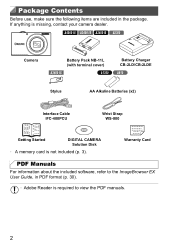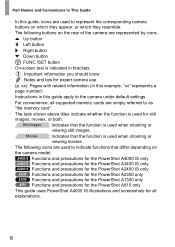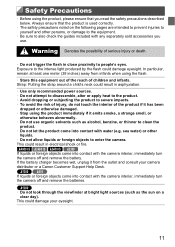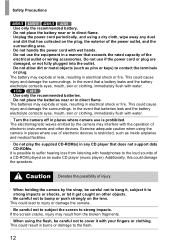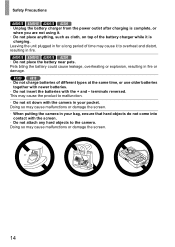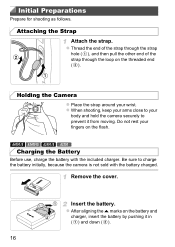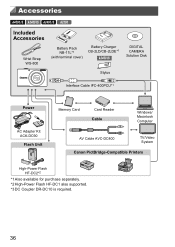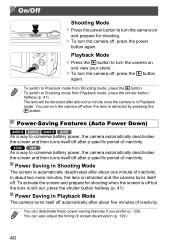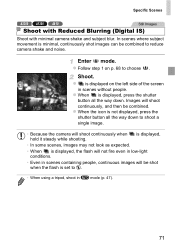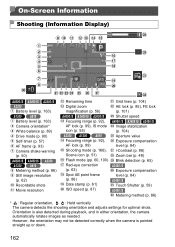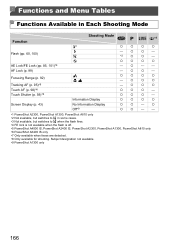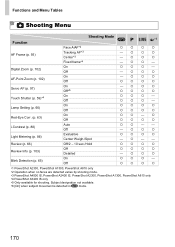Canon PowerShot A2300 Support Question
Find answers below for this question about Canon PowerShot A2300.Need a Canon PowerShot A2300 manual? We have 1 online manual for this item!
Question posted by bobandclaire on February 19th, 2016
Cannot Detect Camera
Windows 7 cannot detect camera. It always worked until today.
Current Answers
Answer #1: Posted by TommyKervz on February 19th, 2016 3:51 PM
Visit the link below for a solution.
http://support-sg.canon-asia.com/contents/SG/EN/8200757200.html
Related Canon PowerShot A2300 Manual Pages
Similar Questions
How Do You Reset A Canon Powershot A2300 Camera
(Posted by velsiacbr 9 years ago)
Youtube, Powershot A2300, How To Put In The Memory Card, Camera On It Says
memory card error
memory card error
(Posted by vancad0npen 10 years ago)
Video Playback On Powershot Elph 100 Hs Does Not Work
(Posted by Docpolob 10 years ago)
Canon Powershot A2300...used 150 Pics...tried Charging Today...unable.
message: 'change the battery pack"...???? help me
message: 'change the battery pack"...???? help me
(Posted by queenie62 10 years ago)
Downloaded Drivers And Set Up And Still Won't Open Powershot Images Windows 8
too much trouble to open new format images from canon powershot so angry
too much trouble to open new format images from canon powershot so angry
(Posted by ptbernard 10 years ago)