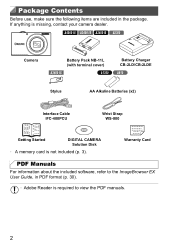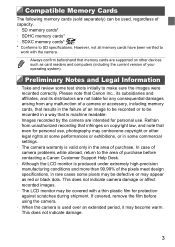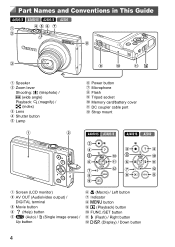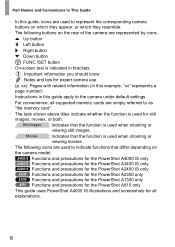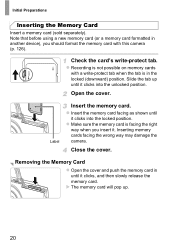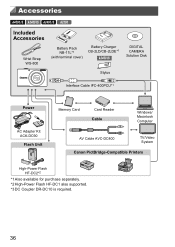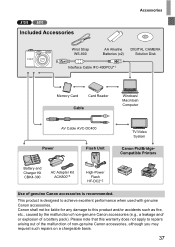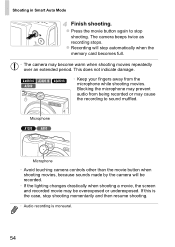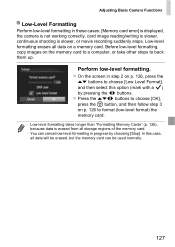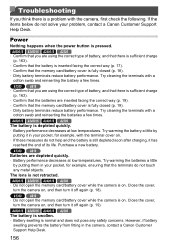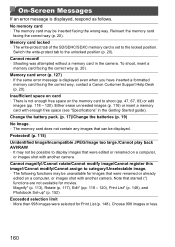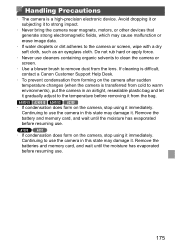Canon PowerShot A2300 Support Question
Find answers below for this question about Canon PowerShot A2300.Need a Canon PowerShot A2300 manual? We have 1 online manual for this item!
Question posted by vancad0npen on April 25th, 2014
Youtube, Powershot A2300, How To Put In The Memory Card, Camera On It Says
memory card error
Current Answers
Related Canon PowerShot A2300 Manual Pages
Similar Questions
How Do You Reset A Canon Powershot A2300 Camera
(Posted by velsiacbr 9 years ago)
How To Remove The Lense On A Canon Powershot A2300
(Posted by didirsh 9 years ago)
Canon Powershot A2300...used 150 Pics...tried Charging Today...unable.
message: 'change the battery pack"...???? help me
message: 'change the battery pack"...???? help me
(Posted by queenie62 10 years ago)
Camera Screen States Memory Card Error
Suddenly camera screen states memory card error, memory card is not full, but I replaced memory card...
Suddenly camera screen states memory card error, memory card is not full, but I replaced memory card...
(Posted by joannemleu 11 years ago)
I Have Just Bought A Scandisk 8gb Sdhc Memory Card It Now Say Card Error? Help?
I have just bought a scandisk 8GB SDHC memory card, after installing card it now say memory card err...
I have just bought a scandisk 8GB SDHC memory card, after installing card it now say memory card err...
(Posted by inglehowherd 12 years ago)