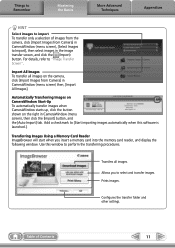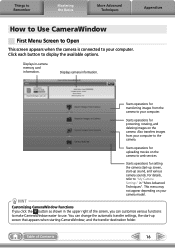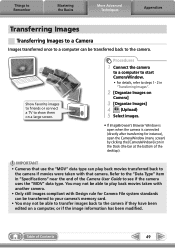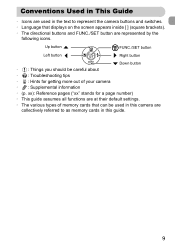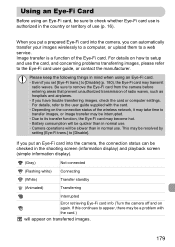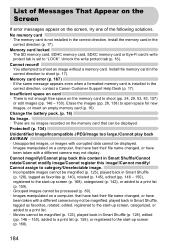Canon PowerShot ELPH 100 HS Support Question
Find answers below for this question about Canon PowerShot ELPH 100 HS.Need a Canon PowerShot ELPH 100 HS manual? We have 3 online manuals for this item!
Question posted by joannemleu on October 23rd, 2012
Camera Screen States Memory Card Error
Suddenly camera screen states memory card error, memory card is not full, but I replaced memory card and replaced battery, but problem exists and I cannot take pictures - please help
Current Answers
Related Canon PowerShot ELPH 100 HS Manual Pages
Similar Questions
Canon A4000 Is Memory Card Error
Card contains less than 50 pictures.I took 3 then,4th rec'd error.
Card contains less than 50 pictures.I took 3 then,4th rec'd error.
(Posted by artsbysuzanne 9 years ago)
How To Reset Canon Digital Zoom On Elph 100 Hs
(Posted by asdtrungt 9 years ago)
How To Unlock The Memory Card On Canon Digital Power Shot Elph 300 Hs Camera
(Posted by luelemma 10 years ago)
Why Am Getting Memory Card Error Message?
(Posted by Jms48402 11 years ago)
Memory Card Error
When I turn the camera on I get memory card error on the screen. I have taken the card out and put i...
When I turn the camera on I get memory card error on the screen. I have taken the card out and put i...
(Posted by bearbeilers 12 years ago)