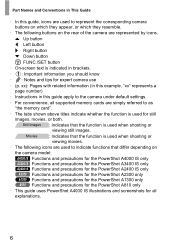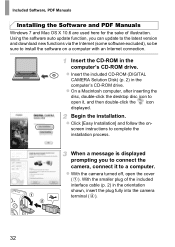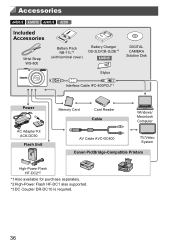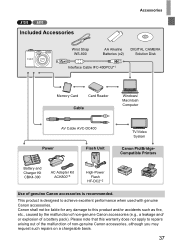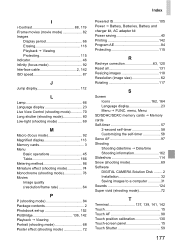Canon PowerShot A4000 IS Blue Support and Manuals
Get Help and Manuals for this Canon item

View All Support Options Below
Free Canon PowerShot A4000 IS Blue manuals!
Problems with Canon PowerShot A4000 IS Blue?
Ask a Question
Free Canon PowerShot A4000 IS Blue manuals!
Problems with Canon PowerShot A4000 IS Blue?
Ask a Question
Most Recent Canon PowerShot A4000 IS Blue Questions
Why Doesn't My Photos Appear
the battery is fully charged, the light flashes when I take the picture, but the picture does not sh...
the battery is fully charged, the light flashes when I take the picture, but the picture does not sh...
(Posted by gbmbgb75 8 years ago)
How Do I View Photos I Just Took
(Posted by gbmbgb75 8 years ago)
Canon A4000 Is Memory Card Error
Card contains less than 50 pictures.I took 3 then,4th rec'd error.
Card contains less than 50 pictures.I took 3 then,4th rec'd error.
(Posted by artsbysuzanne 9 years ago)
How To Fix Canon A4000
(Posted by dgiwdave 9 years ago)
How To Restart Canon Powershot A4000
(Posted by abbslimjj 10 years ago)
Popular Canon PowerShot A4000 IS Blue Manual Pages
Canon PowerShot A4000 IS Blue Reviews
We have not received any reviews for Canon yet.