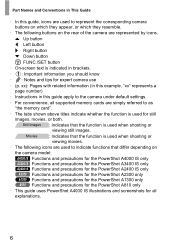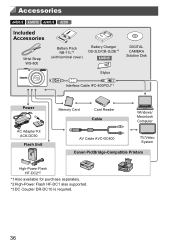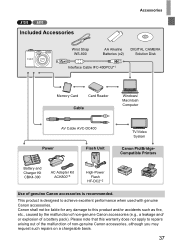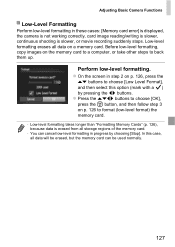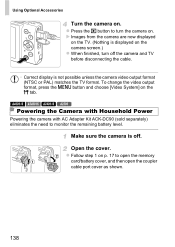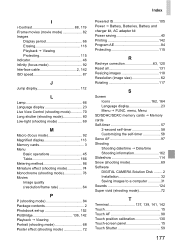Canon PowerShot A4000 IS Blue Support Question
Find answers below for this question about Canon PowerShot A4000 IS Blue.Need a Canon PowerShot A4000 IS Blue manual? We have 1 online manual for this item!
Question posted by artsbysuzanne on February 26th, 2015
Canon A4000 Is Memory Card Error
Card contains less than 50 pictures.I took 3 then,4th rec'd error.
Current Answers
Answer #1: Posted by Odin on February 26th, 2015 12:51 PM
Go to this Canon page and link to the article listed first.
Hope this is useful. Please don't forget to click the Accept This Answer button if you do accept it. My aim is to provide reliable helpful answers, not just a lot of them. See https://www.helpowl.com/profile/Odin.
Related Canon PowerShot A4000 IS Blue Manual Pages
Similar Questions
Www.canon Digital Camera Powershot S200 User Mauel In English Can U Get Me ?
(Posted by mohangca 10 years ago)
Camera Screen States Memory Card Error
Suddenly camera screen states memory card error, memory card is not full, but I replaced memory card...
Suddenly camera screen states memory card error, memory card is not full, but I replaced memory card...
(Posted by joannemleu 11 years ago)
Resetting Camera
My Canon Powershot A4000 says lens error when it's turned on. and it says to reset camera. how do I ...
My Canon Powershot A4000 says lens error when it's turned on. and it says to reset camera. how do I ...
(Posted by JeffC91925 11 years ago)