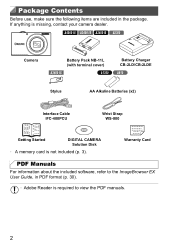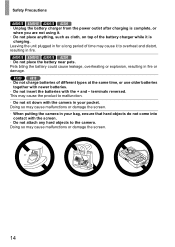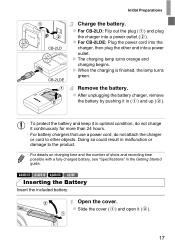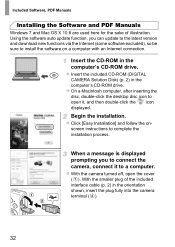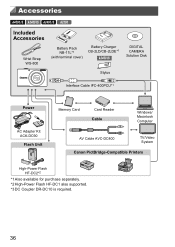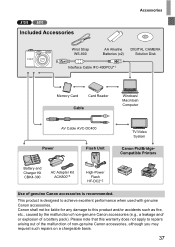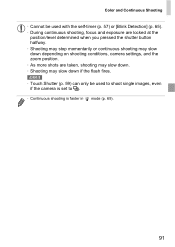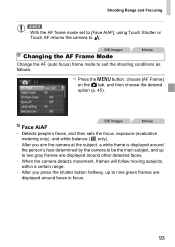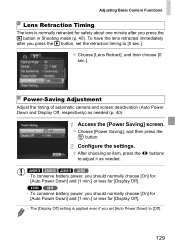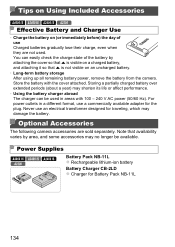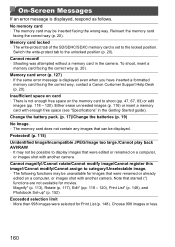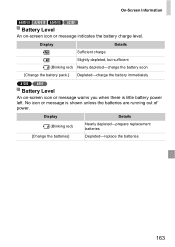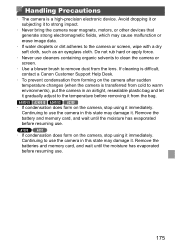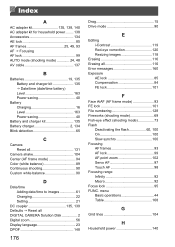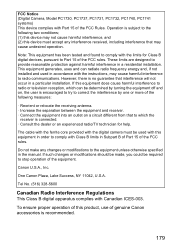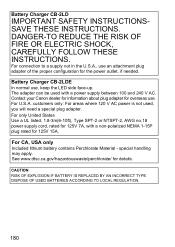Canon PowerShot A2300 Support Question
Find answers below for this question about Canon PowerShot A2300.Need a Canon PowerShot A2300 manual? We have 1 online manual for this item!
Question posted by queenie62 on June 23rd, 2013
Canon Powershot A2300...used 150 Pics...tried Charging Today...unable.
message: 'change the battery pack"...???? help me
Current Answers
Related Canon PowerShot A2300 Manual Pages
Similar Questions
Canon Powershot A470 Shows Change Batteries Despite Having Changed Them
my A470 shows change batteries as soon as turned on, despite having changed them already. tried chan...
my A470 shows change batteries as soon as turned on, despite having changed them already. tried chan...
(Posted by dagmarmethner 9 years ago)
How To Remove The Lense On A Canon Powershot A2300
(Posted by didirsh 9 years ago)
Youtube, Powershot A2300, How To Put In The Memory Card, Camera On It Says
memory card error
memory card error
(Posted by vancad0npen 9 years ago)
My Canon S230 Battery Is Fully Charged But Kept Saying To Change Battery Pack.
My battery is fully charged after couple picture I took it says change battery pack, what cause it?
My battery is fully charged after couple picture I took it says change battery pack, what cause it?
(Posted by domchelgav 11 years ago)