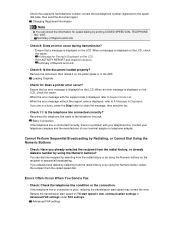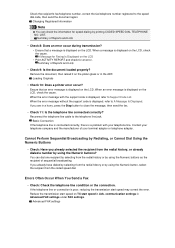Canon PIXMA MX922 Support Question
Find answers below for this question about Canon PIXMA MX922.Need a Canon PIXMA MX922 manual? We have 3 online manuals for this item!
Question posted by susankjs on March 21st, 2019
Printer Error B200. What Do I Do?
Printer just beeps and says error B200 turn off and unplug.
Requests for more information
Request from arose71316 on November 20th, 2022 9:39 PM
Need more information about Error B200 MX922
Need more information about Error B200 MX922
Current Answers
Answer #1: Posted by Odin on March 21st, 2019 12:01 PM
Hope this is useful. Please don't forget to click the Accept This Answer button if you do accept it. My aim is to provide reliable helpful answers, not just a lot of them. See https://www.helpowl.com/profile/Odin.
Related Canon PIXMA MX922 Manual Pages
Similar Questions
Please Advice Me On How To Use This Printer. Do I Need To Load Some Sototcb How
Canon mx922. Do I need to load some software in the computer first. If so, where I do get the softwa...
Canon mx922. Do I need to load some software in the computer first. If so, where I do get the softwa...
(Posted by engineering80207 8 years ago)
How To I Get Fax Confirmation On My Canon Pixma Mx922 Printer After Sending
how can I get written confirmation that a fax has been successfully sent after sending the fax?
how can I get written confirmation that a fax has been successfully sent after sending the fax?
(Posted by Kesscool 8 years ago)
My Server Is Working, My Printer Has Ink, My Bluetooth Is Turned On, But I Can't
My server is working, my printer has ink, my bluetooth is turned on, but I can't get it to print. He...
My server is working, my printer has ink, my bluetooth is turned on, but I can't get it to print. He...
(Posted by kmorter3 8 years ago)
Printer Error Light On And Printer Won't Function Suport Code Is 1660
(Posted by Keady6 9 years ago)
My Canon Pixma Mp495 Won't Scan Says Printer Is In Use Error
(Posted by chamathi 10 years ago)