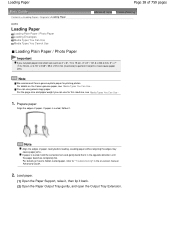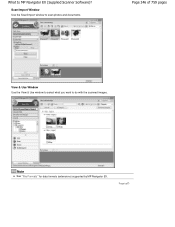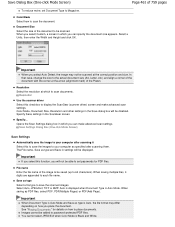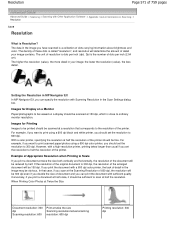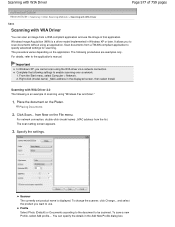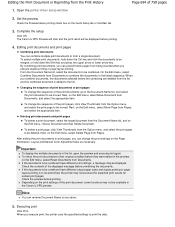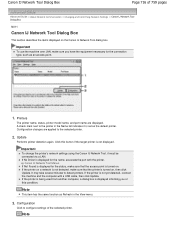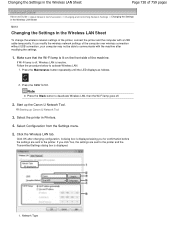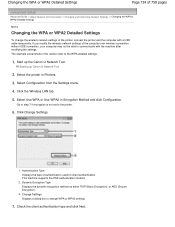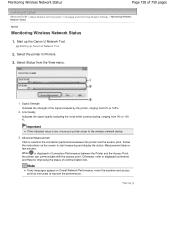Canon PIXMA MP495 Support Question
Find answers below for this question about Canon PIXMA MP495.Need a Canon PIXMA MP495 manual? We have 3 online manuals for this item!
Question posted by chamathi on September 17th, 2013
My Canon Pixma Mp495 Won't Scan Says Printer Is In Use Error
The person who posted this question about this Canon product did not include a detailed explanation. Please use the "Request More Information" button to the right if more details would help you to answer this question.
Current Answers
Related Canon PIXMA MP495 Manual Pages
Similar Questions
How To Scan A Document Using A Canon Mp495 Series Printer
(Posted by gdubyir 10 years ago)
We Are Setting Up Our New Canon All In One Pixma Mx 410 The Screen Says Printer
error has occurred what do i do
error has occurred what do i do
(Posted by frairi 10 years ago)
Scanning Multiple Pages Using Canon Pixma Mg3122
How do I scan multiple pages using canon printer/scanner model PIXMA MG3122?
How do I scan multiple pages using canon printer/scanner model PIXMA MG3122?
(Posted by sbcrooms 10 years ago)